How to Keep Your Business Books Clean Every Month

Running a small business in the UAE is exciting, but it can get hectic quickly. You are tracking sales, managing invoices, paying suppliers, and keeping an eye on VAT or corporate tax deadlines. If your books are messy, you risk mistakes, late filings, and financial surprises that can affect growth. Keeping your business books clean every month makes everything smoother.
You might be thinking, “I’ll just update everything at the end of the year.” Many SMEs try that, but it usually leads to stress, missed invoices, and extra costs. A monthly system is simpler, more accurate, and gives you control over your finances. Let’s explore how to keep your books organized step by step.
.jpg)
Set Up a Simple System
The foundation of clean books is a straightforward system. You want a method that is easy to follow consistently.
Key Steps
- Choose cloud accounting software. Tools like Xero, QuickBooks, or Zoho Books let you record transactions, categorize expenses, and track VAT without piles of paperwork.
- Create clear categories. Separate revenue, expenses, payroll, and VAT. This helps with reports and compliance.
- Keep personal and business accounts separate. Mixing accounts can create confusion and errors.
Example
A small marketing agency in Dubai uses Xero. They create categories for client income, ad spend, office costs, and VAT. Every transaction automatically goes into the right category, making monthly reports simple to generate.
By starting with a clear system, you make it easy for your accountant or bookkeeper to review records, reducing mistakes and ensuring VAT reporting is straightforward.
Record Transactions Promptly
Recording transactions as they happen or at least once a week keeps your books accurate. Waiting months is risky and increases errors.
Key Tips
- Enter sales invoices and received payments promptly.
- Log expenses as soon as receipts arrive.
- Keep digital copies of receipts to prevent lost paperwork.
Example
A UAE consultancy records client payments and supplier invoices weekly. By the time month-end arrives, all transactions are ready for review, making VAT filing quick and accurate.
Recording transactions promptly also helps you spot unusual expenses or revenue trends early, giving you more control over cash flow.
.jpg)
Reconcile Bank Accounts Monthly
Reconciling your bank accounts every month is one of the simplest ways for SMEs in the UAE to keep books accurate and avoid mistakes.
Checklist
- Match every deposit and withdrawal with your books.
- Investigate discrepancies immediately.
- Enable automatic bank feeds in your cloud accounting software.
Example
A small retail shop in Dubai uses Xero bank feeds. At the end of each month, the accountant reconciles all payments and notices a missing customer payment, which is quickly resolved.
Regular reconciliation avoids surprises when VAT filing or corporate tax returns are due.
Review Reports Regularly
Reviewing your financial reports every month gives SMEs in the UAE a clear view of their business health.
Focus on These Reports
- Profit and Loss Statement – See income versus expenses.
- Cash Flow Report – Track when money is coming in and going out.
- VAT Liabilities – Stay compliant with VAT and corporate tax obligations.
Example
A UAE e-commerce business notices from monthly reports that shipping costs are increasing faster than sales. They adjust orders immediately to avoid cash shortages and maintain profitability.
By reviewing reports every month, you can make smarter decisions based on real-time data instead of reacting to surprises at year-end.
Maintain Digital Receipts and Documentation
Digital records make bookkeeping simpler and support VAT filing.
How to Stay Organized
- Scan invoices and receipts into your accounting system.
- Label them with date, supplier, and purpose.
- Keep backup copies securely.
Example
A Dubai café uploads all supplier invoices into QuickBooks. During VAT filing, they can pull all receipts instantly without wasting hours searching for missing papers.
Digital records also make audits and corporate tax submissions less stressful. Having everything organized reduces errors and saves time.
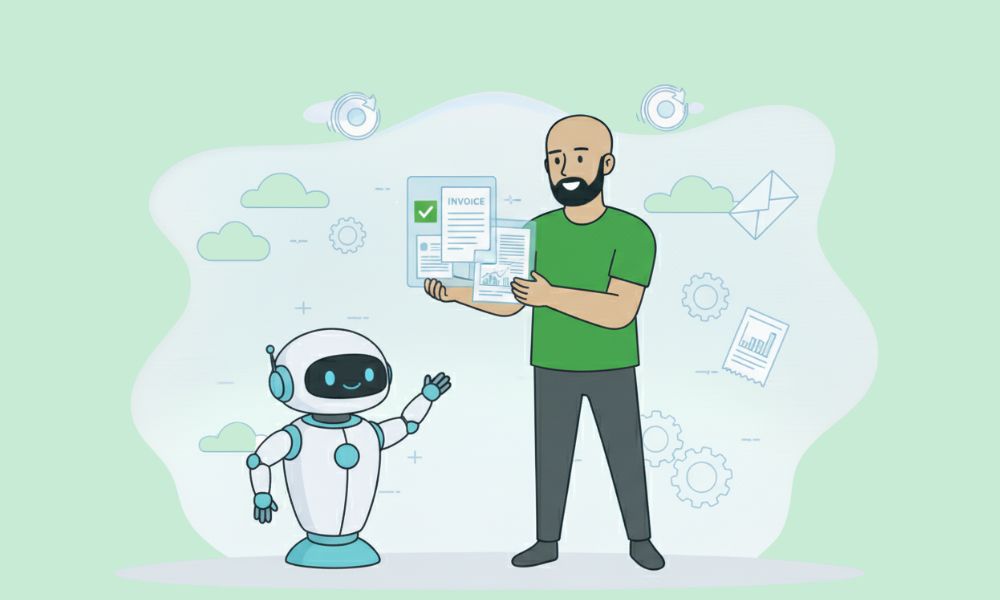
Automate Where Possible
Automation saves time, reduces mistakes, and keeps your books updated consistently.
Automation Tips
- Use cloud accounting tools to capture invoices via email or mobile apps.
- Set up recurring entries for salaries, rent, and utilities.
- Enable automatic categorization for frequent transactions.
Example
A UAE tech startup automates monthly rent and utility payments. The entries are recorded automatically in Xero, leaving the team free to focus on growth rather than repetitive tasks.
Automation complements your accountant by keeping data accurate and ready for review.
Keep Communication Open with Your Accountant
Even with organized records, your accountant provides valuable insight and ensures compliance.
How to Collaborate Effectively
- Send monthly reports for review.
- Discuss unusual transactions or unexpected expenses.
- Use their advice to improve planning and prepare for VAT or corporate tax filings.
Example
A Dubai logistics SME shares monthly reconciliations with their accountant. The accountant reviews the records and provides early feedback. This allows the business to correct missing entries or miscategorized expenses before VAT filing, avoiding potential penalties.
Regular communication ensures your books stay clean, reports remain accurate, and your business stays audit-ready.
Best Practices for SMEs
Here are a few simple habits that make bookkeeping easy for UAE SMEs:
- Set a monthly schedule. Pick a specific day each month for updating transactions.
- Use cloud accounting. It reduces errors, saves time, and keeps VAT calculations accurate.
- Categorize consistently. Keep expenses and income in the same categories every month.
- Back up digital records. Cloud storage is secure and reduces the risk of lost documents.
- Review and adjust. Check monthly reports for trends, errors, or unexpected costs.
Example
A small Dubai-based design studio updates records on the 5th of each month. They reconcile payments, review cash flow, and generate reports. This routine ensures books are always clean and VAT-ready.
Conclusion
Keeping business books clean every month is one of the smartest steps an SME in the UAE can take. It helps you reduce errors, avoid last-minute stress, and keep your VAT and corporate tax obligations under control.
The benefits go beyond compliance. Clean monthly books give you clear insights into cash flow, help identify unnecessary expenses, and make it easier to plan for growth.
At Alpha Pro Partners, we help UAE SMEs create simple, effective monthly bookkeeping processes. We make sure your records are organized, VAT-ready, and easy to reconcile.
Need help setting up a clean bookkeeping workflow?
Contact us today, book your free consultation and let’s simplify your accounting together.
FAQs
Why should SMEs update books monthly?
Updating your business books every month keeps your financial records accurate, reduces mistakes, and makes VAT and corporate tax reporting much simpler.
Can cloud accounting services help?
Yes, platforms like Xero, QuickBooks, and Zoho Books automate data entry, categorize expenses, and generate financial reports automatically.
How do I handle receipts efficiently?
Scan or photograph receipts and upload them into your accounting software to keep everything organized.
How often should bank reconciliation happen?
Monthly, or weekly if your business has frequent transactions.
Does automation replace accountants?
No, it supports them. Accountants still guide compliance and strategy.
How do I track VAT obligations?
Keep sales and purchase records accurate and generate reports monthly.
Can SMEs handle bookkeeping alone?
Yes, especially with cloud accounting tools, though professional support ensures full compliance.
How do I reduce errors?
Record transactions promptly, reconcile accounts, and review reports consistently.
What is the first step to cleaner books?
Choose a cloud accounting platform and set a recurring monthly schedule.
How do I maintain digital records securely?
Store files in encrypted cloud systems with regular backups.

.webp)


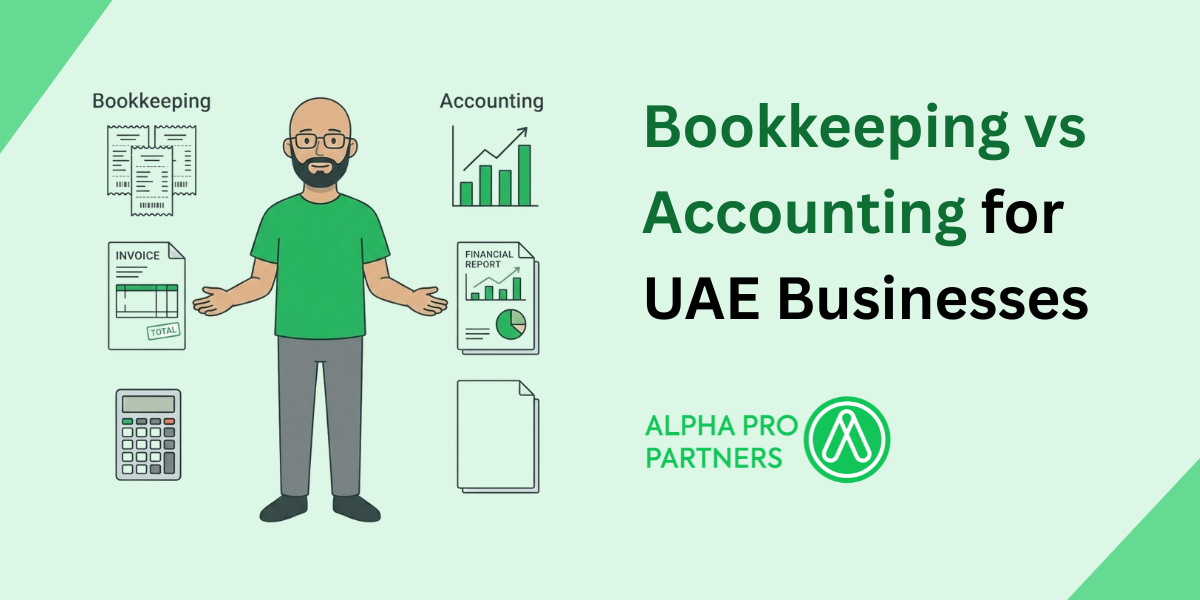


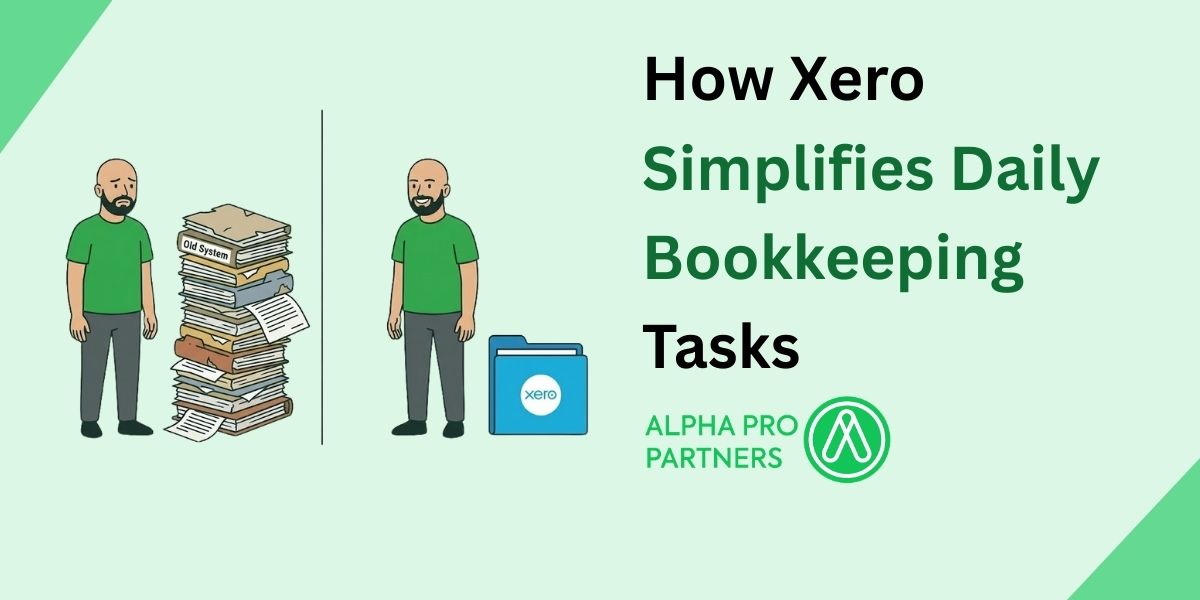
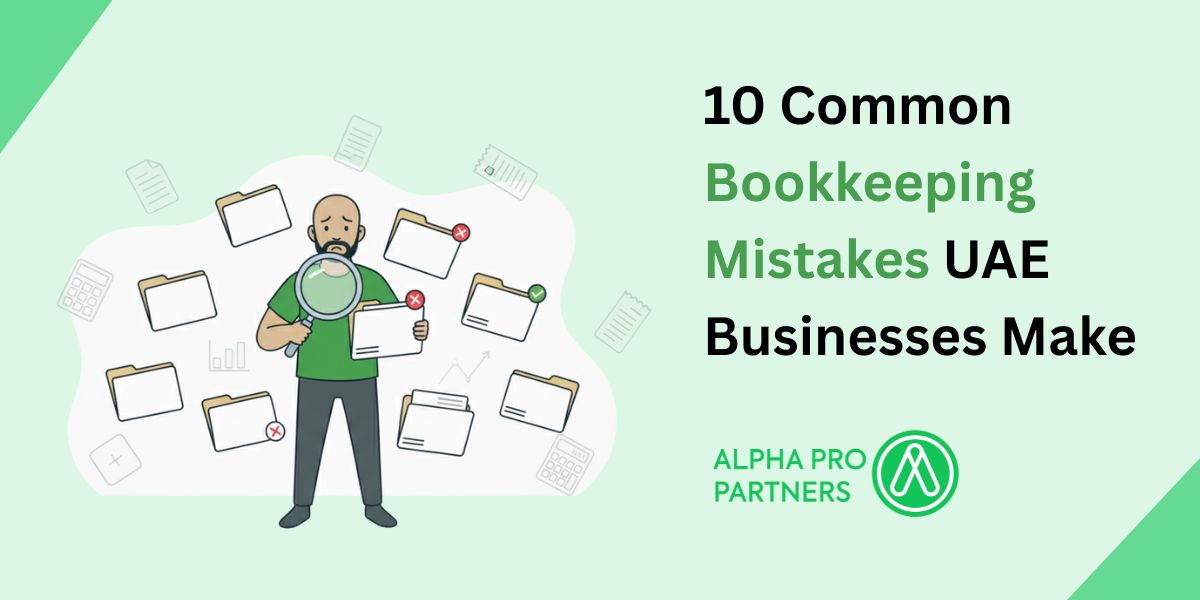
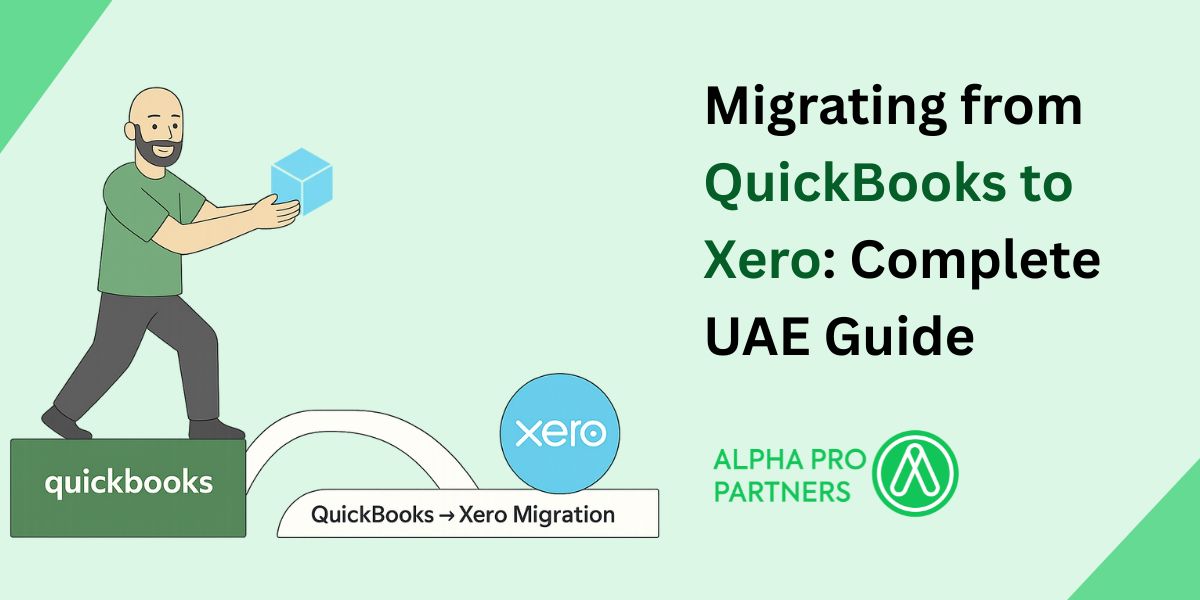



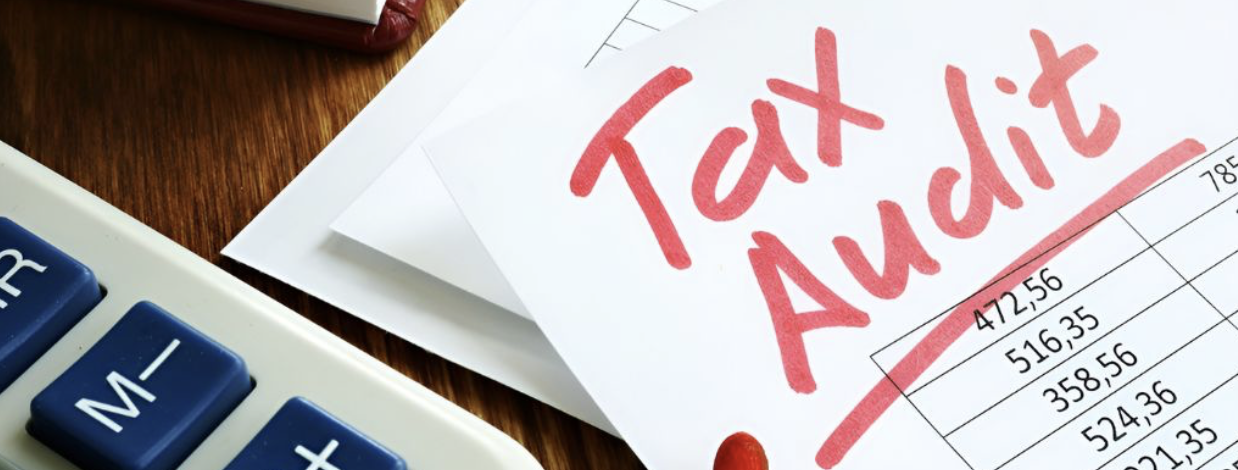




.webp)
.webp)
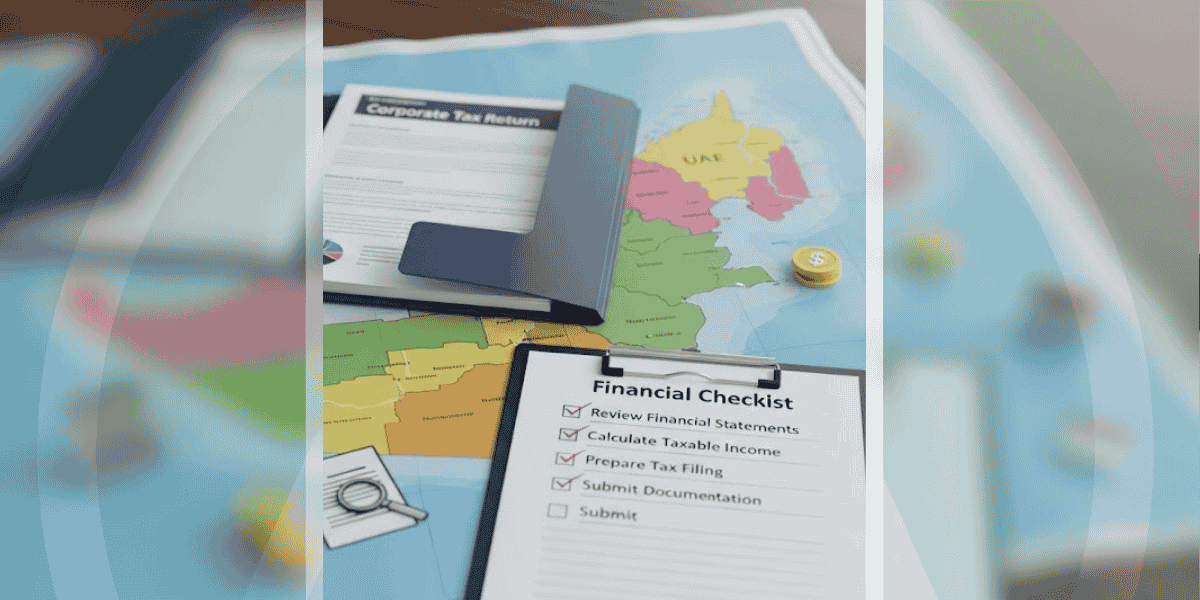

.png)
.png)
.png)
.png)
.png)
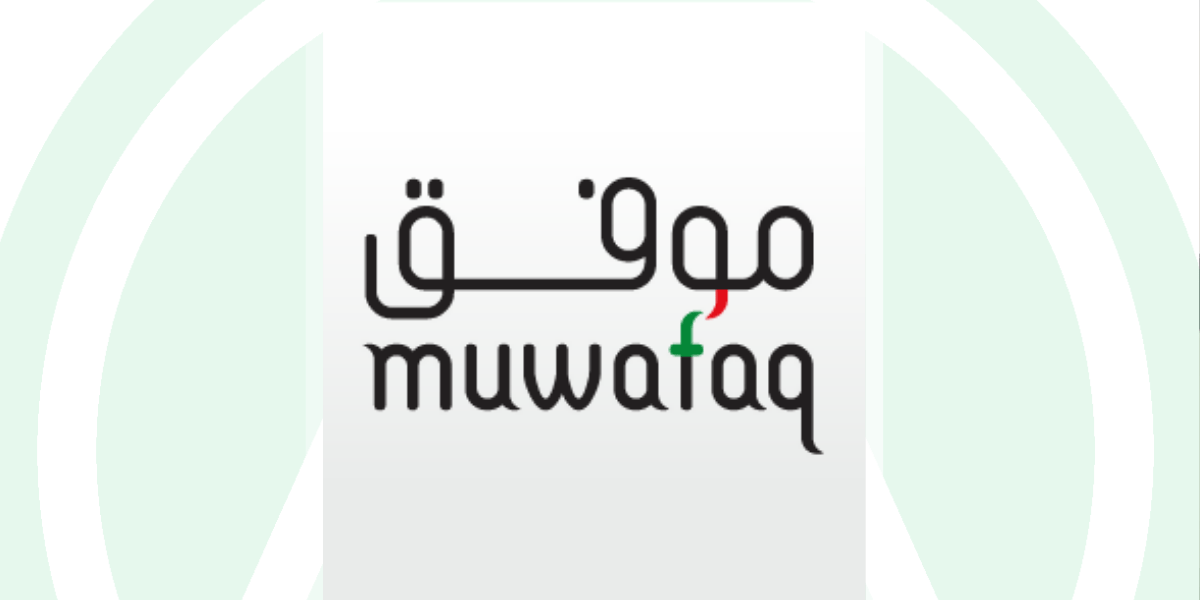
.png)
.png)

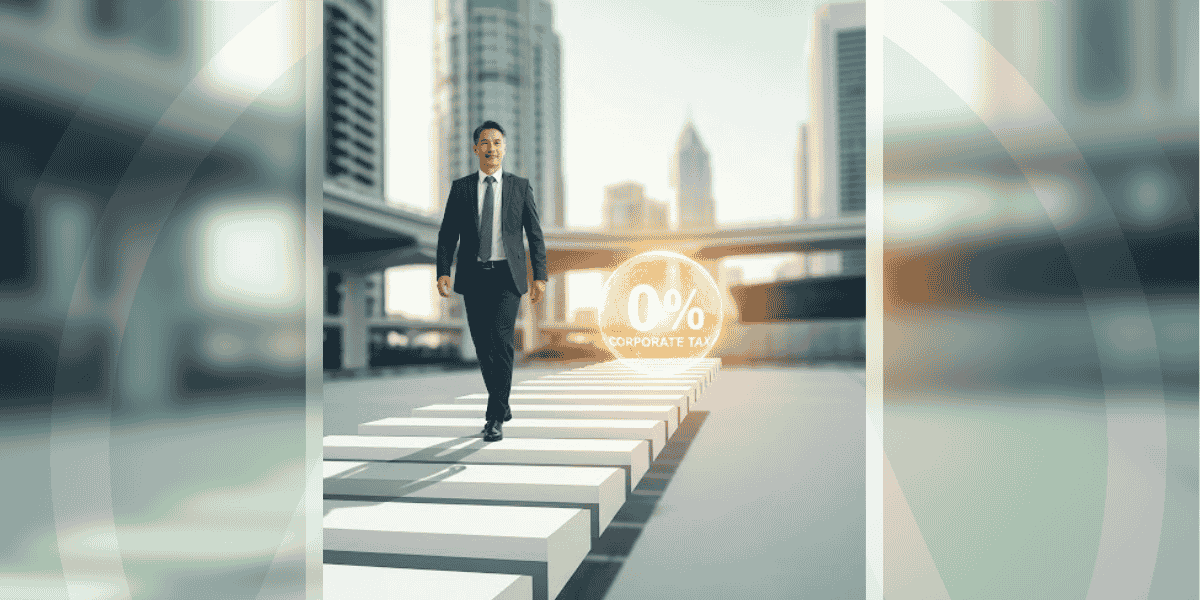
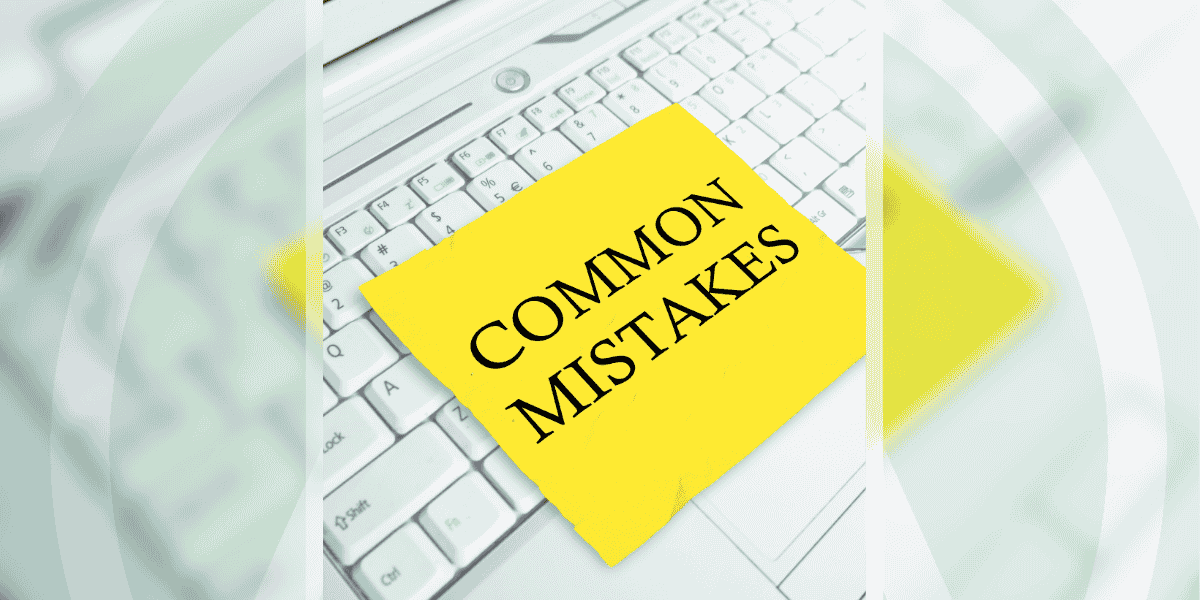
.png)
.png)





.jpg)


.jpg)




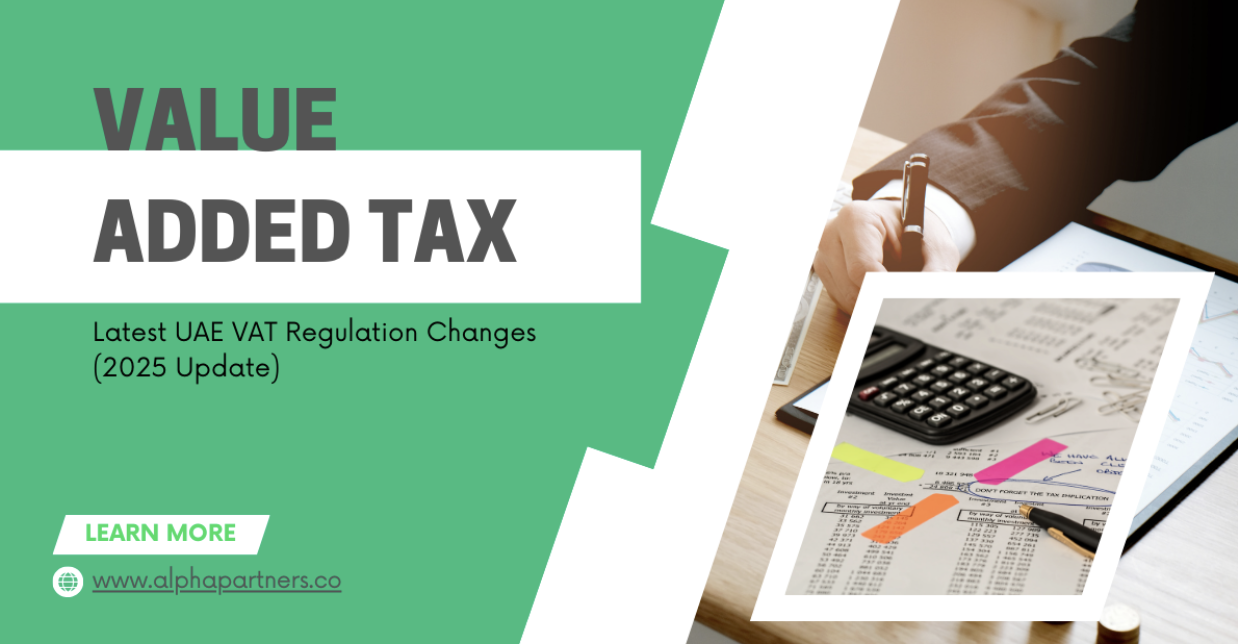
.png)
.png)






.png)


