How to Update Taxable Person Details on EmaraTax in the UAE

Keeping your tax details spot on here in the UAE? It’s more than just ticking a box. It’s what keeps you on the right side of the law and saves you from any unexpected headaches or fines down the line. Whether you're just tweaking your business address or you've gone through a bigger change, like your company's legal structure, getting the Federal Tax Authority (FTA) in the loop and doing it correctly is key.
Whether your business is already dealing with VAT or you're just getting to grips with Corporate Tax, this guide is here to walk you through making those updates using EmaraTax, the FTA’s online platform.
What You Can Change and What You’ll Need to Show
Before we get into the how to, let’s chat about what you can actually update. For each change you make, you’ll need some documents to back it up, so it’s a good idea to have these ready.
Business Name or Trade Name Change
What you’ll need: Your updated trade license that shows the new name, plus any official proof of the name change, like your revised Articles of Association.
Change in Ownership (Partners or Shareholders)
What you’ll need: The updated trade license reflecting the new ownership structure, along with proof of the ownership change itself. This could be an updated partnership agreement or your Articles of Association.
Change of Address
What you’ll need: A fresh lease agreement or the title deed for the property that shows your business’s new main address.
Business Activity Updates
What you’ll need: Your current trade license that lists the new or additional business activities.
License Renewal or Amendments
What you’ll need: A copy of your renewed or amended trade license. This is especially important if details like your license number, company name, or business activities have changed.
Change in Legal Entity Type
What you’ll need: Official documents that prove the change, such as an updated partnership agreement or amended Articles of Association.
New or Removed Authorized Signatory
What you’ll need:
For adding someone new: Their Emirates ID, passport, and an official authorization letter or a board resolution.
For removing someone: A formal resolution or a written confirmation of their removal.
Contact Information Changes
What you’ll need: Usually, you won’t need any specific documents for this. Just make sure the new email address or phone number you provide is correct and you can access it.
Adding a VAT Registered Branch
What you’ll need: The trade license for the new branch location.
Any Other Updates
What you’ll need: Any official document that confirms the change you’re making. This could be a letter from your bank, a confirmation from a government authority, or a licensing body document.

Step by Step: How to Update Your VAT Details in EmaraTax
Step 1: Log in to Your FTA Account
Head over to the FTA’s EmaraTax portal. You can log in using your usual email and password, or if you prefer, you can use UAE Pass. Once you’re logged in, you’ll see your main dashboard.
Step 2: Go to Your Taxable Person Profile
Click on your business name or your own name. If you manage more than one tax profile, just pick the one you need to update. This will take you to that specific dashboard. You’ll see different sections for each type of tax, like VAT and Corporate Tax.
Step 3: Find the VAT Amendment Service
In the VAT section, you’ll be looking for an option that says “Amendment.” Sometimes, you might find this under an “Actions” menu or a three-dot icon. Click on it to start your amendment request.
Step 4: Check the Guidelines and Get Started
The FTA will show you some brief instructions about what information and documents you’ll need. Have a quick read to make sure you’ve got everything ready. Then, you can go ahead to the form. Your current details will already be filled in for you.
Step 5: Enable Editing Where You Need To
The form is usually split into different parts, like your business information, contact details, and bank details. Each of these sections will be “locked” until you click on “Enable Editing.” Only make changes in the sections that actually need updating.
Step 6: Upload Your Supporting Documents
For each change you make, you’ll need to provide proof by uploading the relevant files. For example, if your business name has changed, you’ll need to attach the updated trade license and the official document that confirms the name change.
Step 7: Save as Draft or Submit
If you need more time to gather all the documents, no worries! You can save your application as a draft and come back to it later. Once you’re happy that everything is correct, just click “Submit.” The system will then give you a reference number for your amendment request.
Step 8: Wait for Approval
Once you’ve submitted, the status of your application will show as “In Review.” Most of these requests are processed within about 20 business days, but sometimes you might get an email sooner. If the FTA needs any more information from you, they’ll send you a notification asking you to provide it.

Updating Your Corporate Tax Details? It’s Pretty Much the Same
Now that Corporate Tax is part of the picture in the UAE, lots of businesses are finding they need to update their initial information or even register for the first time. The process for amending your Corporate Tax details is very similar to VAT, though the specific sections you’ll see in the portal might be a little different.
Step 1: Log In and Open Your Corporate Tax Account
From your main EmaraTax dashboard, find the Corporate Tax section and click on it. If you have registrations for more than one entity, make sure you choose the correct one that you need to amend.
Step 2: Choose the Amendment Option
Just like with VAT, you’ll see an “Amendment” button or a menu item. Click on it to start the Corporate Tax amendment process.
Step 3: Enable Editing in the Sections That Need Changes
You’ll find key sections covering things like your entity details (business name, trade license), ownership or shareholders, and authorized signatories. Only enable editing in the parts that you actually need to change.
Step 4: Attach the Right Documents
Make sure you’re providing accurate proof for any changes. For instance, if your company’s legal structure has changed, you’ll need to attach your updated Memorandum of Association or any other official document that confirms this change.
Step 5: Double Check Everything and Submit
Once you’ve filled everything in, take a careful look through the form to make sure all the details are correct. Then, tick the declaration box and click “Submit.” You’ll get a new reference number and an email to confirm your submission. Now, all you need to do is wait for the FTA’s decision. If your amendment is approved and details like your business name or address were changed, you’ll be able to download an updated Corporate Tax Registration Certificate.

Keeping Track of Your Amendment and What Happens Next
Understanding the Status Updates
EmaraTax will show you different statuses for your application, such as “In Review,” “Awaiting Information,” “Approved,” or “Rejected.” Keep an eye on this. You can’t submit another amendment for the same tax type until your current one is finalized.
If They Need More Info
If the FTA needs any clarifications or additional documents from you, they’ll send you an email explaining what’s missing or unclear. Make sure you provide the requested information and resubmit promptly.
Approval or Rejection
Once your amendment is approved, you’ll see an “Approved” status, and you’ll usually be able to download updated certificates for VAT or Corporate Tax. If your application is rejected, the portal will show a “Rejected” status. Don’t worry, you can resubmit a new amendment request after you’ve fixed the issues that caused the rejection.
What the 20 Day Rule and the Corporate Tax Registration Waiver Mean for You
Under UAE tax law, if any of your registered details change, you need to let the FTA know within 20 business days.
Usually, if you don’t do this on time, you might face penalties. However, there’s currently a special arrangement for corporate tax registration:
Late Corporate Tax Registration Waiver (Until Seven Months After Your First Tax Period End)
Here’s some good news for businesses that haven’t gotten around to registering for Corporate Tax yet! The UAE government has put in place a waiver for penalties if you register late. To take advantage of this, you need to submit your corporate tax registration application within seven months from the end of your company's very first tax period.
If you’ve already paid any fines for registering late for Corporate Tax, don’t worry. These will be refunded to your tax account once you complete the registration within this extended timeframe.
Important to remember: This waiver is specifically for corporate tax registration. The usual rule of reporting other tax detail changes (like VAT info) within 20 business days still stands, and penalties might apply if those aren’t updated on time.
Don’t Wait: Stay Compliant
Getting your tax details up to date in EmaraTax is pretty straightforward once you know where to click and what documents to upload. The platform is set up to make it as easy as possible for businesses and individuals to stay in line with the FTA’s rules.
If you’ve already noticed something that needs updating, especially your corporate tax registration, make sure you take advantage of the current waiver. It’s a limited time thing, tied to the end of your first tax period, so don’t put it off.
And if you’d rather have someone else handle all this for you, Alpha Pro Partners is here to help. We can take the stress out of keeping on top of your tax compliance right from the start.
Frequently Asked Questions (FAQ)
How long does it usually take for the FTA to approve an amendment?
Generally, you can expect it to take around 20 business days, though sometimes it might be quicker. Keep an eye on your EmaraTax dashboard for the latest updates on your application.
Do I need to send in original documents when I upload them?
Nope, you can just upload scanned copies. They accept formats like PDF, JPG, PNG, Word, and Excel. Just make sure the scans are clear and all the details match exactly what you’re entering in EmaraTax.
Can I make several changes at once in one amendment application?
Yes, absolutely. If you need to update more than one thing, like your business address and your business activities, you can include all those changes in a single amendment submission.
Will I get fined if I don’t update a change on time?
For late corporate tax registrations, there’s a current waiver on penalties if you register within seven months of the end of your first tax period. For other types of amendments, like changes to your VAT details, the usual rules about penalties for late updates might still apply.
What happens if I accidentally upload the wrong document?
If you upload the wrong thing, the FTA will usually send you a notification asking for clarification or the correct documents. Make sure you respond to these requests as quickly as you can.
Can Alpha Pro Partners help me with using the EmaraTax portal?
Yes, we can! Alpha Pro Partners offers support to clients across the UAE, helping them manage their tax registrations and amendments through the EmaraTax portal. This lets them focus on running and growing their business without getting bogged down in administrative tasks.
Need some expert help with your VAT or Corporate Tax updates? Let Alpha Pro Partners take care of it for you.
Making an amendment doesn’t have to be a headache. Just follow these steps, keep an eye on any deadlines, and make sure your documents are clear and correct.

.webp)


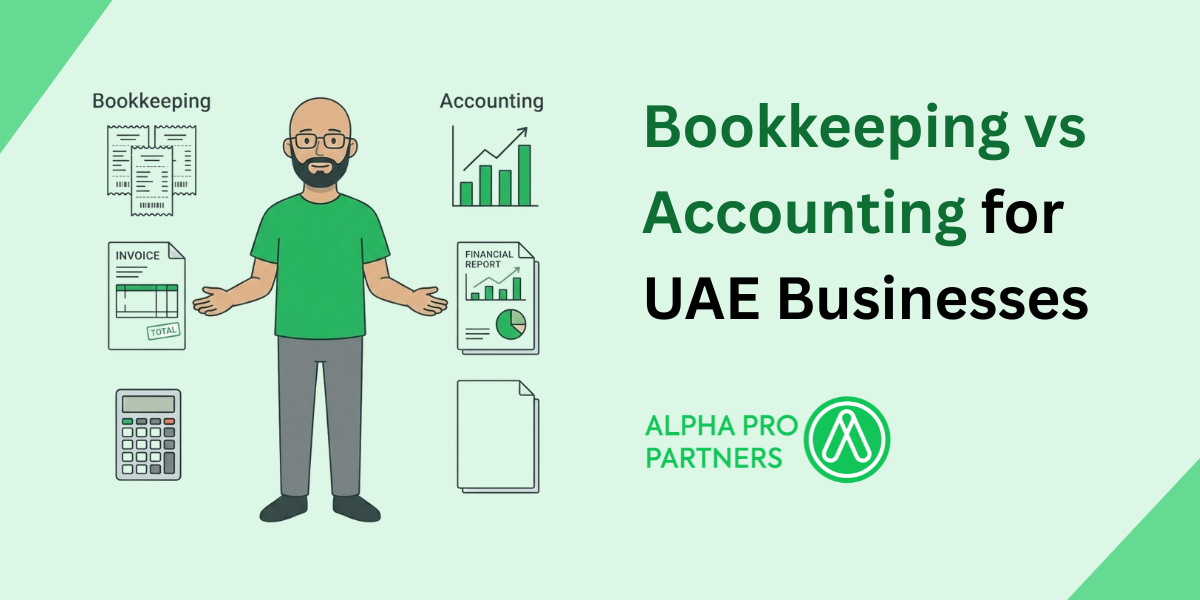


.webp)
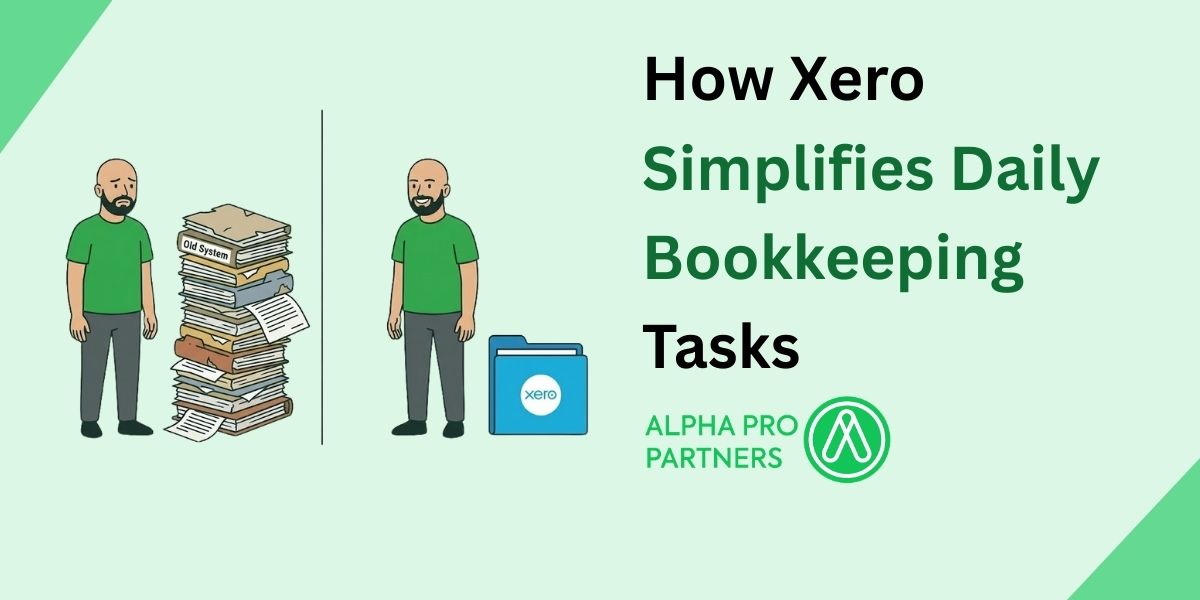
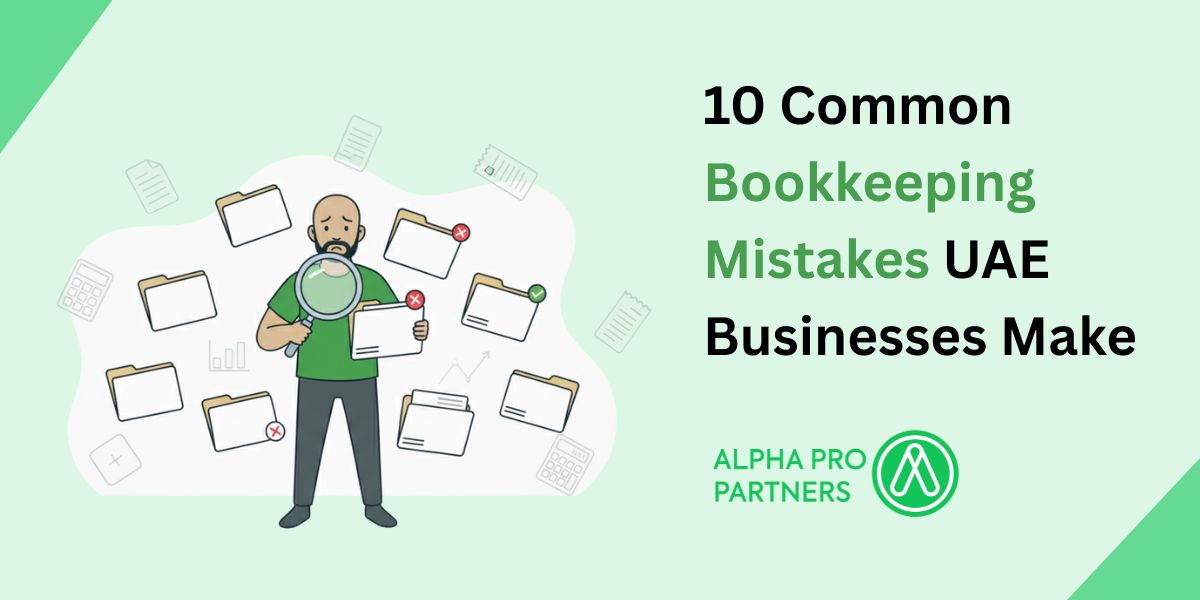



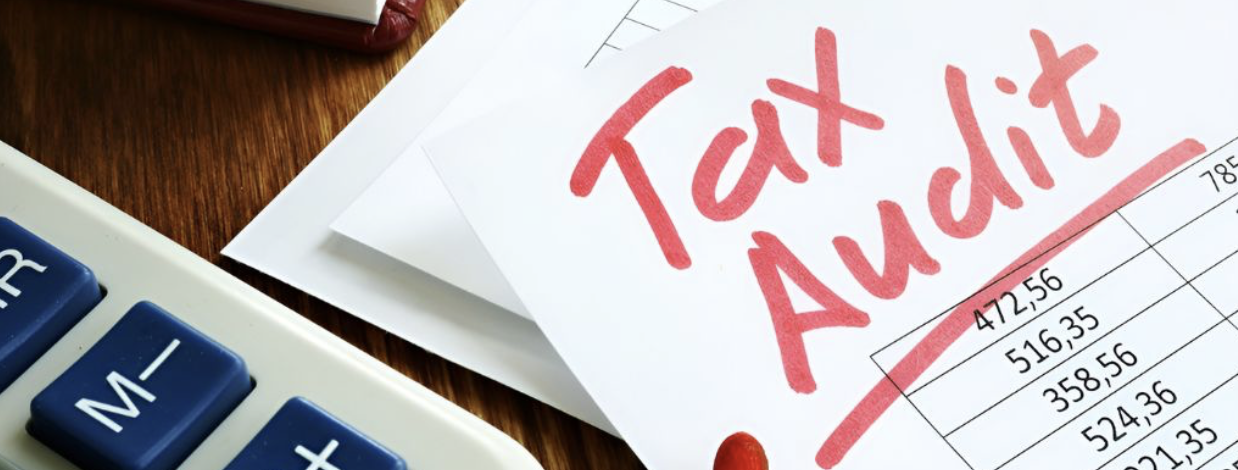




.webp)
.webp)
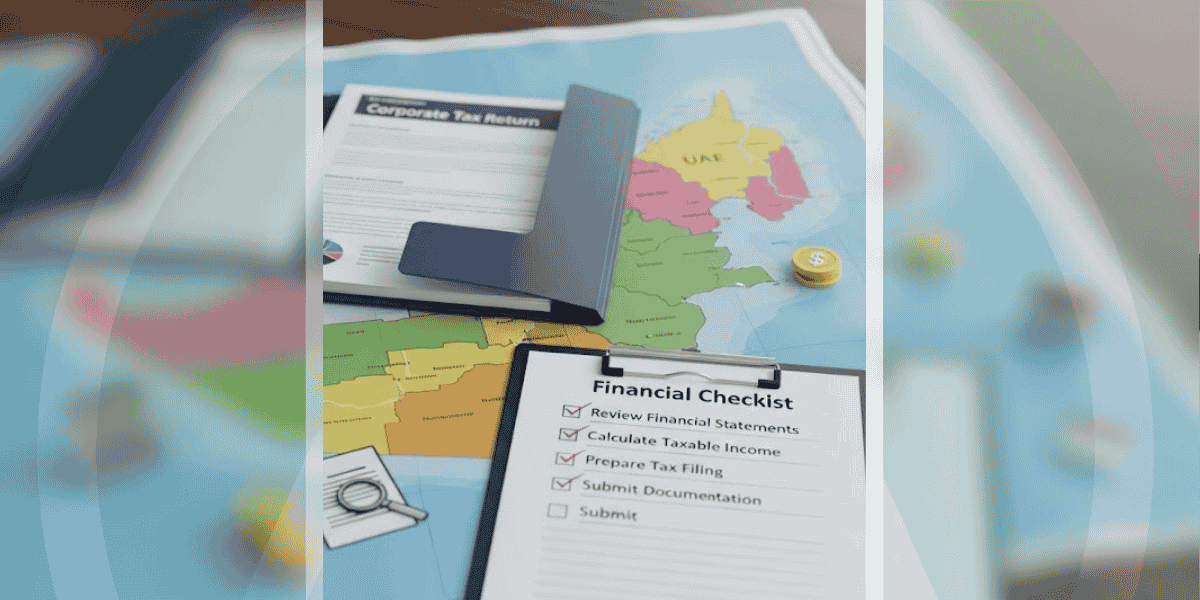

.png)
.png)
.png)
.png)
.png)
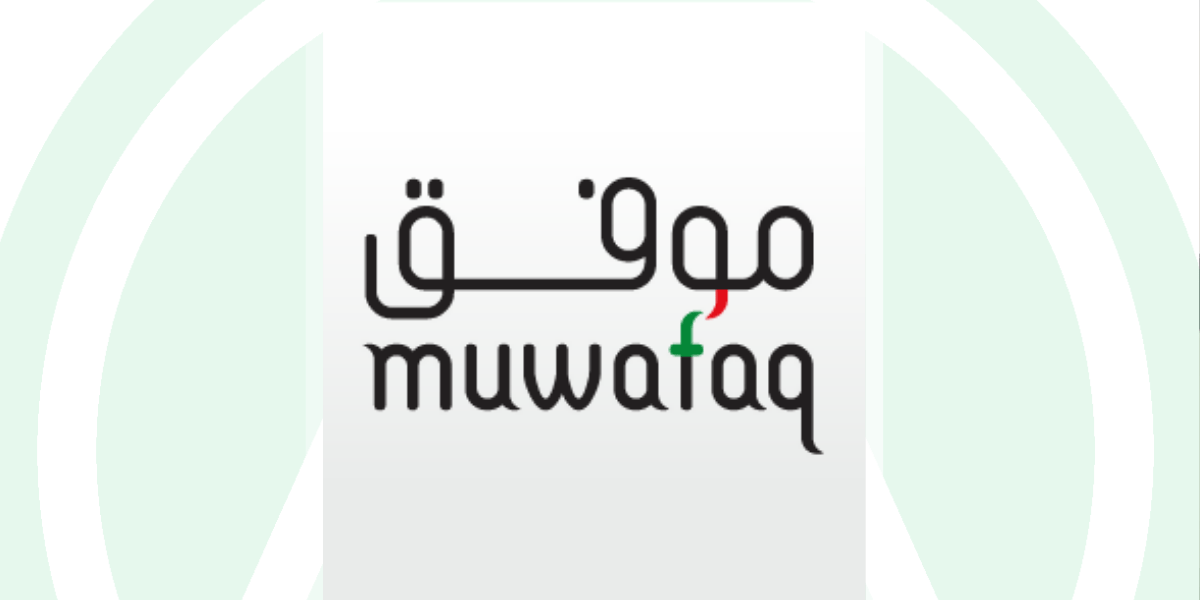
.png)
.png)

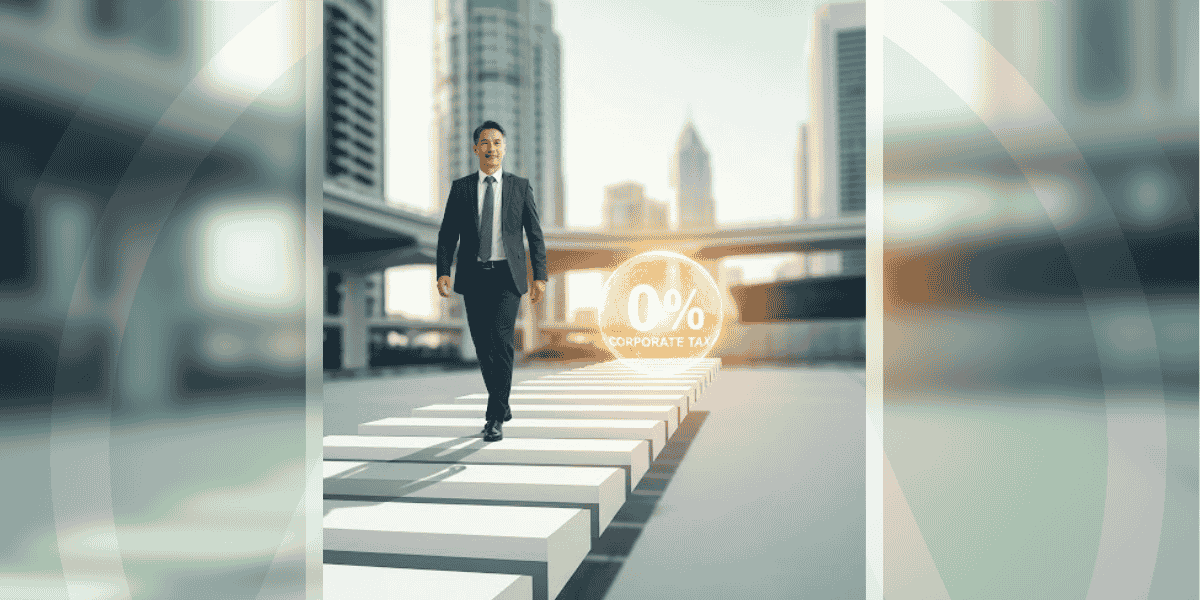
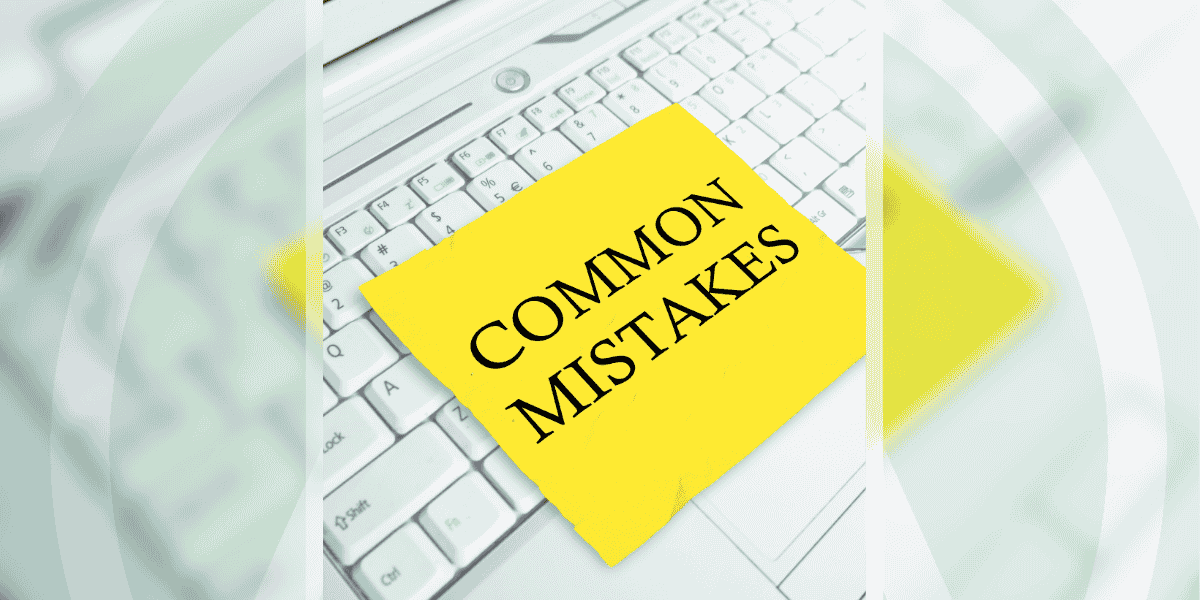
.png)
.png)




.jpg)


.jpg)




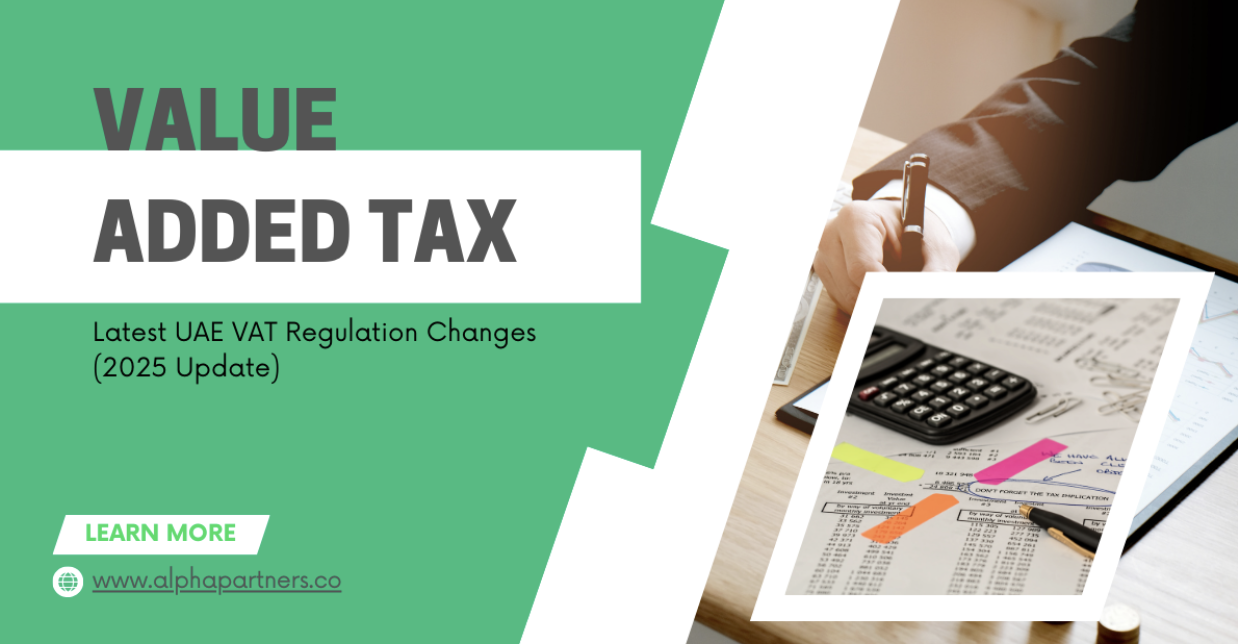
.png)
.png)






.png)


