Simplifying Tax Compliance: EmaraTax's Role in UAE's Business Landscape

Inside Your EmaraTax Toolkit
What's EmaraTax Anyway?
EmaraTax is the Federal Tax Authority's (FTA) smart online platform designed to simplify tax processes for individuals and businesses. Through EmaraTax, you can handle registration, file your returns, make payments, and claim refunds efficiently. It's connected with key systems like the UAE Central Bank and UAE PASS, making things smoother and more secure. You can use it via desktop or mobile app, so managing your taxes is always within reach.
Heads-Up: Registration is a Must
If your business or activities in the UAE are taxable, registering on EmaraTax is mandatory. Here's why:
- Get Your Tax ID (TRN): A must for any tax-related operations.
- File Your Returns: Whether VAT or Excise, EmaraTax is the only submission route.
- Make Payments & Claim Refunds: Secure and trackable through the platform.
Important for Business Owners (Individuals Included!)
If you're running a business as an individual in the UAE, you must register for corporate tax through EmaraTax. Even if you've missed the deadline, you're still required to register—and a fine will apply for the delay.
Getting Started: Your EmaraTax Registration Checklist
Steps to Register
- Head to the Website
- Pick Your Login Style
- Prove It's You
- Set Up Your Secure Space
- Lock It Down with 2FA (optional, but highly recommended)
- Fill in the Blanks
- Hit Submit
- Confirm and Get Access
Your EmaraTax Dashboard: Command Central for Taxes
- Manage Banking Info
- Track Payments & Liabilities
- Communicate with the FTA
Filing Your Tax Returns (VAT & Excise): A Step-by-Step
How to File
- Log In and head to the ‘Tax Returns’ section
- Create New Return for the applicable tax
- Attach Supporting Docs like invoices or customs papers
- Review & Validate your entries
- Submit Your Return and get a reference number
- Pay Dues using MagnatiPay or other gateway
- Save Your Confirmation as proof
- Track Updates via the dashboard
Requesting a Tax Refund: Getting Your Money Back
- Log In and open the ‘Tax Refunds’ section
- Start a New Request and select your refund type
- Upload Documents to support your claim
- Track the Status via ‘Refund Status’
- Wait for Approval and payment to your registered account
Registering for Corporate Tax: Businesses, This Is For You
- Access the Registration Area
- Upload Trade Licenses
- Submit Financial Statements
- Provide IDs of legal reps
- Fill Out the Form completely and correctly
- Review & Submit your application
- Know Your Deadlines for compliance
- Get Confirmation and your Corporate Tax Number
- Maintain Records for at least 7 years
Thinking About Tax Groups? If you own multiple companies with 95% common ownership, grouping them can simplify filing.
EmaraTax on the Go: The Mobile App Advantage
- English & Arabic language support
- Register, File, and Refund through the app
- Multiple User Access for teams
- Centralised Management with one email
The EmaraTax Web Portal: Your Desktop Powerhouse
- Edit Banking Info directly
- Track Payments & Penalties
- Contact FTA Easily from your dashboard
- Auto Reminders for Renewals
- Access Self-Help Tools like guides and videos
Web Portal vs. Mobile App
The app is best for quick tasks, while the web version suits more detailed processes.
Staying Compliant and Avoiding Penalties (2025 Update)
- Accurate Records are a must
- Free Zones Must File Too even if exempt
- VAT + Corporate Tax are linked
- Penalties range from AED 500 to AED 20,000
- Evasion = Jail & Fines up to 5x the unpaid tax
Dealing with Disputes with the FTA
- Know the Process outlined by EmaraTax
- Request Reconsideration with full supporting documents
- Escalate to the Dispute Committee if needed (Arabic required)
- Seek Clarifications for non-dispute issues
- Keep Records of every interaction
Securing Your EmaraTax Account: Best Practices
- Use Strong Passwords
- Reset Properly through the portal
- Enable UAE Pass Login
- Rely on GIBAN Reference Numbers for secure payments
- Watch for Phishing—don’t share login details
- Update Email Promptly if access is lost
Getting Help with EmaraTax
- Check the Help Center for how-to guides
- Join Webinars or Sessions offered regularly
- Call 80082923 or visit FTA support centers
Get UAE Corporate Tax Support from Alpha Pro Partners
Need help? Whether it's tax setup, compliance, or accounting, Alpha Pro Partners is here to support your UAE tax journey!
Frequently Asked Questions (FAQ)
Do Free Zones Need to Register for EmaraTax If They’re Exempt From Paying Tax?
Yes. Registration is still required.
How Do I File VAT and Excise Tax Returns on EmaraTax?
Log in, fill out the return using the downloadable template, upload it, and submit.
How Do I Download a Tax Return Acknowledgement From EmaraTax After Submission?
Head to the ‘Tax Returns’ tab and look for your completed submission.
What Steps Do I Follow to Reset My Password Using the Temporary Password Provided by EmaraTax?
Use the temporary password to log in, then create a new secure password.
Is There a Way to Delegate Access to My EmaraTax Account to Another Person?
Yes. Go to ‘User Settings’ > ‘Add User’ and assign custom permissions.

.webp)


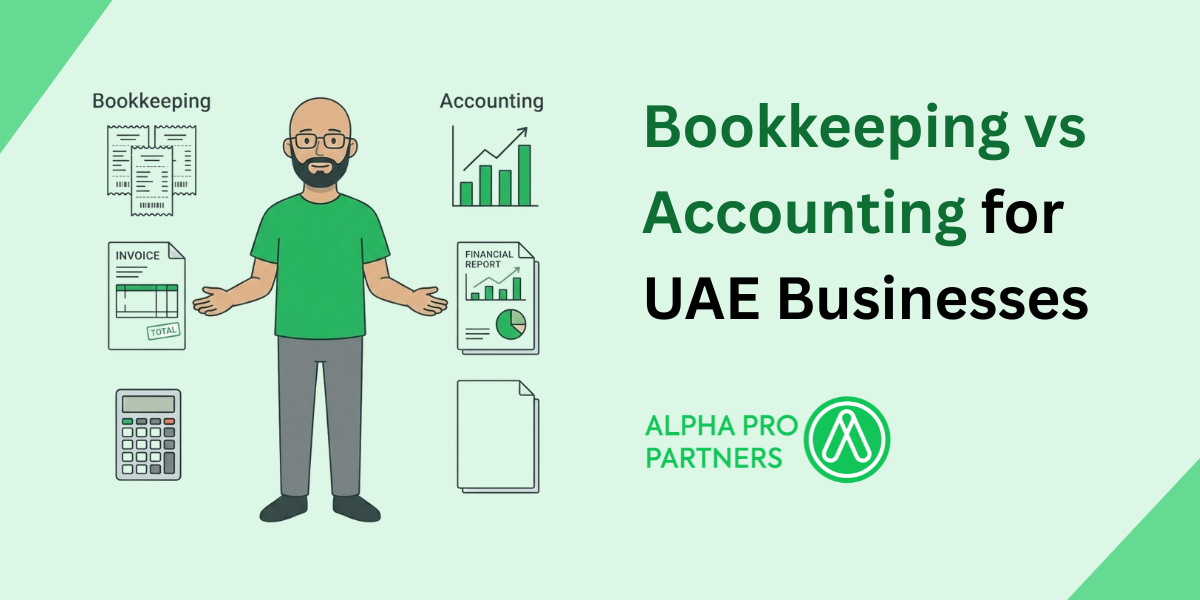


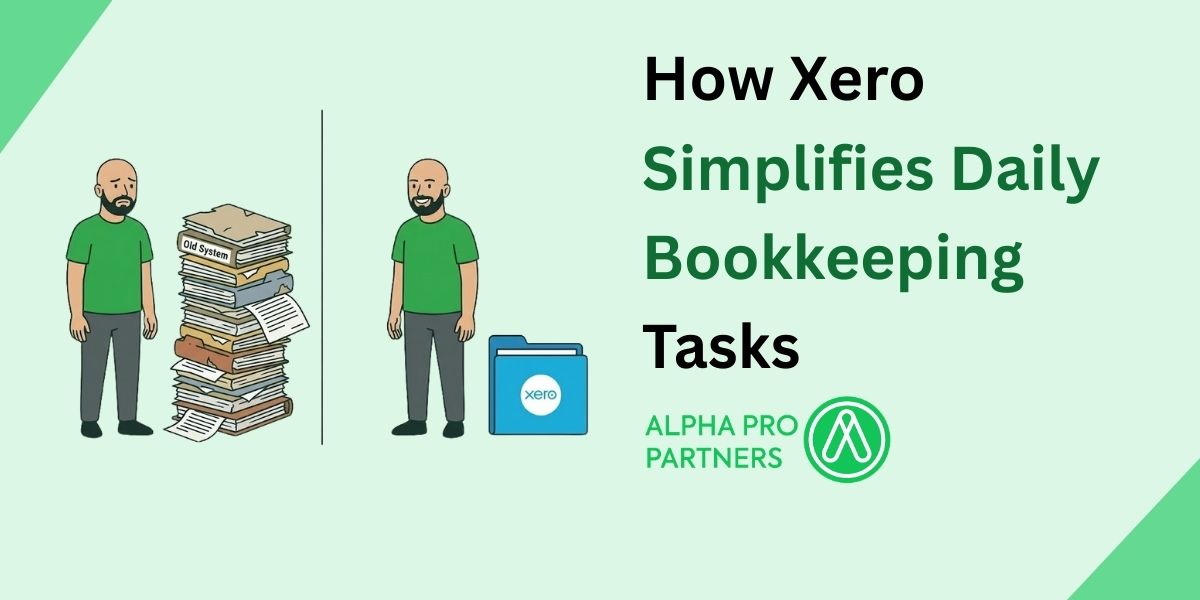
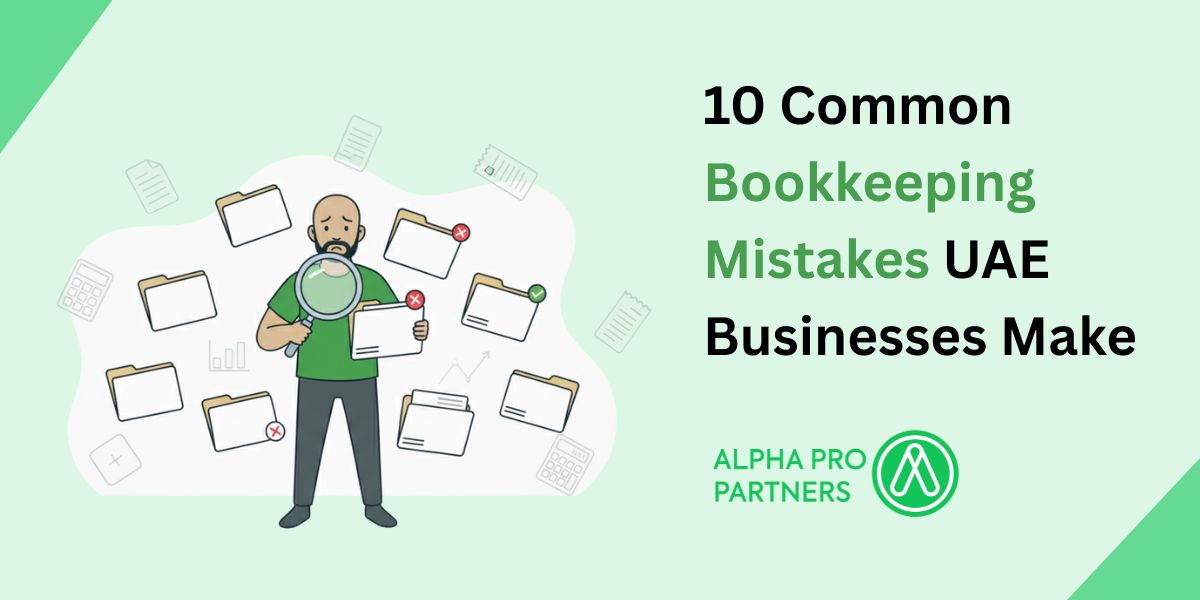
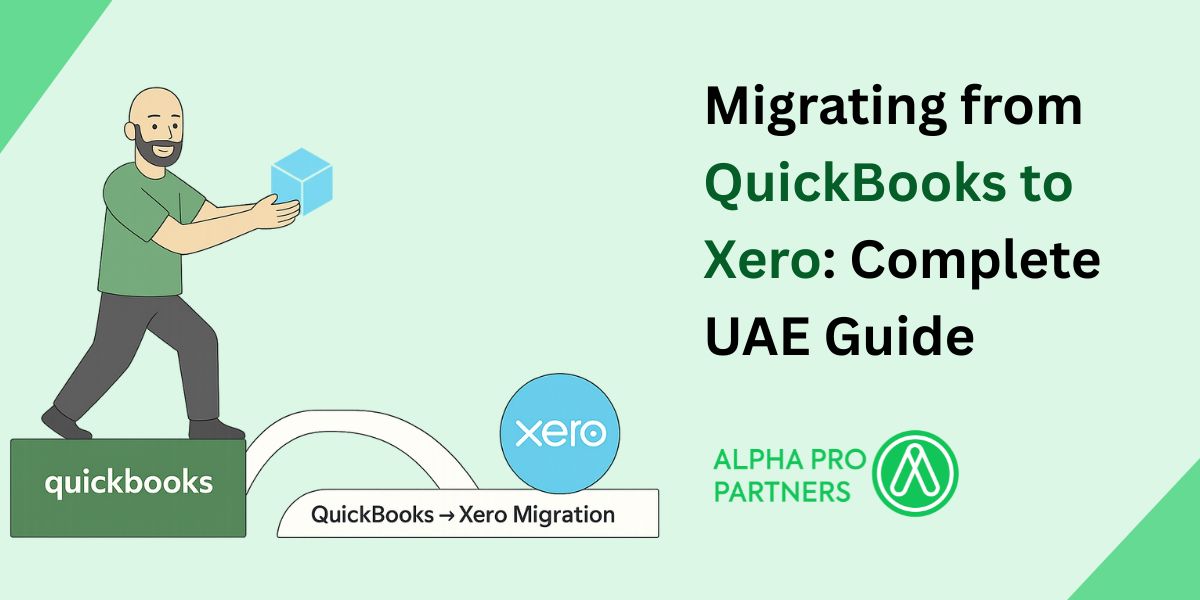



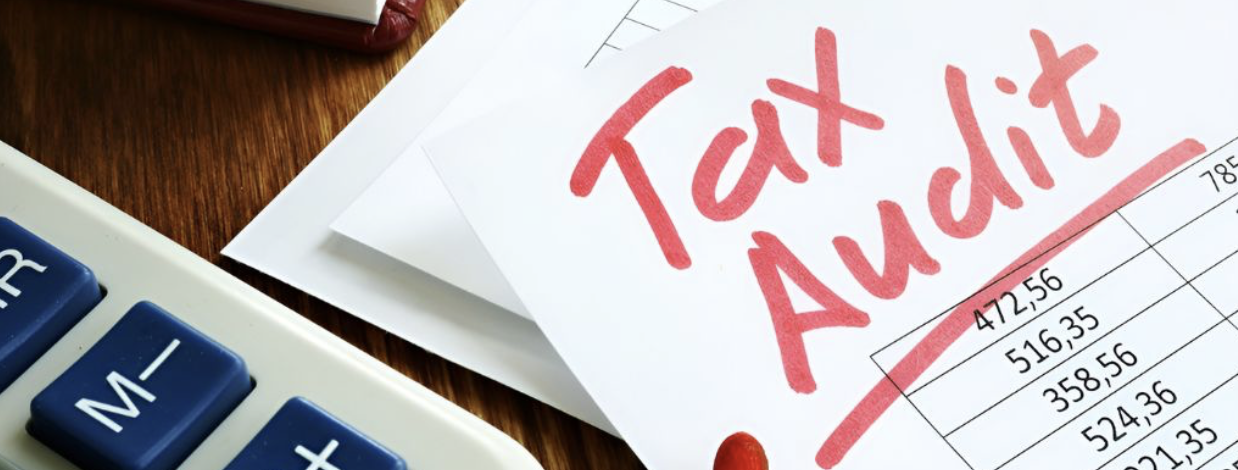




.webp)
.webp)
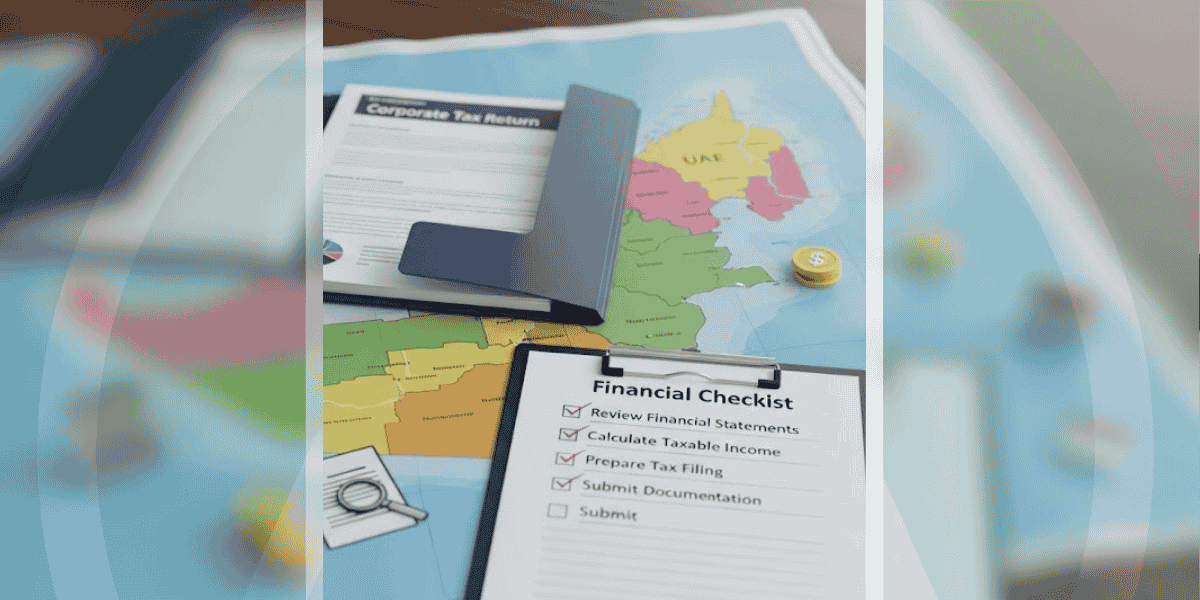

.png)
.png)
.png)
.png)
.png)
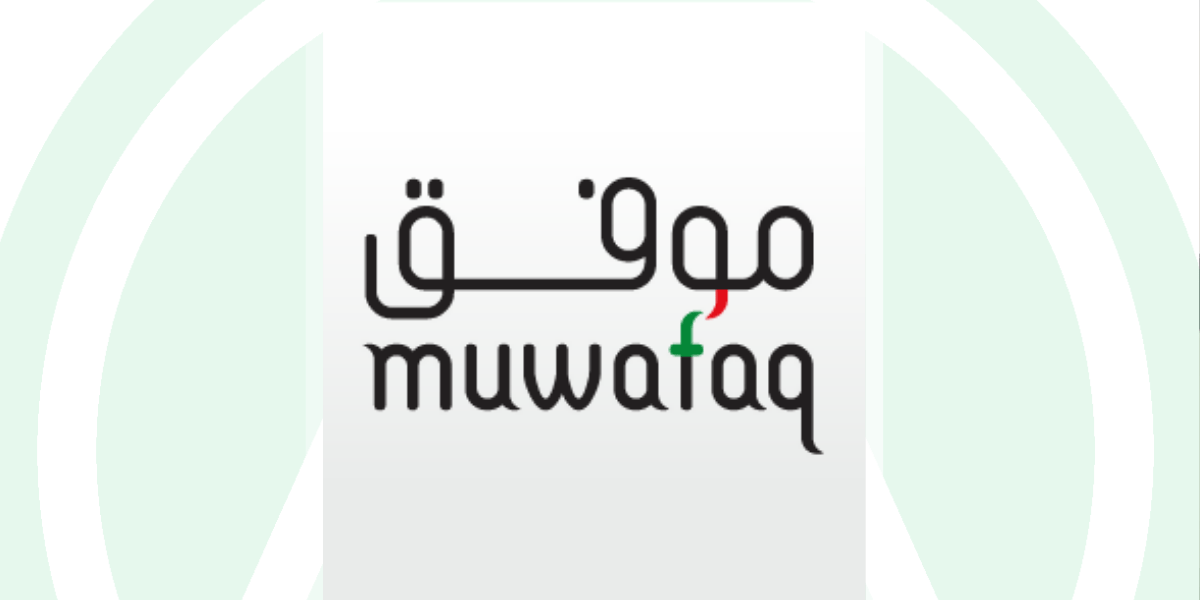
.png)
.png)

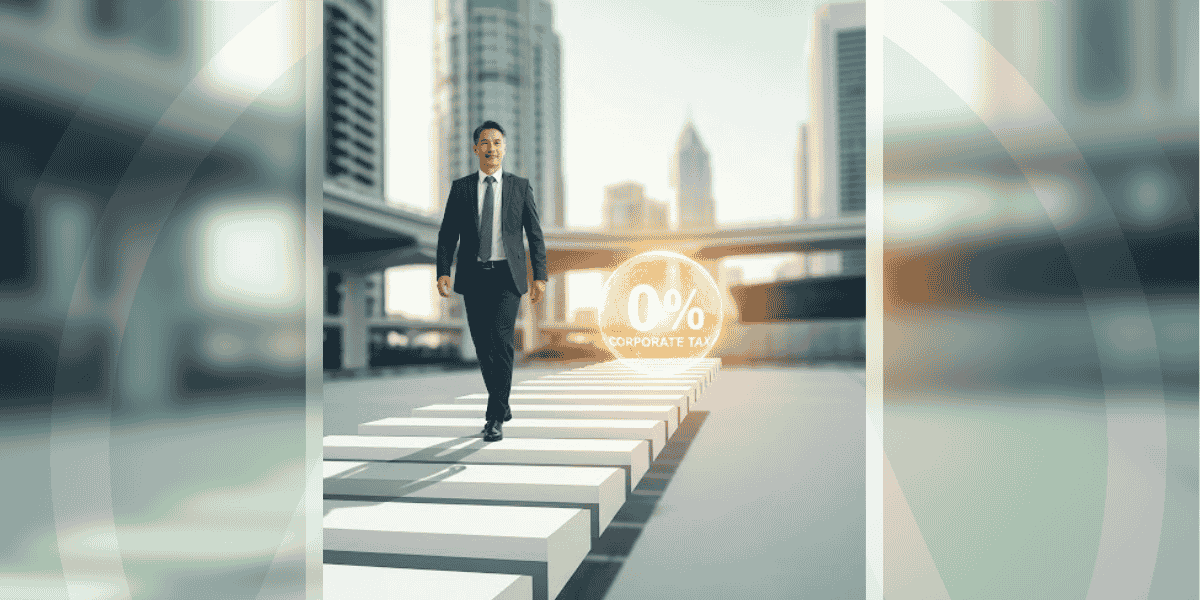
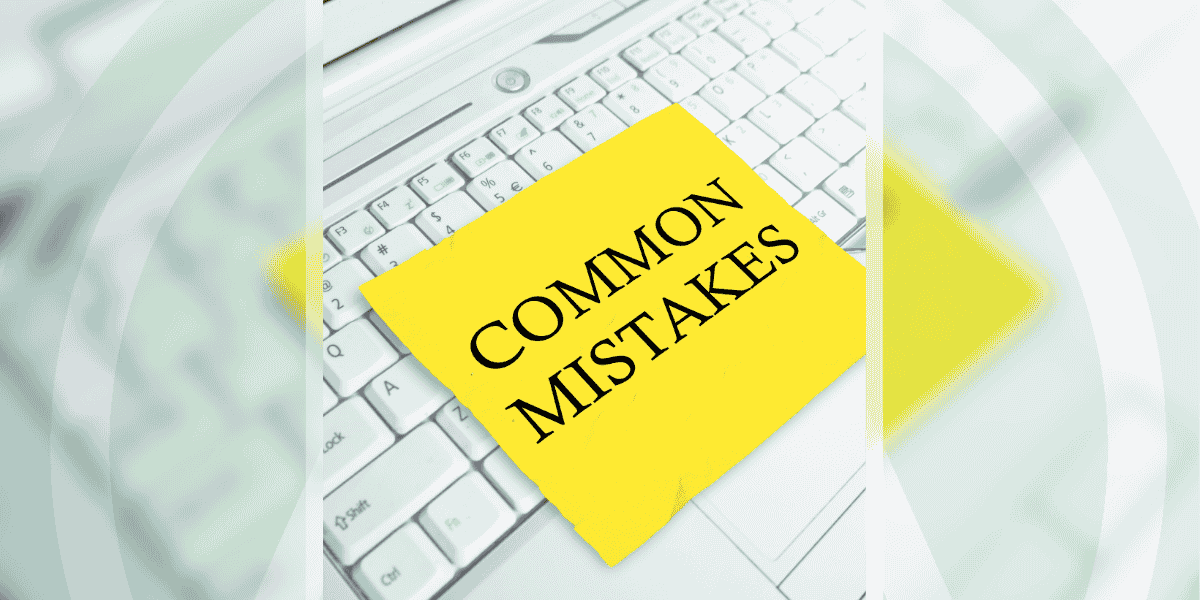
.png)
.png)





.jpg)

.jpg)




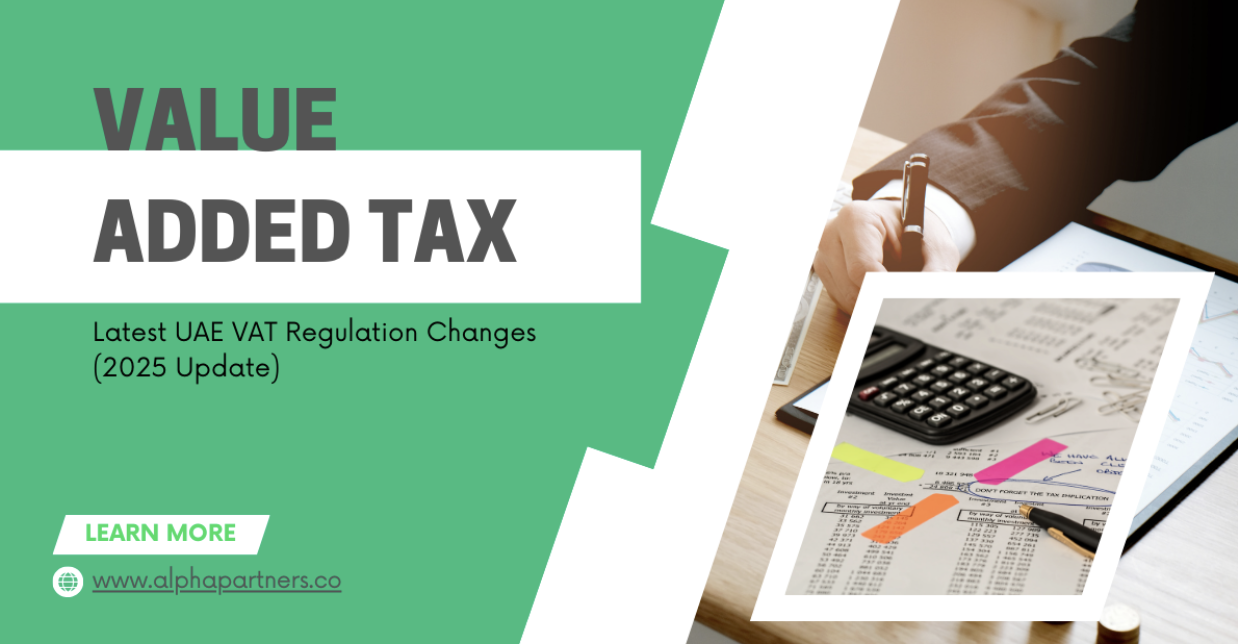
.png)
.png)






.png)


