UAE TRN Check: How to Verify VAT Registration Fast

What a TRN actually is
A Tax Registration Number is the unique 15-digit ID the Federal Tax Authority issues to a VAT-registered business. You will see it on tax invoices, VAT returns, and FTA letters. If a supplier charges VAT, their TRN must be on the invoice, and the number must be valid. That number ties your invoice to the tax system, which is why we always check it.
When you know the TRN is genuine, you protect your input VAT and keep your filings clean. Simple as that.
Where TRN checks sit in your finance policy
Build TRN checks into your normal payables flow:
- When: vendor onboarding, first VAT invoice, any change to legal name or bank details, and before each VAT filing for your top vendors.
- Who: AP runs the check, finance spot-checks a monthly log.
- Evidence: save the FTA result screenshot with the invoice; add a small “TRN verified” field with date/initials in your AP tool.
- Retention: keep proof with the invoice for the full record period.

Certificate vs. reality, why a quick check wins
A VAT certificate shows that a business registered at a point in time. It can be old, it can be copied, and it can be misused. The live source of truth is the FTA database. That is why we always verify the number online before we book VAT. It takes under a minute and saves hours later.
Why we verify every time
- Protect input VAT. Input tax is recoverable only if the supplier is truly registered. If the TRN is wrong, your claim can be denied.
- Stop fake VAT. Some firms charge VAT without a valid registration. A quick check blocks that risk.
- Keep trust. Your customers and auditors want to see clean controls. Verification shows you run a tight process.
Those points all feed into one goal, smoother filings and fewer headaches.
A 10-second visual check
Before we even open the portal, we glance at the invoice:
- The TRN has 15 digits.
- In practice, UAE TRNs commonly begin with 100.
- Format on the page looks like 100-XXXX-XXXX-XXXX.
If any of that looks off, we hold the VAT entry and verify online. A fast pause now beats a rejected claim later.

How to verify a TRN on the FTA site
You do not need an account to check a TRN.
- Open the FTA website (tax.gov.ae).
- Go to TRN Verification.
- Enter the full 15 digits from the invoice. No spaces.
- Complete the security code.
- Press Validate and read the result.
- If the TRN is active, the registered legal name appears.
- If it is wrong or deregistered, you will see a message that it does not exist.
You can do the same check in EmaraTax. Results come from the same source, so the outcome matches.
After each check, we take a quick screenshot and save it with the invoice. That screenshot is pure gold during reviews, and it takes two seconds to capture. If your team uses cloud accounting services, create a simple rule so the screenshot is attached to the same transaction. Teams on Xero accounting services can drag and drop the image onto the bill or use a files inbox. The goal is always the same, proof sits with the entry.
Common errors and quick fixes
Here are the messages we see most and how to clear them fast.
- “TRN does not exist”, usually a typo. Re-enter all 15 digits and try again.
- Name mismatch, the TRN belongs to a different legal name. Ask the supplier for a corrected tax invoice or pause the payment.
- New registration not found, very recent sign-ups can take a day to appear. Recheck in 24–48 hours.
- Customs link missing, imports stuck because the TRN is not linked to the importer code. Update details with customs or the courier and retry.
The fix is almost always simple once you know the exact message. Build a tiny playbook that maps each error to the action you expect the AP team to take. Keep it in your vendor master folder so everyone uses the same steps.

Reporting suspected misuse
Red flags worth reporting
We raise a flag when we see any of the following patterns.
- A VAT amount on the invoice with no TRN on the face of the invoice.
- A 15-digit number that fails the FTA check more than once.
- A TRN that verifies to a completely different legal name than the supplier’s licence.
- A supplier that refuses to correct the document after you ask politely.
If one of those shows up, report it and park the invoice until it is fixed. That is safer for both sides.
If someone charges VAT without a valid TRN, raise it.
- FTA call center: 600 599 994
- FTA email: info@tax.gov.ae
Keep a copy of the invoice. One short report helps the market stay clean and protects your own position if that invoice is ever questioned.
For consumers and residents
See VAT on a receipt? The number on that receipt should be a valid TRN. You can check it in seconds on the FTA site. That little step stops fake VAT and keeps your money going where it should.
For businesses and investors
Add TRN verification to onboarding and payables. On every new supplier:
- Verify the TRN and save the screenshot in the vendor file.
- Train AP to re-check when names or bank details change.
- Re-verify high‑value vendors before each VAT return.
This routine protects input VAT and speeds up audits, since evidence lives with the transaction.
Invoice essentials: legal names, TRNs (where relevant), date and unique number, clear description, VAT rate, VAT amount, and totals. Save the verification proof with the bill.
Imports, couriers, and customs
Link your TRN to your customs importer code (e.g., via Dubai Trade for Mirsal ID). Once linked, import VAT lands in EmaraTax for return reporting instead of being paid at the border. Couriers may request your TRN to clear shipments.
TRN is not Emirates ID
A TRN is a tax identifier for VAT and other tax procedures. Emirates ID is personal. They are not interchangeable on tax invoices.
Getting a TRN, who registers and how
You must register for VAT if taxable supplies exceed AED 375,000 in 12 months; voluntary registration is available from AED 187,500. Apply online via the FTA portal with licence details, owner/manager ID, bank info, and turnover proof. After approval, add your TRN to invoice templates, contracts, PO terms, and vendor profiles so counterparties can verify you quickly.
Penalties you can avoid with a simple check
- Charging VAT without registration or showing a wrong/absent TRN can trigger fixed fines.
- Input VAT from a supplier with an invalid TRN can be rejected.
A 30‑second verification prevents most of these issues.
Final checklist you can copy
- Verify the supplier TRN before you post VAT.
- Save a screenshot of the FTA/EmaraTax result with the invoice.
- Re‑verify high‑value vendors each quarter.
- Link your TRN to your customs code for imports.
- Train AP to spot format errors and common red flags.
Two quick ways we can help
We keep this practical. No heavy projects unless you need them.
Talk to Alpha Pro Partners. We can set up a lightweight TRN verification workflow that your AP team follows without slowing down pay runs.
Need a rapid VAT clean-up? We can scan recent returns for TRN issues, fix evidence gaps, and hand you a simple SOP that sticks.
Edge cases that come up a lot
VAT groups
Invoices show the group TRN. Verify that number. If a member exits the group and registers separately, update your vendor record and re‑verify.
Non‑resident suppliers
For reverse‑charge services from non‑residents, there is no UAE TRN to check. You self‑account for VAT on your return and keep support for the reverse‑charge entry.
FAQs
Do all VAT invoices need a TRN?
Yes. If VAT is charged, the supplier must show a valid TRN on the tax invoice.
How do I check a TRN without logging in?
Open the FTA site, go to TRN Verification, enter the 15 digits, complete the security code, and view the legal name result.
The legal name on FTA differs from the brand name. Is that ok?
Brand names differ from legal names. The FTA result should match the licence. If it is completely different, ask for a corrected invoice.
The number is 10 digits. Can I still claim the VAT?
No. A UAE TRN is 15 digits. Park the invoice and ask the supplier to fix it.
The result says “TRN does not exist.” What now?
Re‑type carefully. If it still fails, pause the VAT claim and ask the supplier to correct their document.
How often should we re‑verify vendors?
At onboarding and before each VAT return for top vendors, or when details change.
Can freelancers and sole traders get a TRN?
Yes. If taxable supplies cross the threshold, they can register and will appear on the FTA check under their legal name.
Does the FTA show full company details on verification?
No. You see only the legal name.
We import goods. Why does customs care about TRN?
Your TRN links import VAT to your account for return reporting. If the link is missing, shipments can be delayed.
Is a VAT certificate enough proof for audits?
Keep it, but rely on live FTA verification and save a screenshot with each invoice.
Where do I report fake VAT activity?
Use the FTA channels, 600 599 994 or info@tax.gov.ae, and attach the invoice if you can.



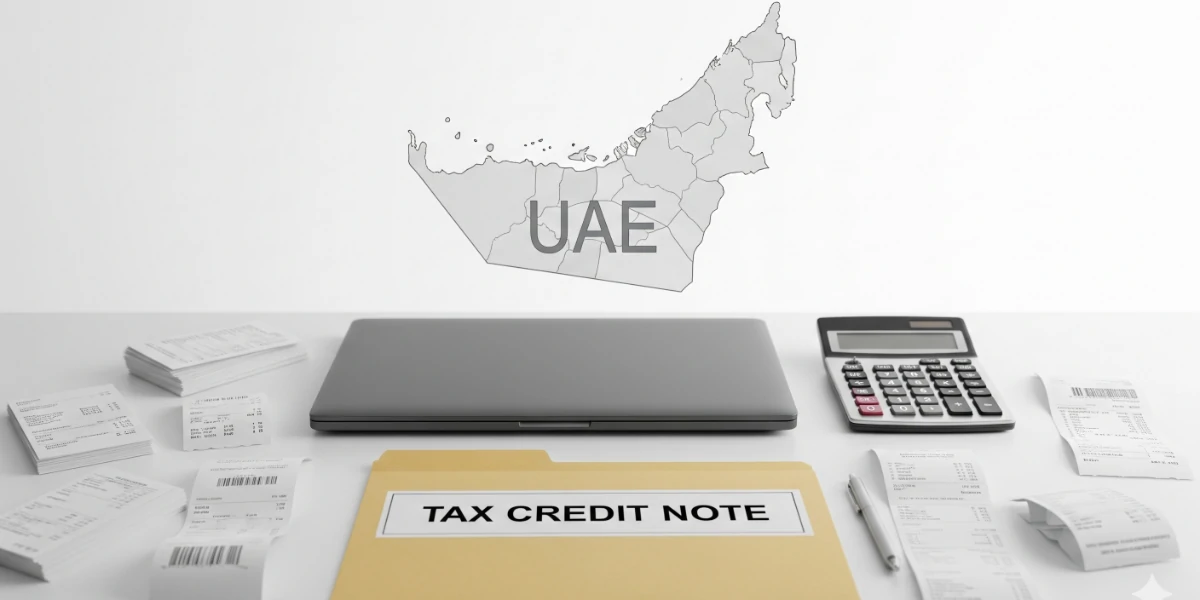
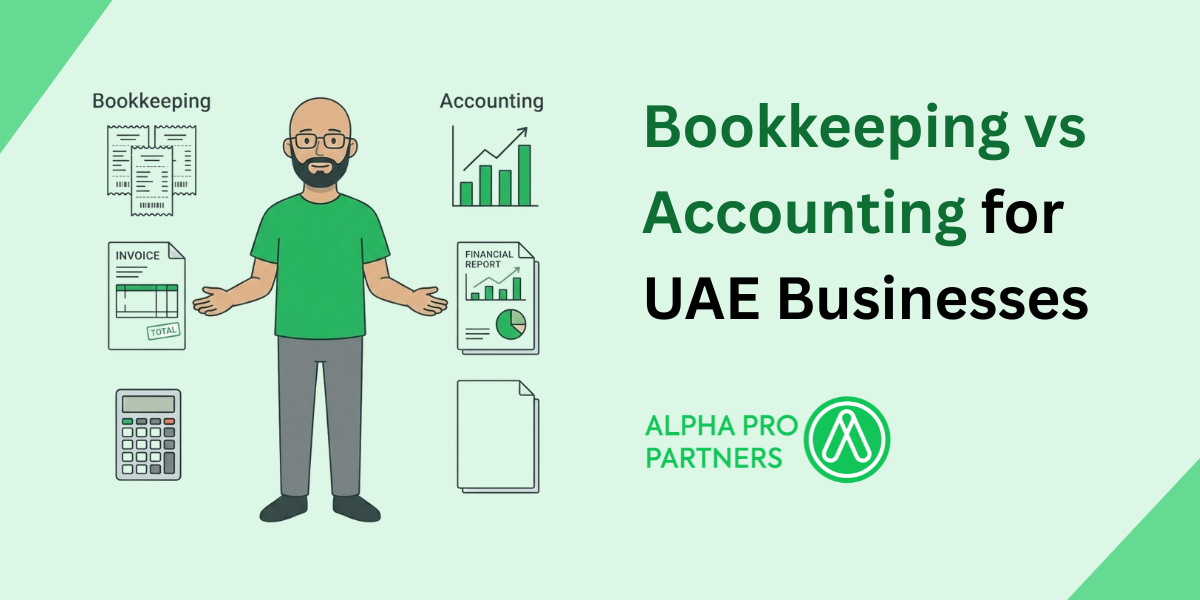


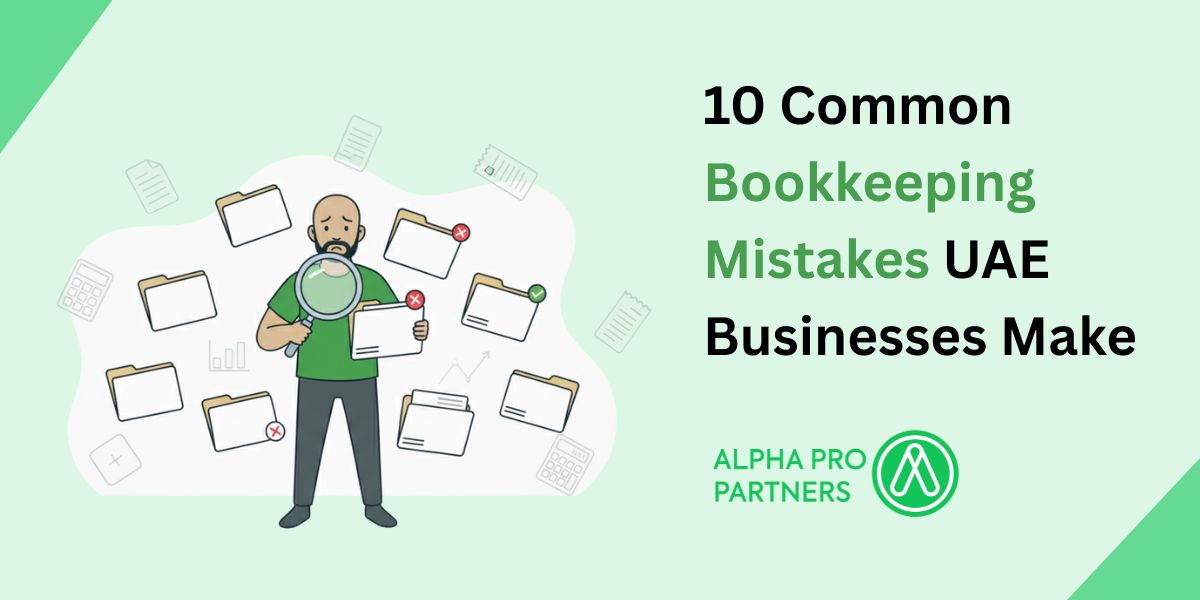
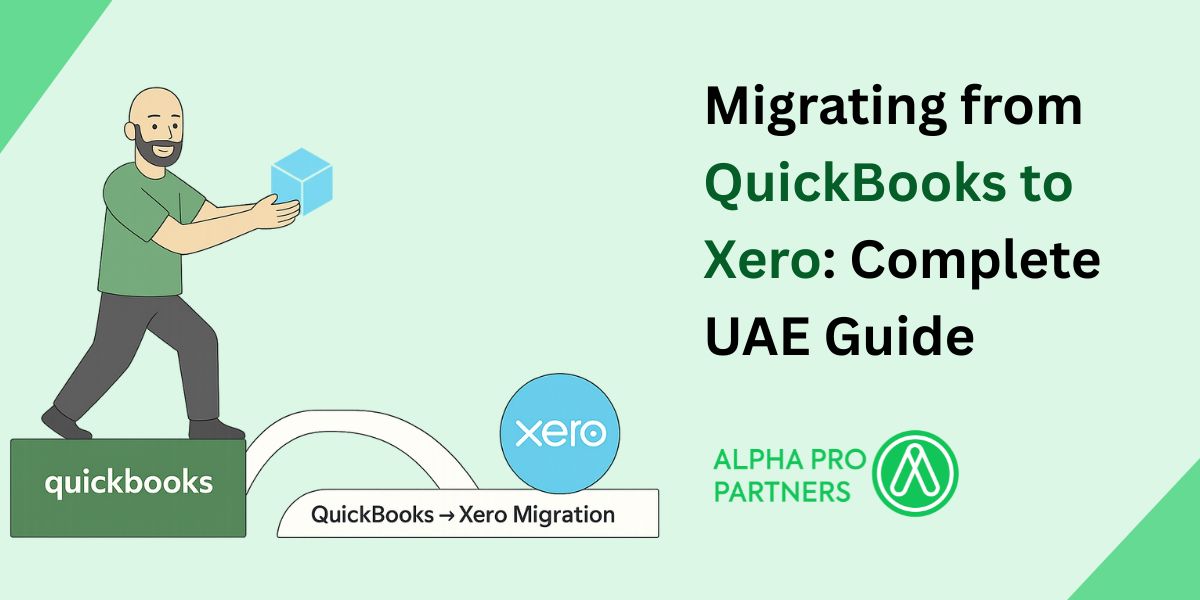
%20Widgets%2C%20Shortcuts%20%26%20Customisation.jpg)



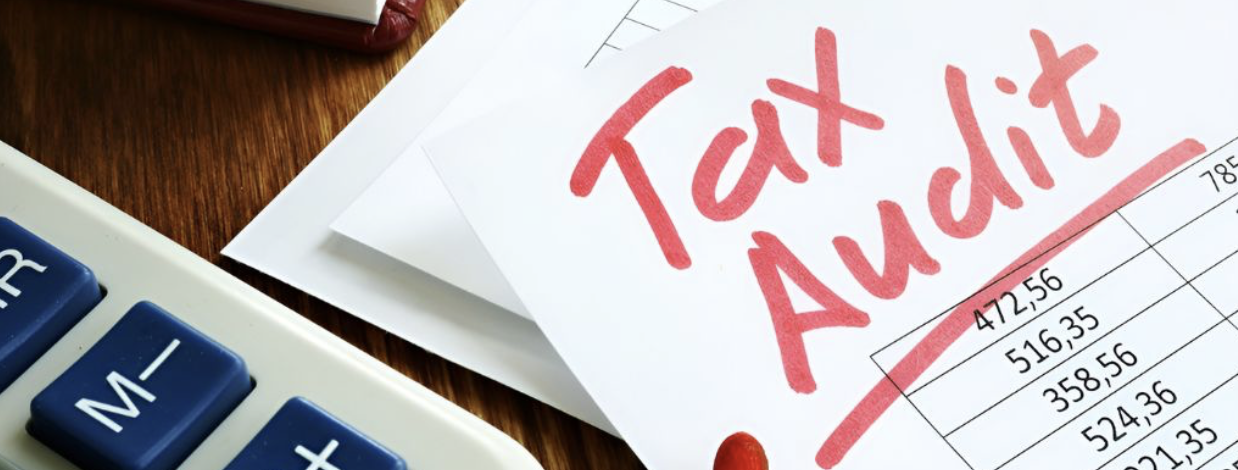




.webp)
.webp)
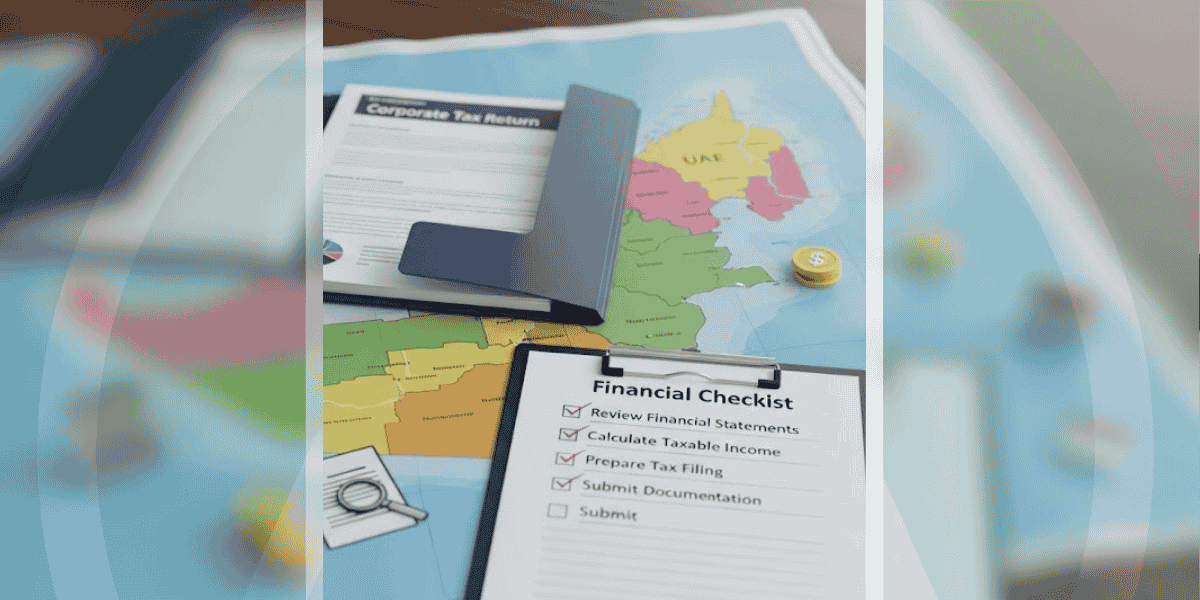

.png)
.png)
.png)
.png)
.png)
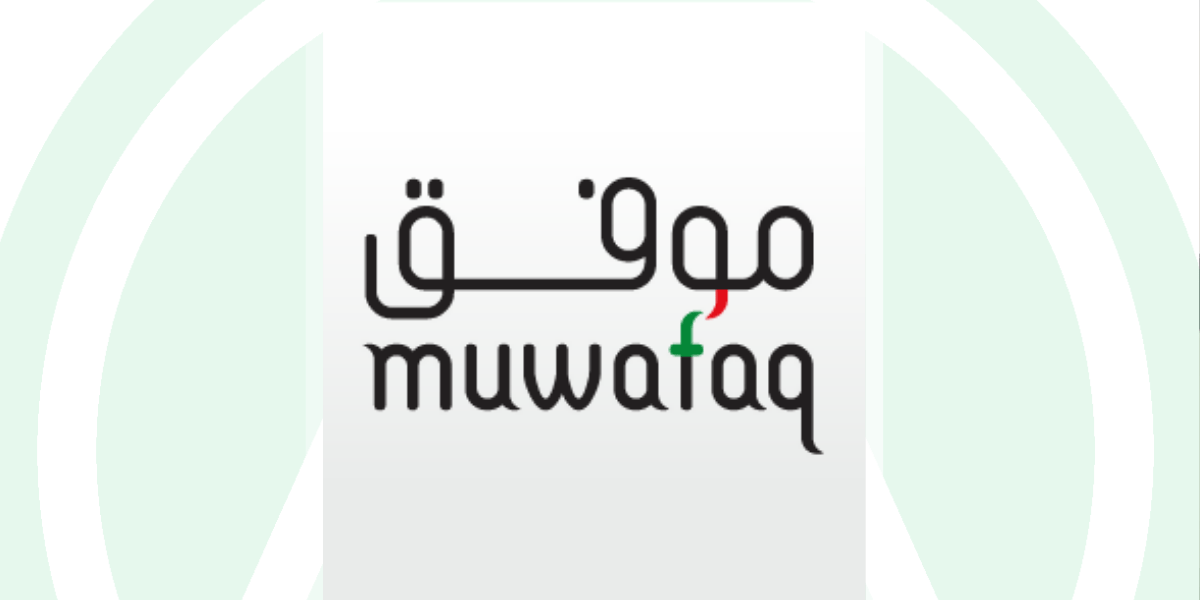
.png)
.png)

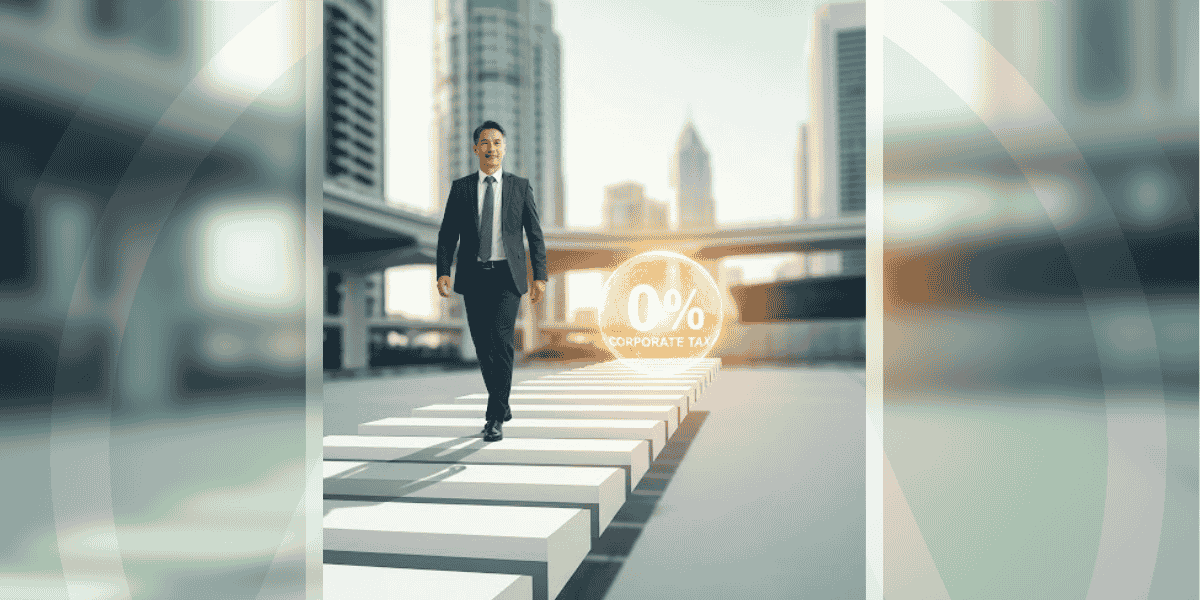
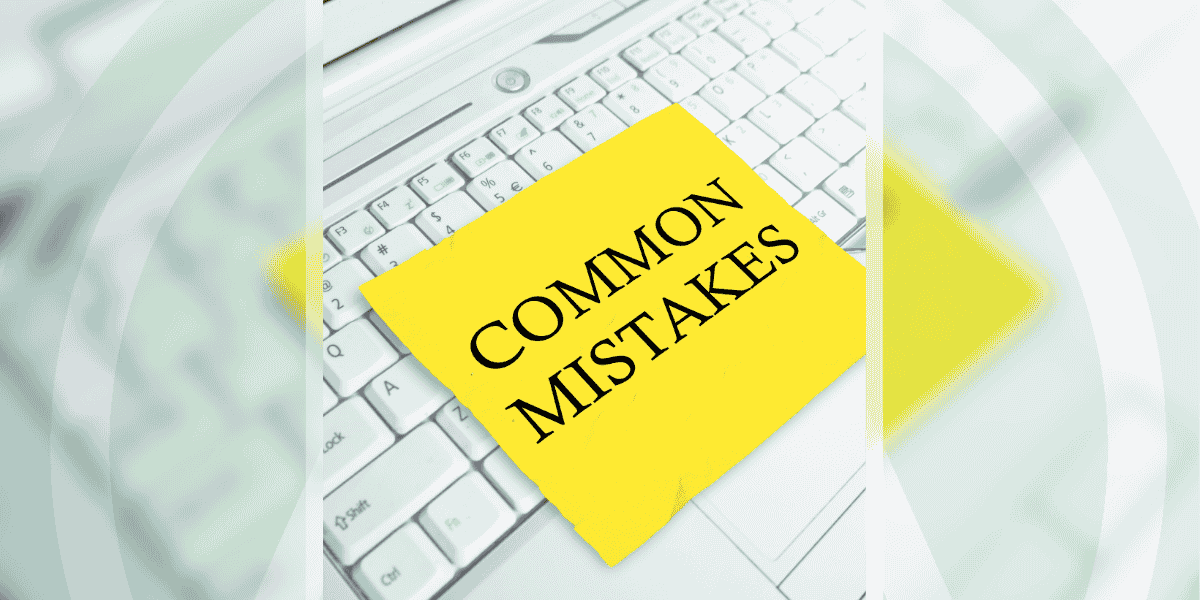
.png)
.png)





.jpg)


.jpg)




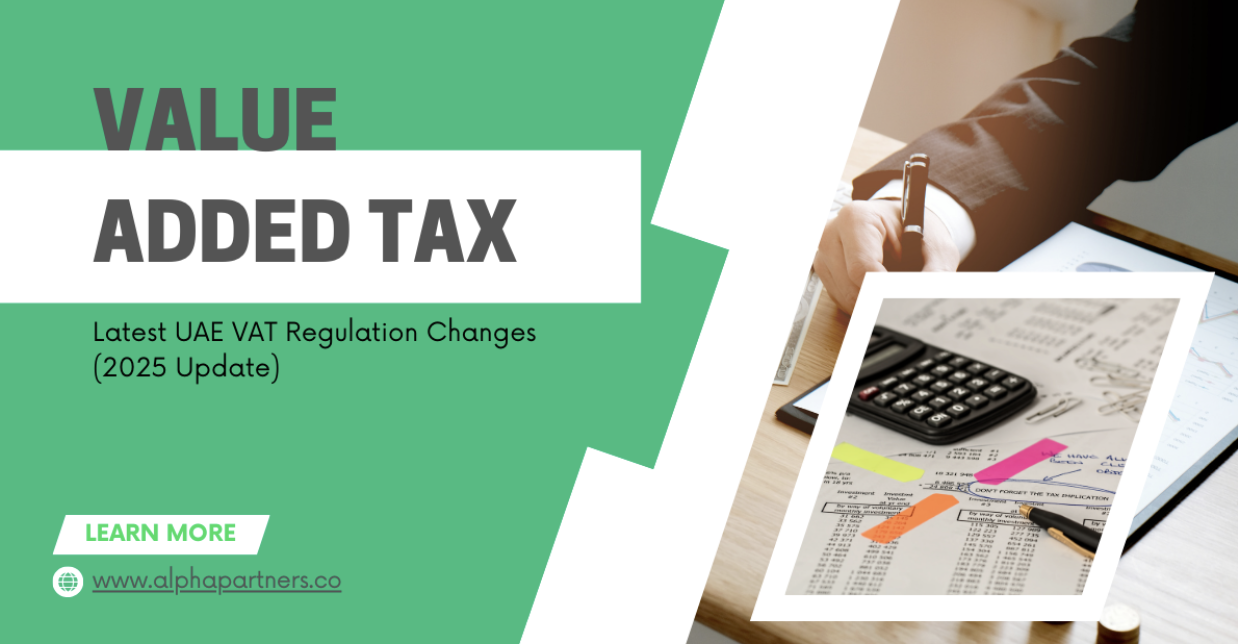
.png)
.png)






.png)


