How to Customize Xero for Retail, Services, or E-commerce

Running a business in the UAE can look very different depending on what you sell. A retail shop in Dubai Marina handles hundreds of small daily transactions. A consulting agency in Business Bay sends out a few large invoices each month. An online store ships orders to customers across the GCC.
Each business has its own accounting rhythm and that’s exactly why customising Xero makes such a big difference. The platform works well out of the box, but small tweaks can turn it into a perfect fit for your model. Many UAE companies that use Xero accounting services experience cleaner reporting and better tax preparation from day one.
This guide breaks down how to tailor Xero for retail, service, and e-commerce businesses in the UAE, with real examples and practical setup ideas from the perspective of a Xero accountant.
Why Customising Xero Matters
Many small businesses start using Xero with the default setup, but that’s like wearing one-size-fits-all clothing. It works, but it doesn’t feel right. Customising Xero means adjusting it so your reports, dashboards, and workflows match how your business actually runs. A qualified Xero bookkeeper can make these adjustments quickly and correctly.
When you customise it correctly, you’ll:
- Cut down on manual work.
- Make VAT and corporate tax filings easier.
- Get reports that actually tell you something useful.
- Catch problems like missed expenses or wrong VAT rates before they grow.
- Save hours every month on reconciliation and reporting.
Let’s look at how to do that for different business types.

Xero for Retail Businesses in the UAE
A retail business usually deals with large transaction volumes, multiple payment methods, and inventory that changes daily. Getting this setup right in Xero saves major time.
Step 1: Connect Your POS System
If you run a boutique, supermarket, or gadget shop, your point-of-sale (POS) system is your heartbeat. Connect it directly to Xero if possible. Systems like Vend, Lightspeed, and Square can automatically send daily sales data.
Example:
A small clothing store in Dubai Mall uses Vend. Every night, Vend posts a single sales invoice into Xero, summarising the day’s transactions. Card payments go into a “Merchant Clearing Account,” while cash goes into “Cash on Hand.” When the bank deposit arrives, reconciliation takes seconds instead of hours.
If your POS doesn’t integrate, create one daily sales invoice in Xero. Include total sales, VAT, and payment splits. That single step can make VAT filing smoother and eliminate daily chaos.
Step 2: Track Inventory Automatically
Turn on Xero’s inventory tracking if you stock items. Add each product with a cost price and selling price. When you sell, Xero adjusts inventory levels and moves the cost of goods sold automatically.
You can group items for example:
- “Drinks” for cafes.
- “Accessories” for boutiques.
- “Electronics” for gadget shops.
That way, reports show which categories bring in the most profit.
Step 3: Automate Bank and Payment Reconciliation
Retailers often deal with card terminals, cash deposits, and payment apps. Connect your business bank account in Xero. It’ll pull transactions daily.
You can then use rules like:
- “If reference contains ‘Visa’ → allocate to Merchant Fees.”
- “If amount matches daily POS → allocate to Sales.”
Example:
A Dubai café receives AED 5,000 daily via card and AED 1,000 cash. Bank rules in Xero automatically match these deposits. The café owner spends minutes on reconciliation, not hours.

Xero for Service-Based Companies
Service businesses, consultants, designers, marketing agencies, maintenance firms rely on invoices, not sales counters. For them, Xero becomes a workflow tool as much as an accounting system.
Step 1: Use Tracking Categories for Clarity
Tracking categories help you see performance by client, project, or department.
Example:
A digital marketing agency in Dubai uses tracking for each client. Monthly reports show profit per project, helping the owner decide which retainers are worth keeping.
You can also track by location if you serve clients across Emirates. That helps with cost allocation and profitability reviews.
Step 2: Automate Recurring Invoices
If your clients pay retainers or subscriptions, set up recurring invoices in Xero. The system can send them automatically each month with polite reminders.
Include payment links through Stripe or PayTabs so clients can pay instantly. This alone improves cash flow for many small businesses.
Example:
An IT support company in Sharjah bills 10 clients AED 2,500 monthly. With recurring invoices, the process runs itself. No missed invoices, no delays, and every payment is recorded cleanly for VAT.
Step 3: Track Expenses and Reimbursements
Employees often pay small expenses for projects, travel, client lunches, or materials. Xero’s mobile app lets them upload receipts on the spot. You can approve and add them to client bills easily.
This keeps books transparent and supports tax audits, since every expense is documented.
Step 4: Add Time Tracking for Accurate Billing
If you bill by the hour, connect Xero with WorkflowMax or Hubstaff. These tools track employee time and feed it directly into invoices.
Service companies often hire a Xero accountant to automate time billing, expense tracking, and VAT mapping to avoid errors during audits.
You’ll know how long each job takes and whether your rates cover your real costs.
Need help linking time tracking or payroll into Xero? Alpha Pro Partners helps UAE businesses set up complete service workflows from billing to VAT reports with clean automation.

Xero for E-commerce Businesses
E-commerce businesses often juggle Shopify, Amazon, PayTabs, and PayPal all in different currencies. Without the right setup, reconciling sales can feel endless.
Step 1: Sync Online Stores with Xero
Use integrations like A2X or Link My Books. These summarise daily sales, fees, and refunds, and send them to Xero automatically.
Example:
A skincare brand in Dubai selling on Shopify and Amazon uses A2X. Instead of importing every single order, A2X posts one clean summary entry per payout. The owner can see gross sales, fees, and VAT split correctly between UAE and export sales.
This setup also helps during FTA audits since everything ties directly to order data.
Step 2: Automate Reconciliation for Payouts
Payment gateways like Stripe or PayPal take fees before depositing money into your account. Create rules in Xero to split those automatically.
For instance:
- Stripe Payout AED 4,750 → Sales AED 5,000 and Fees AED 250.
Over time, this builds accurate cost data per channel.
Step 3: Manage Stock and Shipping Costs
E-commerce sellers often underestimate shipping and packaging costs. Use Xero’s tracking categories for these so you can measure total cost per order.
You can also connect DEAR or Unleashed to track inventory across multiple warehouses or sales channels.
Example:
A home décor store shipping across the GCC uses DEAR Inventory with Xero. It automatically adjusts stock for each sale, includes courier costs as expenses, and updates profit margins in real time.
At Alpha Pro Partners, we help UAE businesses tailor Xero for their specific industries; whether retail, services, or e-commerce. Contact our team today if you’d like your accounting setup customized for your exact business model.
How to Keep Your Xero Setup Running Smoothly
- Review your chart of accounts quarterly and remove duplicates.
- Set up tracking categories before transactions start piling up.
- Use bank rules for recurring payments like rent or utilities.
- Reconcile weekly to keep reports clean.
- Check your VAT settings after each software integration.
- Export trial balance and P&L monthly for quick health checks.
These small habits prevent messy ledgers and save hours during VAT filing season.
Staying Compliant with UAE VAT and Corporate Tax
VAT and corporate tax rules are strict about accurate recordkeeping. A clean Xero setup helps you stay ready for both.
For VAT:
- Use the correct 5% rate for domestic sales.
- Mark exports as zero-rated.
- Tag all input VAT for claimable expenses.
For corporate tax:
- Review your expense accounts and remove any personal transactions.
- Track profit per activity type (retail, service, online).
- Keep all reconciliations complete before year-end.
Hiring Xero accounting services ensures that VAT and corporate tax rules are followed correctly, helping avoid complications with the FTA.
Example:
A hybrid business with both a showroom and an online store can easily separate revenue by tracking category. This makes corporate tax filing faster, with clear numbers per segment.
Common Mistakes to Avoid
- Leaving unreconciled items for months they cause VAT mismatches.
- Ignoring fees from gateways like PayPal or PayTabs.
- Creating multiple expense accounts for the same thing (like “Supplies” and “Office Supplies”).
- Forgetting to close old inventory items.
- Overlooking currency conversions when selling abroad.
Fixing these early keeps your reports accurate and tax-ready.
The Takeaway
Xero is flexible enough for any UAE business but only if you make it yours. Customising it for your type of work transforms it from a record-keeping tool into a daily decision tool. Retailers can see best-selling products at a glance. Service companies can track which projects pay off. E-commerce owners can manage hundreds of orders without spreadsheets.
Once it’s set up right, accounting stops being a chore and starts supporting growth. Working with a Xero accountant or Xero bookkeeper speeds up implementation and reduces long-term accounting costs.
At Alpha Pro Partners, our accountants and Xero specialists configure accounting systems for every type of UAE business; from retail stores to online platforms. Get in touch today to customize your Xero setup and start running smarter, faster accounts.
Frequently Asked Questions
Can Xero handle both retail and e-commerce at once?
Yes. You can use tracking categories to separate income streams and integrate online platforms directly with Xero.
What’s the best POS system to connect with Xero in Dubai?
Vend, Lightspeed, and Square work smoothly with Xero and support AED transactions.
How often should I reconcile bank accounts?
Weekly. It keeps VAT returns and reports clean.
Can Xero handle multiple currencies for online stores?
Yes. It automatically converts and records gains or losses for each foreign transaction.
How does Xero help with corporate tax filing in the UAE?
Accurate profit reports, expense tracking, and reconciled accounts form the base for corporate tax returns.
What if my POS doesn’t integrate with Xero?
You can post daily summaries manually as sales invoices, splitting cash and card sales.
How do service firms bill clients efficiently?
By setting up recurring invoices and integrating time tracking or expense tools.
What happens if I use wrong VAT codes?
It can cause mismatches during FTA reviews. Always check VAT settings on imported transactions.
Is Xero suitable for freelancers and small consultancies?
Absolutely. It automates invoicing, tracks receipts, and prepares VAT reports all in one platform.
Why should I work with a Xero bookkeeper in Dubai?
A local Xero bookkeeper understands UAE tax law and ensures your setup matches FTA compliance requirements.

.webp)


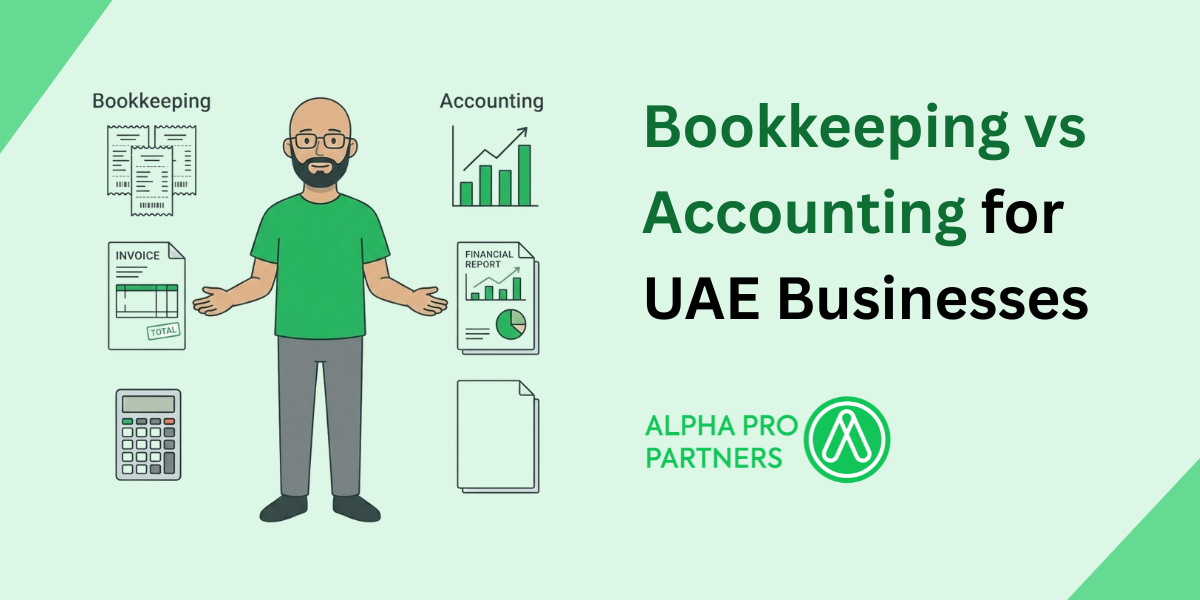


.webp)
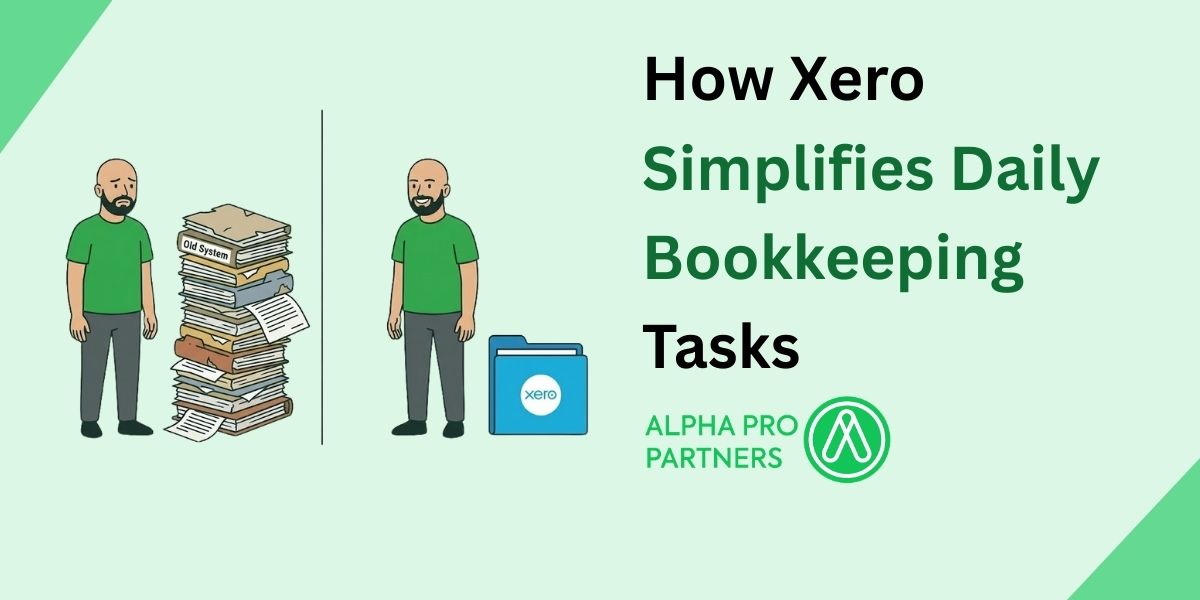
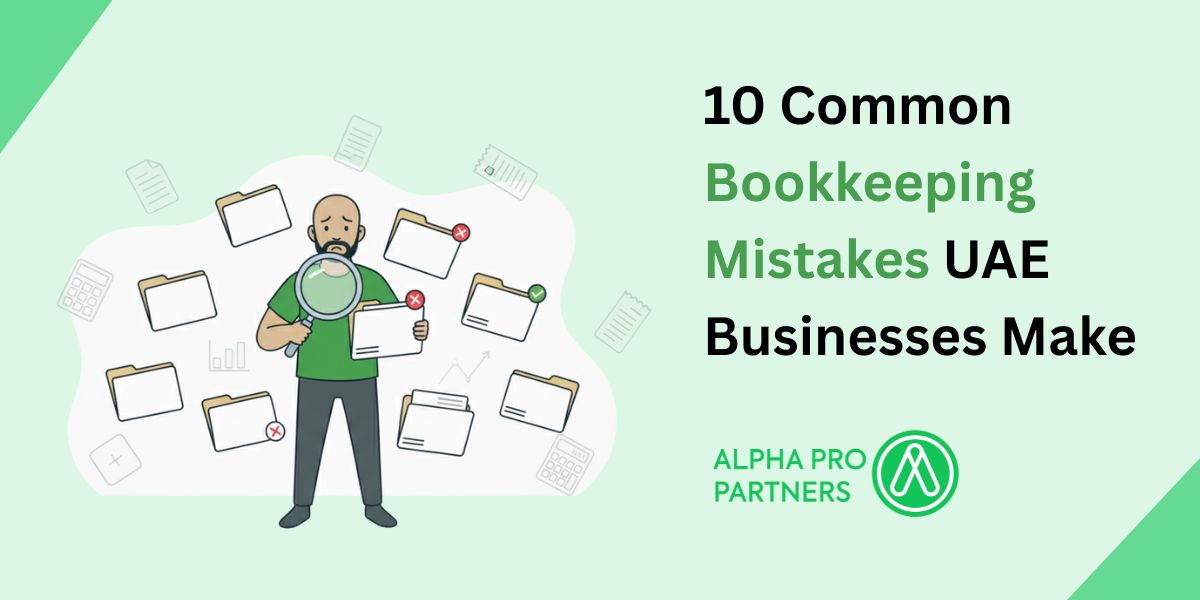



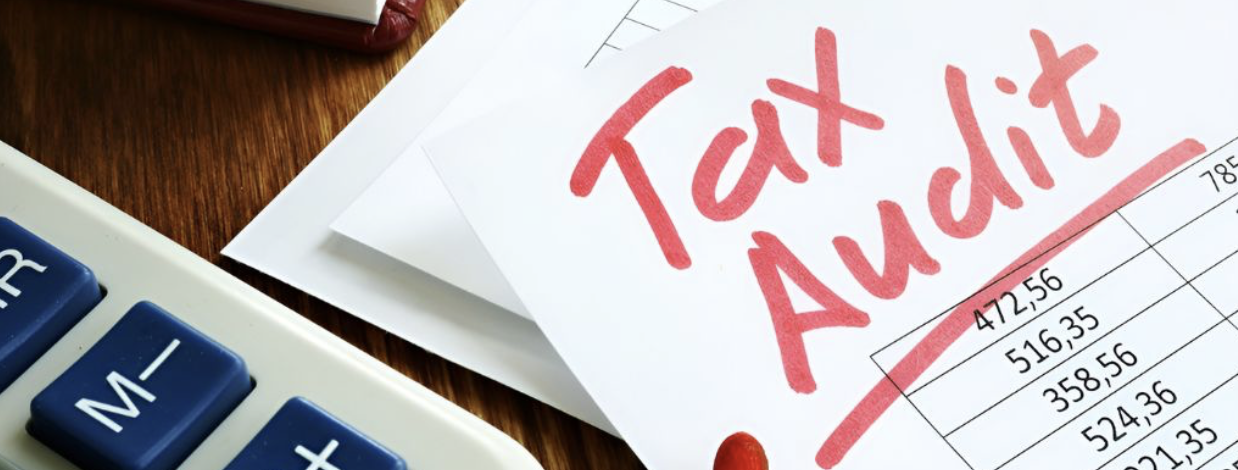




.webp)
.webp)
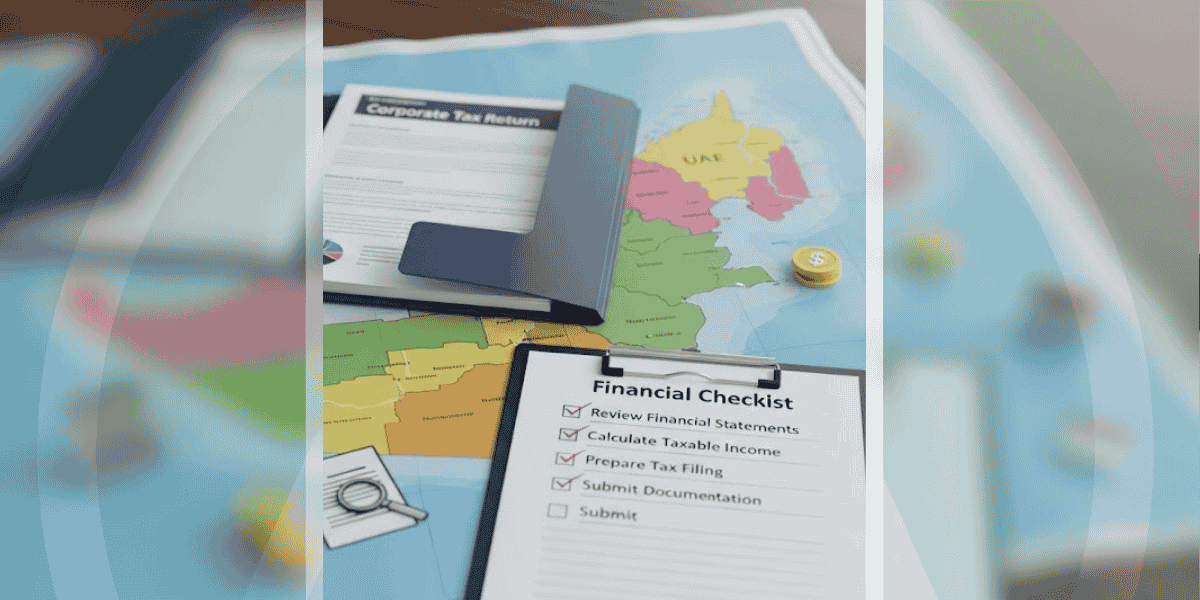

.png)
.png)
.png)
.png)
.png)
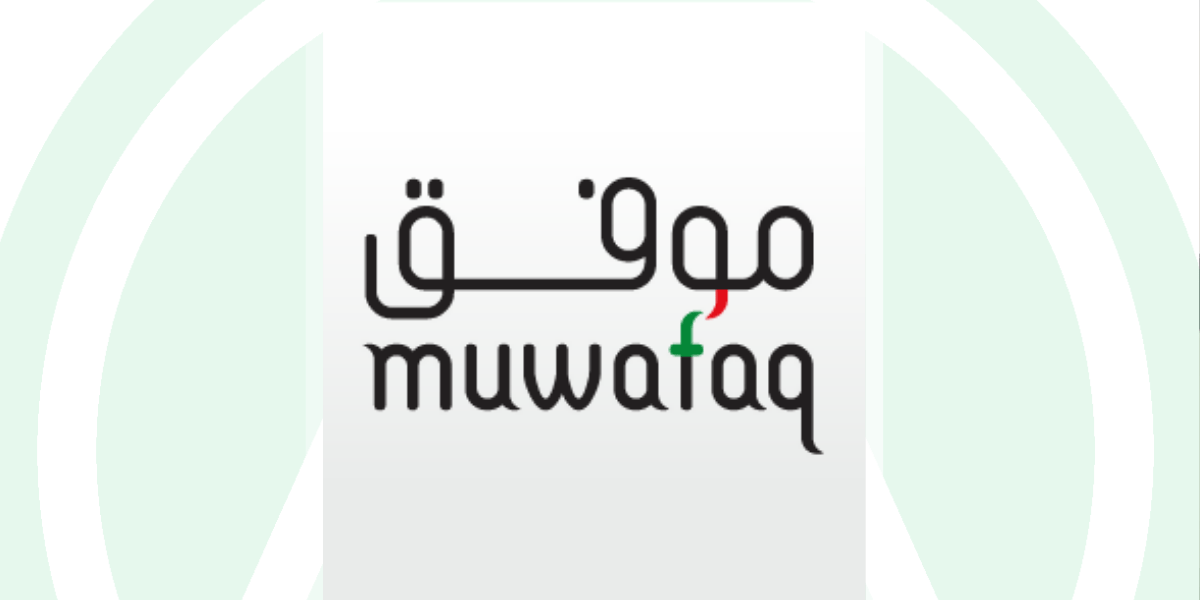
.png)
.png)

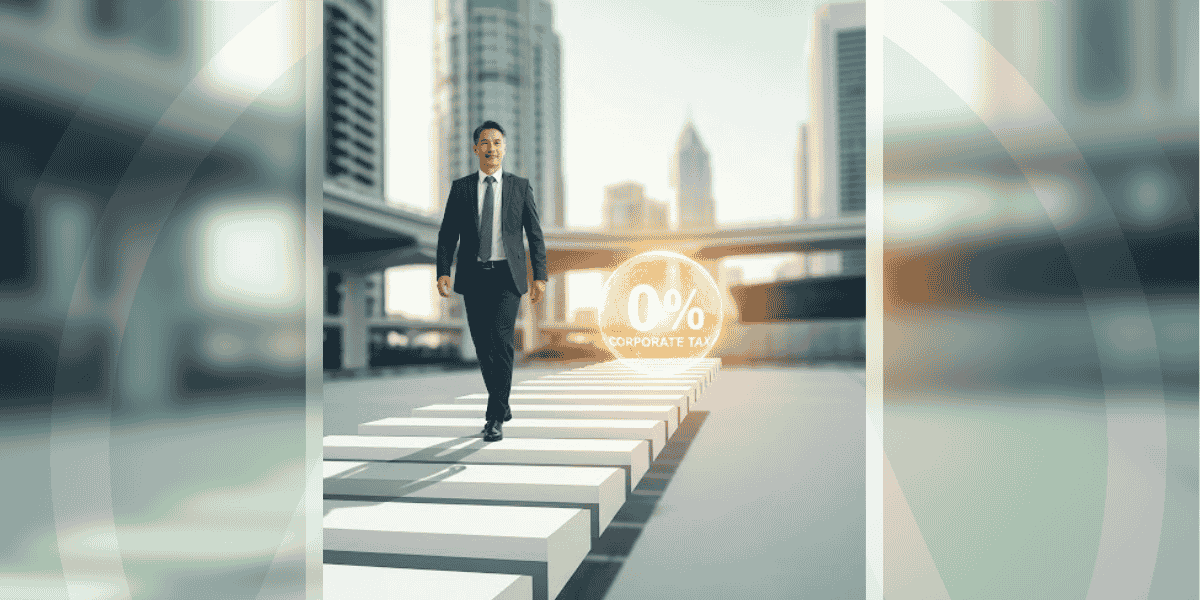
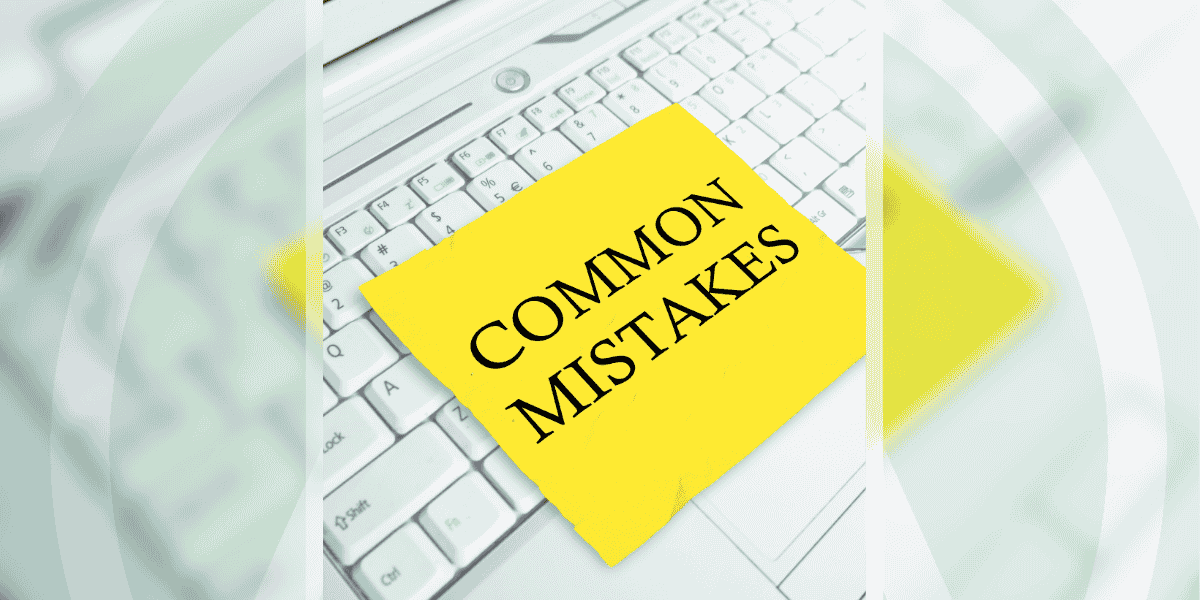
.png)
.png)





.jpg)


.jpg)




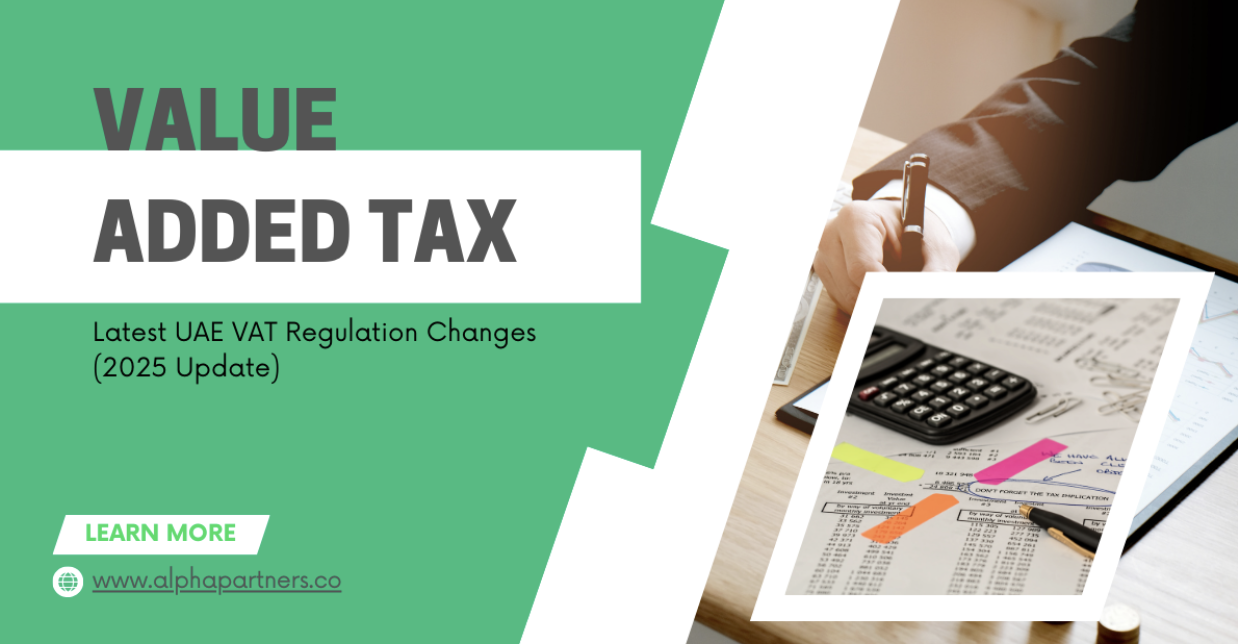
.png)
.png)






.png)


