Cloud Accounting: What Is It, How It Works, And Its Benefits

Table of Contents
- Introduction
- What Is Cloud Accounting?
- How Does Cloud Based Accounting Work
- Cloud Accounting vs Traditional Accounting
- Advantages of Cloud Based Accounting
- Collaborate with Alpha Pro Partners
- FAQs
Managing accounting activities in your business could be hectic. However, it is probably the most crucial business aspect that can’t afford a tiny mistake. Today’s digital world will force companies to use advanced tools and software for managing financial activities and transactions. Do you still use traditional accounting methods and spreadsheets? If yes, it is time to migrate to a cloud-based accounting system.
Cloud accounting can bring numerous benefits to your business. Whether you want to secure your financial data from cyber threats, increase accessibility for remote workers, or prepare statements quickly, cloud accounting can help. Before we dig deeper into the benefits of cloud accounting, let us first define it in layman’s terms.
What is Cloud Accounting?
Cloud accounting refers to the practice of using internet-based software hosted on remote servers to manage financial transactions, accounting, and bookkeeping activities. Unlike traditional accounting software installed on a local system or computer, cloud accounting operates online. It allows you to access your financial data, input transactions, and perform various tasks from any location with internet connectivity.
Cloud accounting allows multi-user access and secure online storage on the cloud. Cloud technology might be a new term for various businesses, but it is the need of the time. SMEs and large-scale organizations can use cloud accounting software to streamline their financial management and other accounting tasks.
How Does Cloud Accounting Work?
Cloud accounting software/system is hosted on a remote server instead of being installed on a local system or computer. However, some cloud accounting platforms offer limited offline functionalities by allowing users to work on certain tasks or access a subset of features when offline. These platforms typically sync data once an internet connection is re-established.
Business owners, financial managers, and team members can access the financial data from their respective locations. Since the data is stored in the cloud, everyone needs a device and an internet connection to upload or download files. Collaboration and financial reporting are easier in cloud accounting than in traditional accounting methods. Here is how cloud accounting usually works:
i) Access from anywhere:
Cloud accounting comes with the advantage of remote access from any location. Users with authentic credentials, a device, and an internet connection can access data files. Cloud accounting software allows companies to collaborate and share necessary data files on the cloud. The respective team members can access these files for a timely decision-making process.
ii) Backup and data security:
Is cloud accounting safe? Almost everyone would ask this question before migrating to it! The financial information you upload to the cloud will stay safe from cybercriminals. No one – except the authorized personnel – can access or manipulate the data. Moreover, you can enjoy regular backups of your data. For instance, if you lose certain data files on Premises, you can re-download them from the cloud.
iii) Real-time updates:
Changes in the data files saved on the cloud can be reflected in real-time. If anyone from your accounting team updates the data, you will instantly see the updated files. This real-time update makes cloud accounting a better option for small businesses and large-scale corporations.
iv) Multi-user access:
Cloud accounting works on the simple principle of multi-user access. Multiple users from your accounting team can access data files on the cloud and collaborate simultaneously. Businesses with accounting team members scattered across the country can benefit from this feature. Remote employees can access files and make informed decisions.
v) Scalable when needed:
Cloud accounting solutions can be scalable. Your business needs will change with time; what if you need extra resources to cater to your accounting demands? Growing businesses usually accommodate more users and can expand their operations. The flexible option of scalability can help them add resources.
Difference between Cloud Accounting and Traditional Accounting
The difference between the two terms is that cloud accounting is an online-based accounting system accessed through the Internet, offering real-time data access, enhanced collaboration, and scalability. While traditional accounting relies on locally installed software, limiting accessibility and requiring manual updates. The benefits of cloud accounting make it a superior option. You can find multiple differences between traditional and cloud accounting. The following list will explain a few.
i) Accessibility:
- Cloud accounting: Cloud accounting is a web-based software tool hosted on a remote server. Accounting users of a company can access the financial data using a relevant device with an internet connection. The data is accessible from any location. This flexibility and easy accessibility make cloud accounting a better option.
- Traditional accounting: A traditional accounting system is installed on local computers and on-premise servers. Access to financial data is often restricted to devices. Remote employees can’t access the data without visiting the office.
ii) Collaboration and Real-Time Data:
- Cloud accounting: Cloud accounting facilitates collaboration among team members. The accessibility option allows team members to work on a similar financial document simultaneously. If you are an SME, using a cloud accounting system like Xero Accounting UAE can enhance collaboration, provide real-time data, and yield great returns.
- Traditional accounting: Collaboration in traditional accounting could be challenging – especially when multiple users access a file. Real-time updates may be challenging in this setup, as it takes time to update the interface.
iii) Data Security:
- Cloud accounting: Cloud accounting implements security protocols to keep your data secure from cyber-attacks. The cloud is probably the safest place for your sensitive financial data. No one but authorized personnel can access and edit it. It would be best to migrate to a cloud-based system to ensure high-end security for your accounting data.
- Traditional accounting: Data security measures in traditional accounting are not as strong as they should be. Data security depends on individual business security efforts and protocols. Moreover, backups are manual and are prone to human mistakes.
iv) Automatic Updates:
- Cloud accounting: The seamless and automatic updates in cloud accounting make it a perfect choice for small and medium-sized businesses. Users can always access the latest features with little disturbance from bugs.
- Traditional accounting: There is no concept of automatic updates in traditional accounting. It takes manual installation to update your current traditional accounting system or spreadsheet. Your accounting system might encounter downtime issues during the updates. The accounting team is responsible for the upkeep and updating of the traditional accounting system.
v) Costing Structure:
- Cloud accounting: Cloud accounting usually follows a subscription-based model. Business owners can pay a recurring (monthly or yearly) fee to access the services and features of cloud accounting. It leads to a lower upfront cost; enterprises can scale up resources when needed. When scaling up, businesses must pay extra money to unlock new features.
- Traditional accounting: Traditional accounting requires business owners to pay a huge upfront cost when purchasing software licenses. Purchasing servers and ongoing maintenance expenses can also cost enterprises a handsome amount. Besides these, upgrades in traditional accounting can also result in additional charges.
Advantages of Cloud Based Accounting
Cloud accounting has multiple advantages for SMEs and large-scale organizations. On-premise solutions can be good, but they are prone to numerous risks. Companies that migrate to a cloud-based accounting system can enjoy game-changing benefits in terms of productivity, collaboration, and data security. Costs and other maintenance expenses can also be reduced due to the flexible payment model of cloud accounting. Let us explain a few benefits of cloud accounting in detail!
1. Automation Ensures Accuracy
Cloud based accounting automates financial tasks, ensuring accurate, real-time data to help businesses make better, data-driven decisions.
2. Lower Overhead Costs
Traditional setups require costly infrastructure and maintenance, while online accounting offers a scalable, cost-efficient subscription model.
3. High-end accessibility:
Remote employees can access and update financial information in real time, keeping productivity without the need to be at the office.
4. Collaborative accounting:
With cloud based accounting, businesses, customers, and staff members can work together at the same time from separate locations. Files and reports can be safely accessed, edited, and shared for online accounting for small businesses.
5. Improved data security:
Cloud accounting systems have robust security measures and encryption, backups, and access controls safeguard your data more than traditional systems.
6. Better scalability:
Cloud based accounting offers scalable tools and storage, allowing you to grow effortlessly as accounting needs expand.
7. Customization:
Popular software such as Xero and QuickBooks offer customizable dashboards and reports to align with your company’s goals.
8. Less administration:
Cloud solutions minimize administrative work by automatically updating the software, backing up data, and maintaining the system.
Collaborate with Alpha Pro Partners for Cloud Accounting Services.
Alpha Pro Partners specializes in delivering customized cloud based accounting services through platforms like Xero. With years of experience serving enterprises and SMEs across various industries, we help businesses streamline accounting, stay compliant, and remain financially agile.
Get in touch with us today to learn more about our online accounting for small business solutions!
Cloud Accounting FAQs:
1. Is cloud accounting good for small businesses?
Yes. One of the biggest benefits of cloud computing for small businesses is eliminating large upfront costs.
2. How cloud accounting enables real-time cash flow forecasting?
Cloud accounting enables real-time cash flow forecasting by integrating live financial data, automating reconciliations, and applying AI-driven analytics to project future liquidity with exceptional precision.
3. How does cloud accounting benefit SMEs?
Cloud accounting benefits SMEs by increasing accessibility and efficiency, which lowers costs and improves decision-making.
4. How does online accounting enhance collaboration?
It enables multiple users to access and modify the same financial documents from remote locations, providing real-time collaboration and decision-making.
5. Why is cloud computing considered the way of the future?
Cloud automation improves systems and makes them more flexible. It also helps your systems run more effectively because rote tasks can run in real time without needing human input.

.webp)


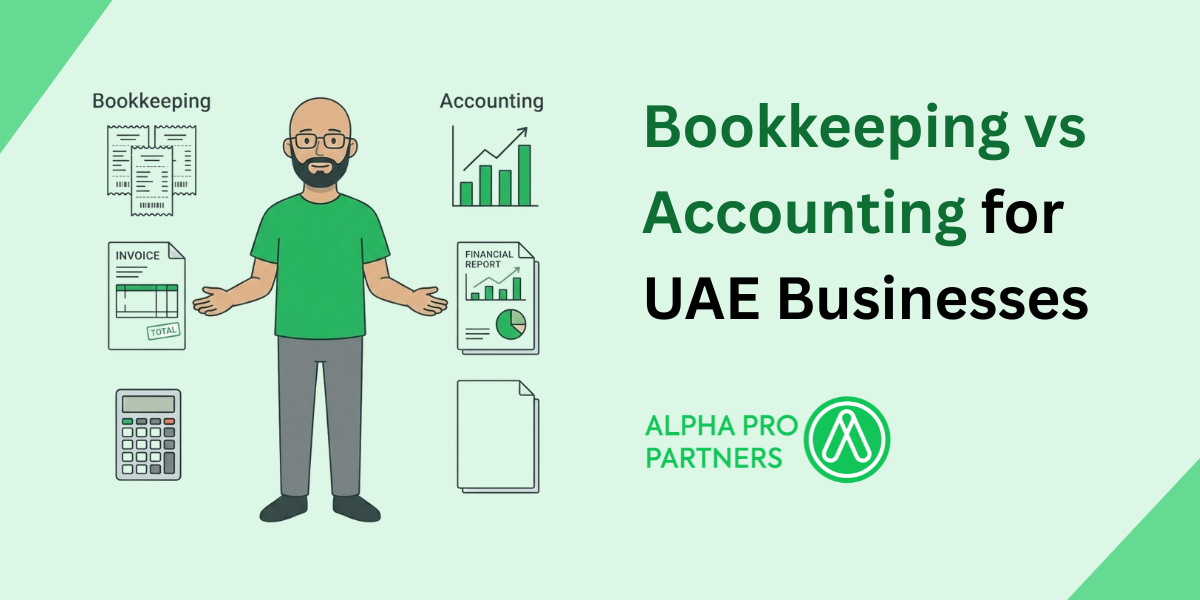


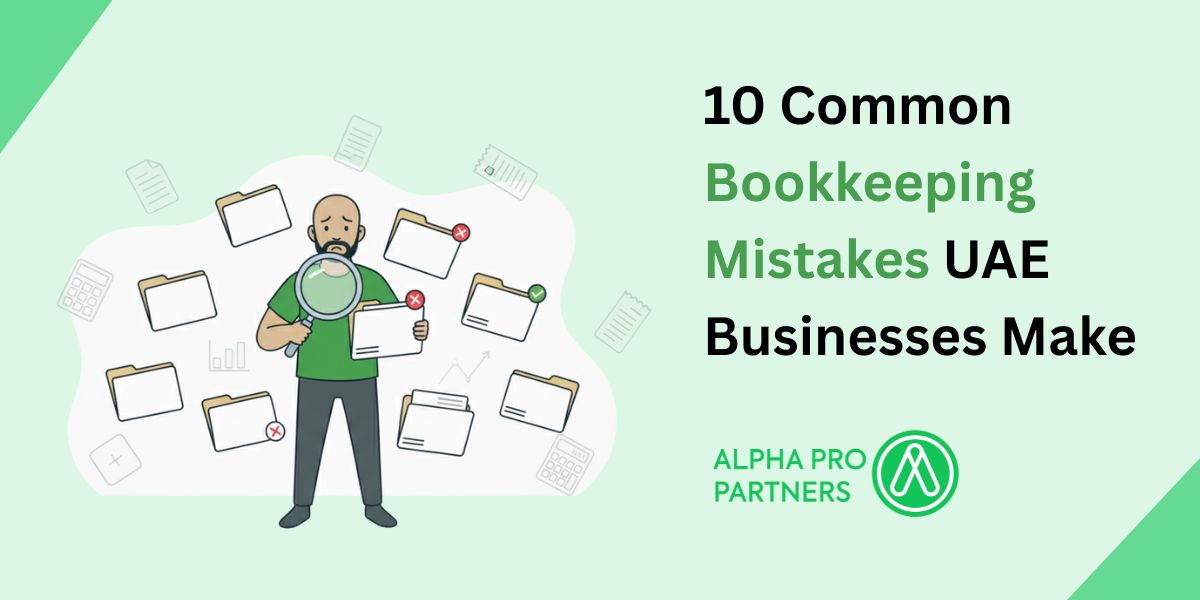
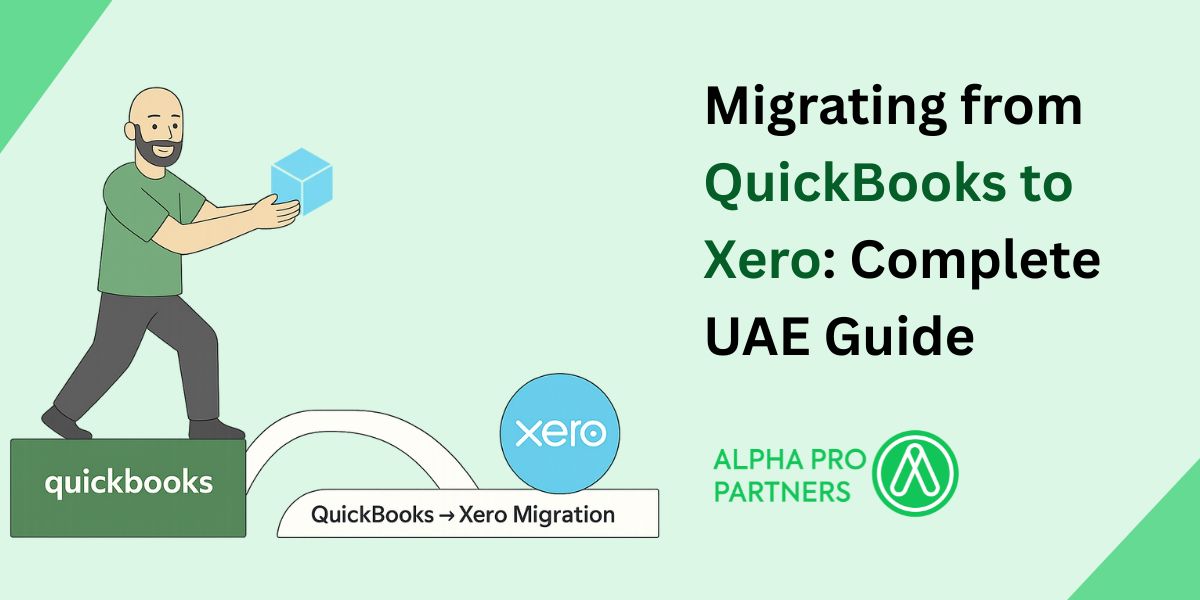
%20Widgets%2C%20Shortcuts%20%26%20Customisation.jpg)



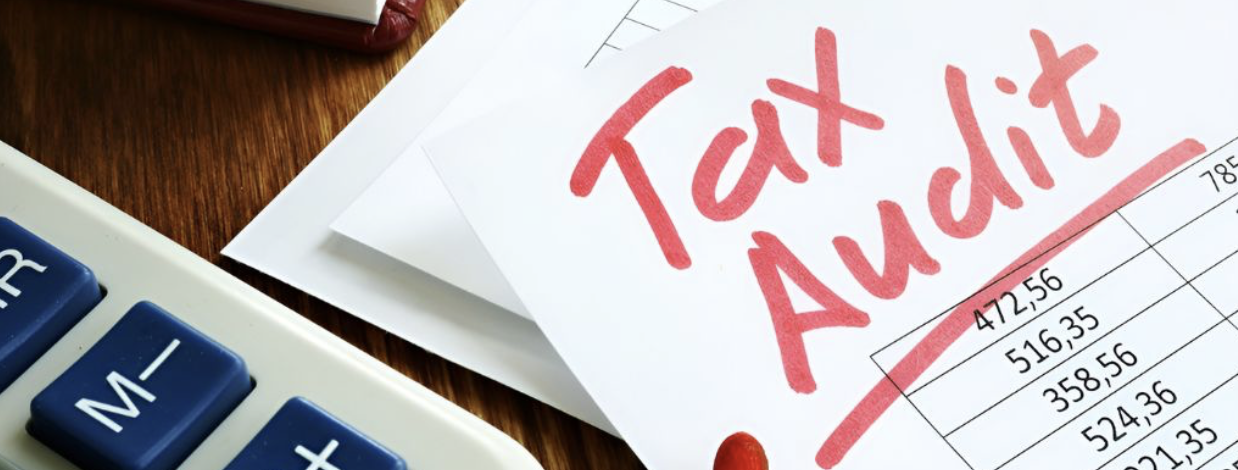




.webp)
.webp)
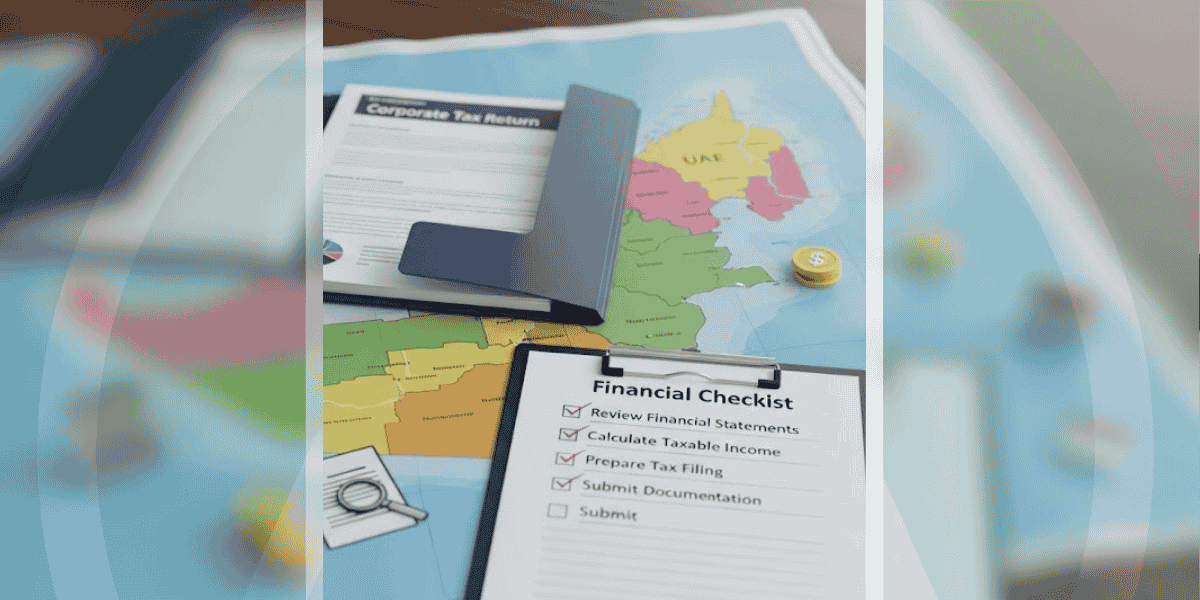

.png)
.png)
.png)
.png)
.png)
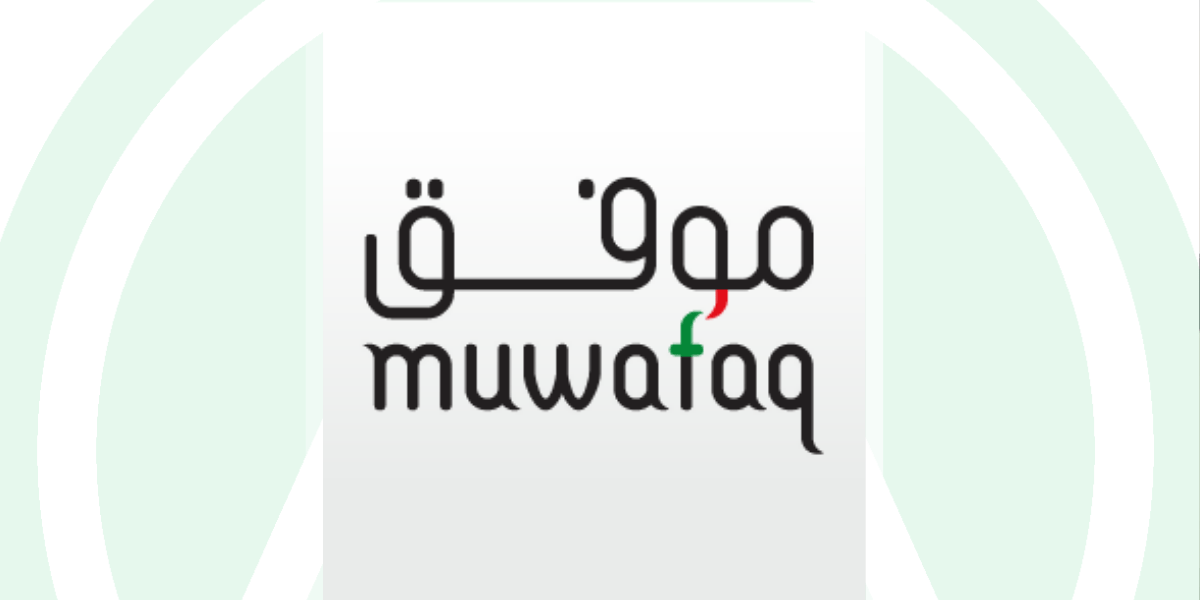
.png)
.png)

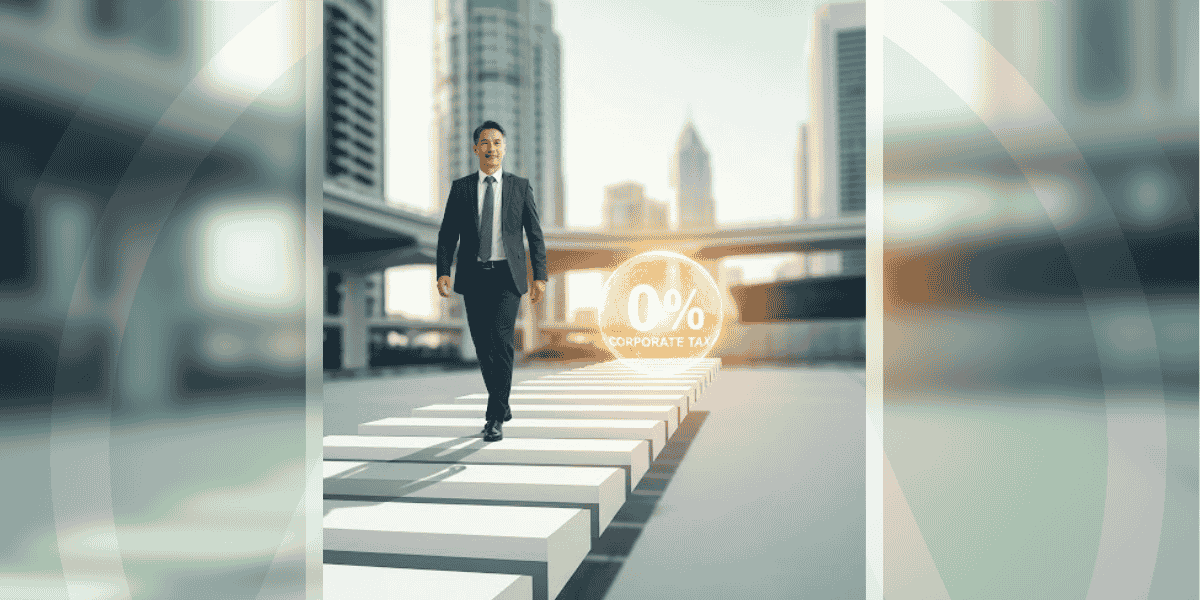
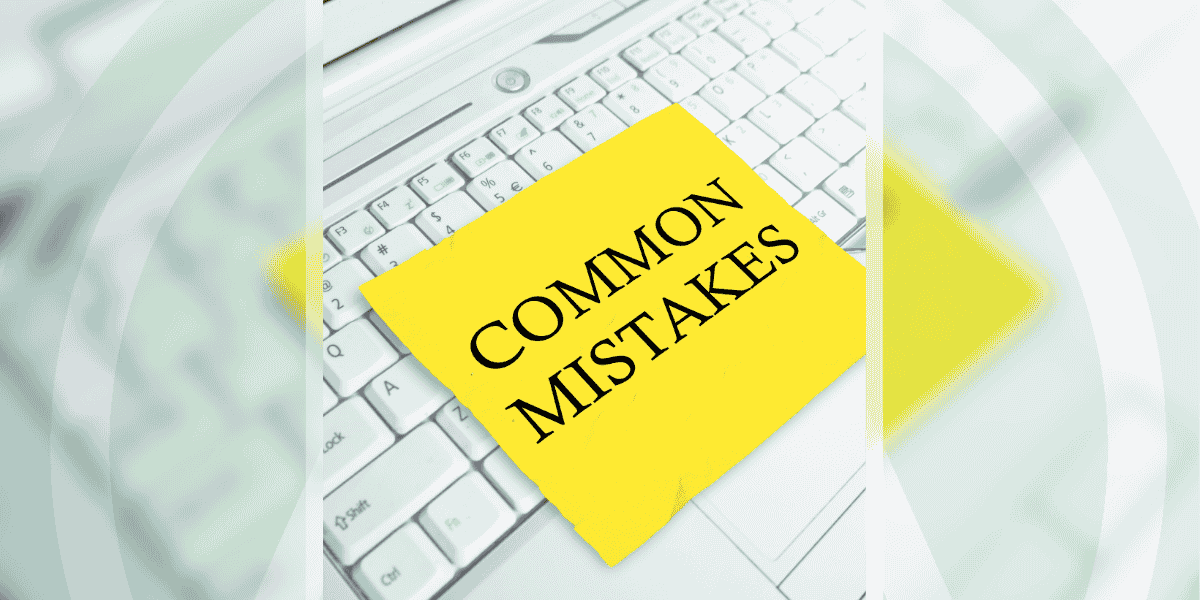
.png)
.png)





.jpg)


.jpg)




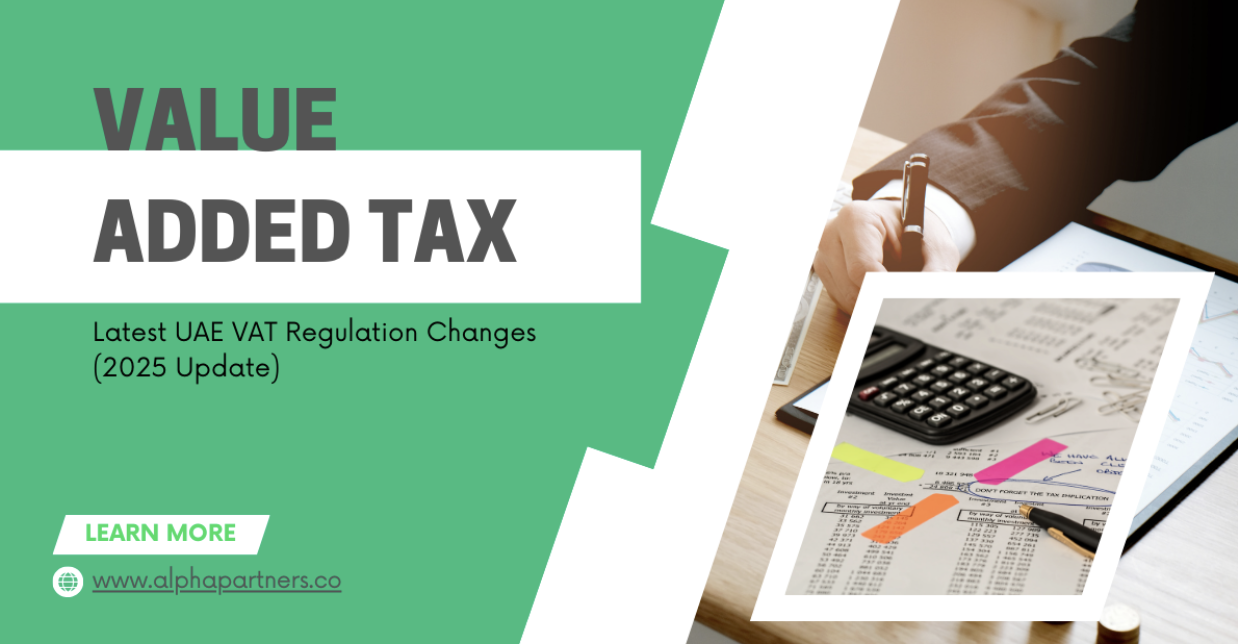
.png)
.png)






.png)


