Why is Xero cloud accounting software ideal for small businesses in the UAE?

Using a cloud-based accounting system such as Xero accounting software is a very important step for small businesses in the UAE that want to have a productivity and profitability edge over their rivals. This is because a cloud-based system allows for work to be carried out on any device and location so long as there is an internet connection, there are no IT server/maintenance costs, the vendor handles disaster recovery, the data storage limit is not an issue, upgrades to systems are not required, and the cost of running the software is lower. It allows businesses to work smarter and faster.
Small business accounting software, which is not available on the cloud, will restrict the business from having access to real-time data and thereby prevent owners from making informed decisions instantly. The problem with traditional accounting software is that it devours the time and effort of small businesses to a great extent that otherwise can be used for adding value to the business. Some of the drawbacks of traditional accounting software are outlined as follows.
- The accounting data in the system is not live and up to date.
- It only works on one computer, and USB drives are used to transfer data from one system to another, which is not secure and increases the risk of infecting a system with viruses.
- Only one person has user access if only one license is purchased.
- It is costly and complicated to keep backing up the data.
- Upgrading the accounting software can be expensive and time-consuming.
Xero - A Powerful Cloud Accounting Solution
Xero is an example of popular cloud-based accounting software that has additional powerful features to help small businesses run efficiently and smoothly. Xero can automate many tasks that otherwise require significant time to get done, thereby helping businesses focus on their operational affairs. Xero supports unlimited users and incredibly advanced user permissions. As cloud-based accounting and bookkeeping software, Xero is compatible with any device so long as you have Internet access.
Key features of Xero
Here are some of the main features that Xero offers:
- Dashboard: Xero provides you with a customizable dashboard that features a beautiful user interface with graphs showing your bank accounts, accounts receivable, accounts payable, expense claims, and other business performance graphs.
- Invoicing: Xero offers time-saving necessities, including recurring invoices, automatic invoice reminders, default payment settings, bulk invoicing, and previous invoice replications.
- Contact Management: Xero has some of the best contact management features. You can add the expected basic contact information, including a default discount and VAT rates for customers. But Xero takes this a step further through contact groups and smart lists. Smart lists act as marketing tools, allowing you to target certain groups of contacts. For example, you can create a list of loyal customers or customers in a specific state to offer promotional deals. You can also use these lists to invoice an entire group at once.
- Accounts payable: Adding bills is very similar to creating invoices. You can easily create recurring bills and purchase orders (that can later be converted into bills with a few clicks).
- Bank Reconciliation: Xero's smart categorization remembers the past transaction categories you used and automatically categorizes new transactions for you. Xero has a strong bank rules feature and makes it easy to split payments and transactions when needed.
- Inventory: The track inventory option will record stock levels, average purchase costs, and the number of items committed to quotes.
- Payroll: You can customize pay schedules and keep track of benefits, deductions, overtime, bonuses, sick days, paid vacations, time-off requests, and employee earnings all in one place.
- User permissions: There are five levels of user permissions. You can also require users to send completed invoices, bills, etc., in for approval rather than granting them access to send things freely.
- Reports: Xero offers 65 reports (including 20 that are specific to payroll). These include everything from basic balance sheets and aged payables to detailed budgets and depreciation schedules. All reports are completely customizable and can be run for various periods as well. You can start your favorite reports for quick access.
- Tracking: Xero allows you to set up tracking categories and are ways of organizing your information. Some users create categories for locations, teams, manufacturing, and more.
- Expense Claims: Xero allows you and your employees to file expense claims for reimbursement, which can also be done using its mobile app.
- Multi-Currency: Xero supports over 160 currencies. Currencies are updated hourly through XE, and reports can be customized and run in different currencies.
Unlock the power of Xero cloud accounting in UAE today!
If you're interested in learning more about Xero or taking advantage of our free software implementation offer, please submit your contact details here. One of our consultants will be in touch with you shortly.
DISCLAIMER
This content has been written in general terms and cannot be relied on to cover specific situations; the application of the principles set out will depend upon the particular circumstances involved. We recommend that you obtain professional advice before acting or refraining from acting on any of its contents.

.webp)


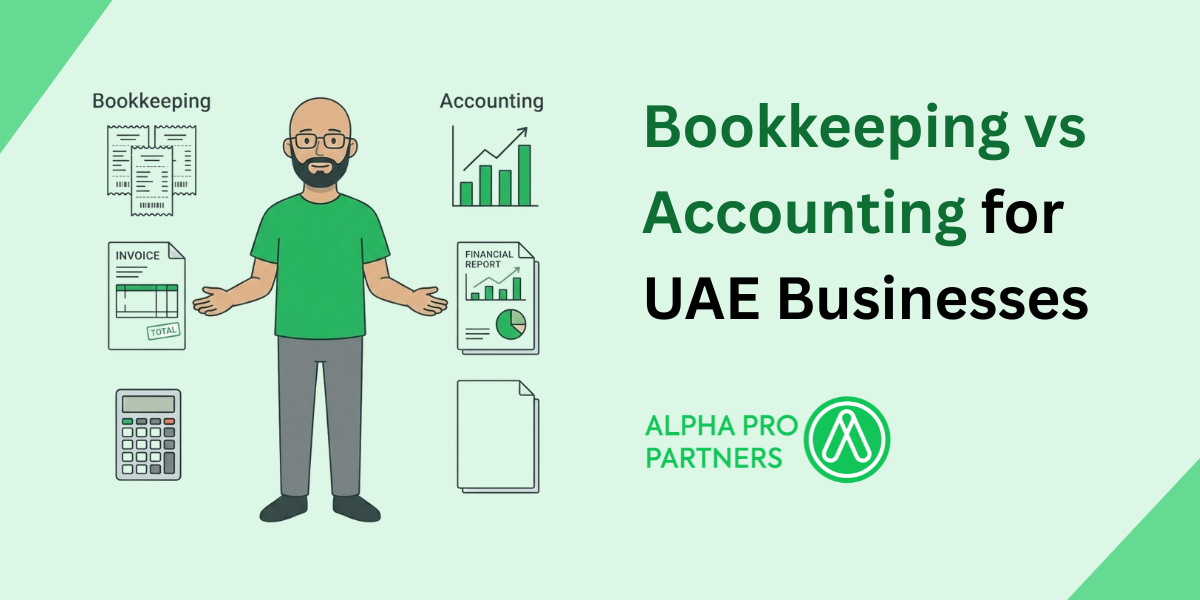


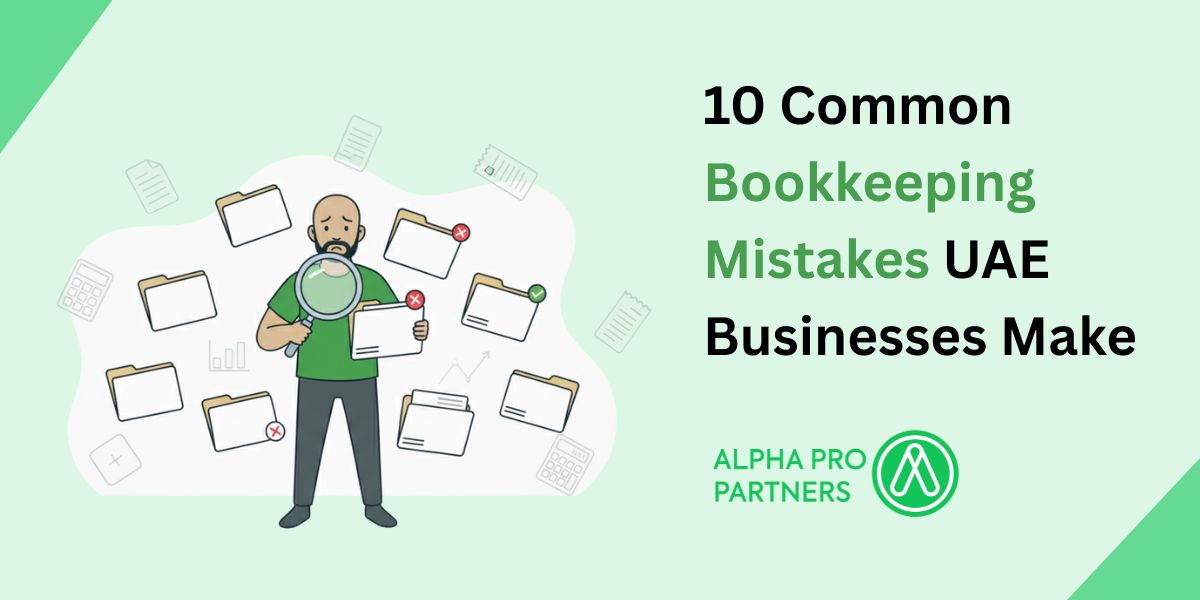
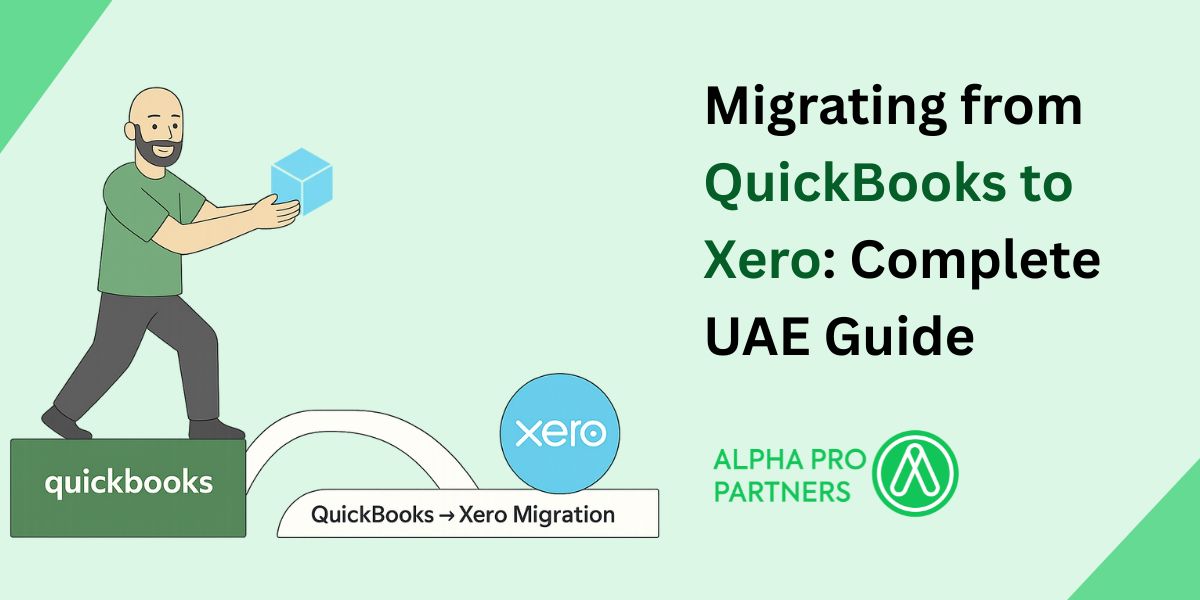
%20Widgets%2C%20Shortcuts%20%26%20Customisation.jpg)



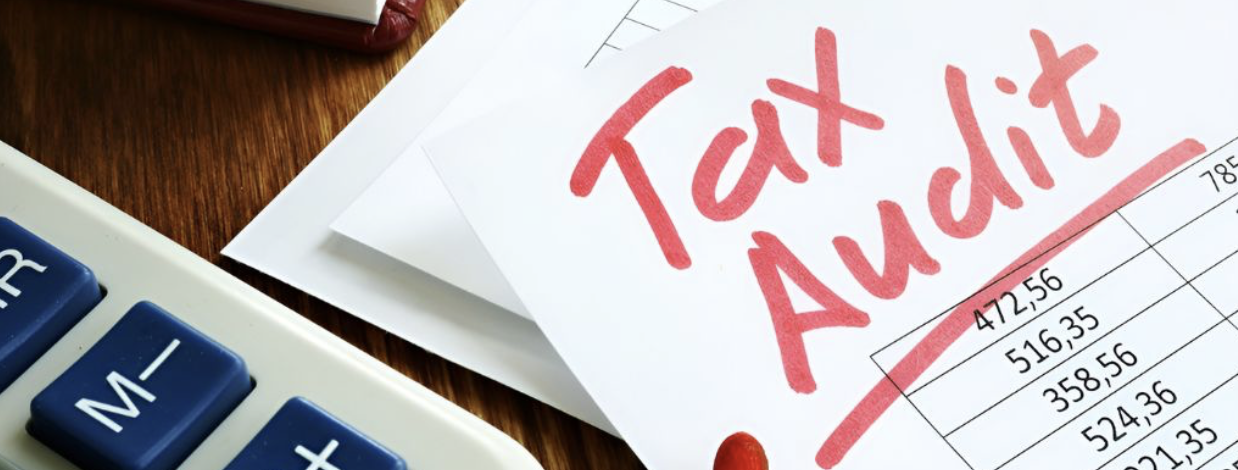




.webp)
.webp)
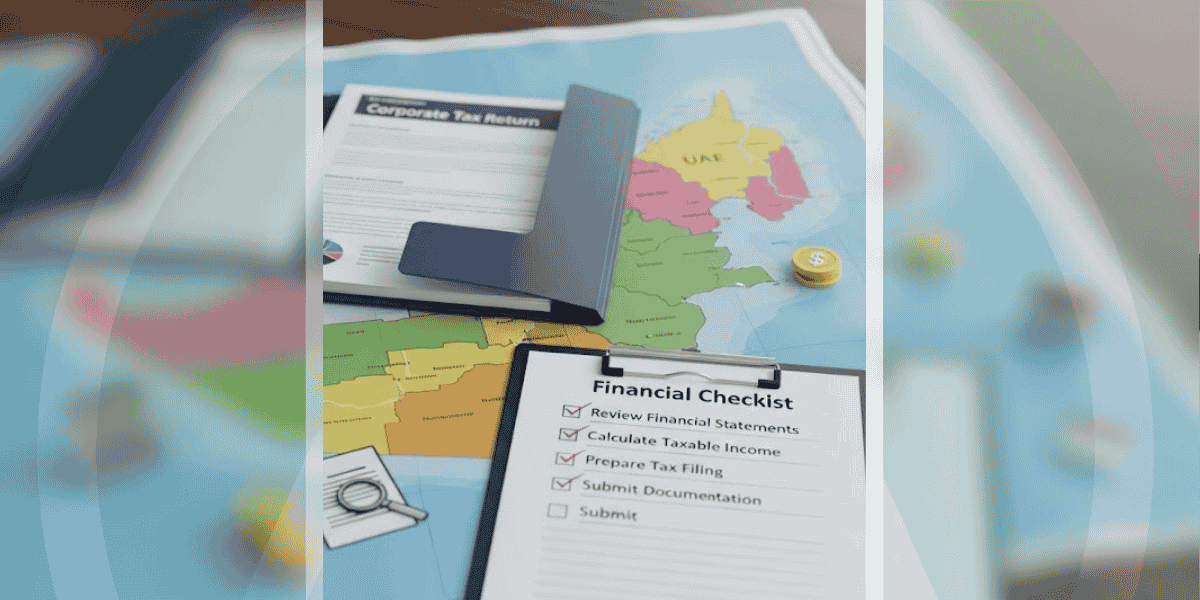

.png)
.png)
.png)
.png)
.png)
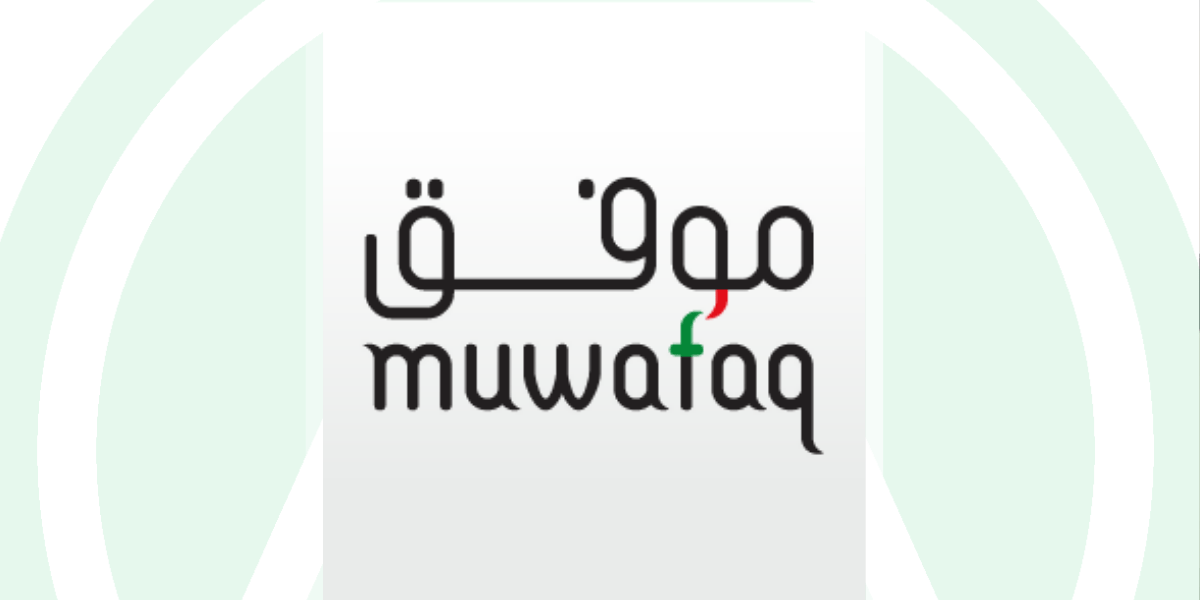
.png)
.png)

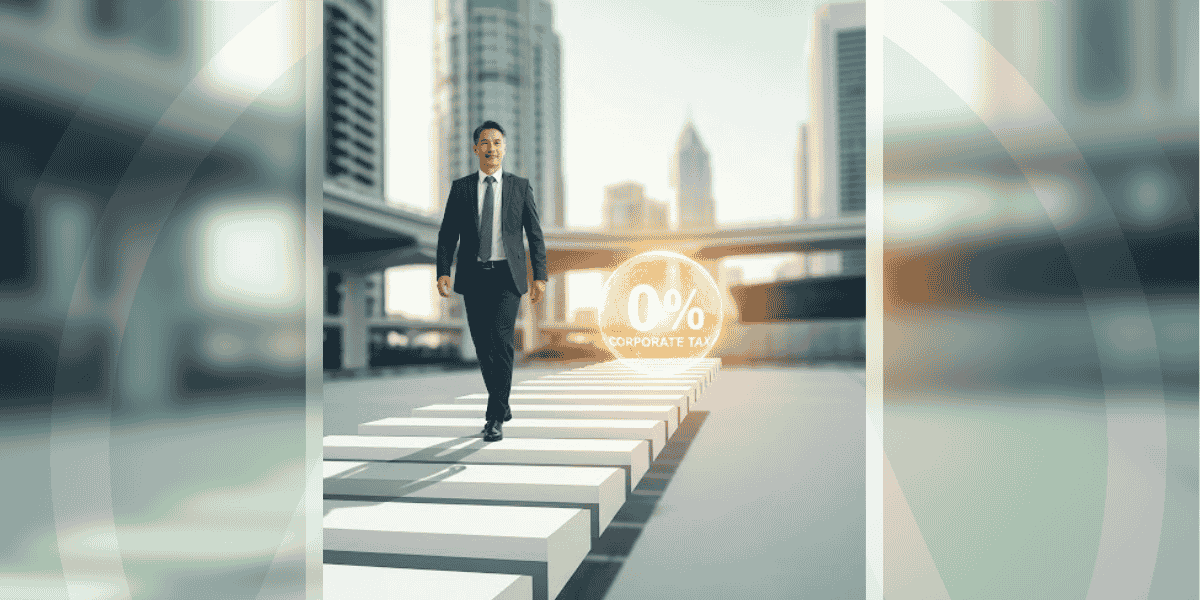
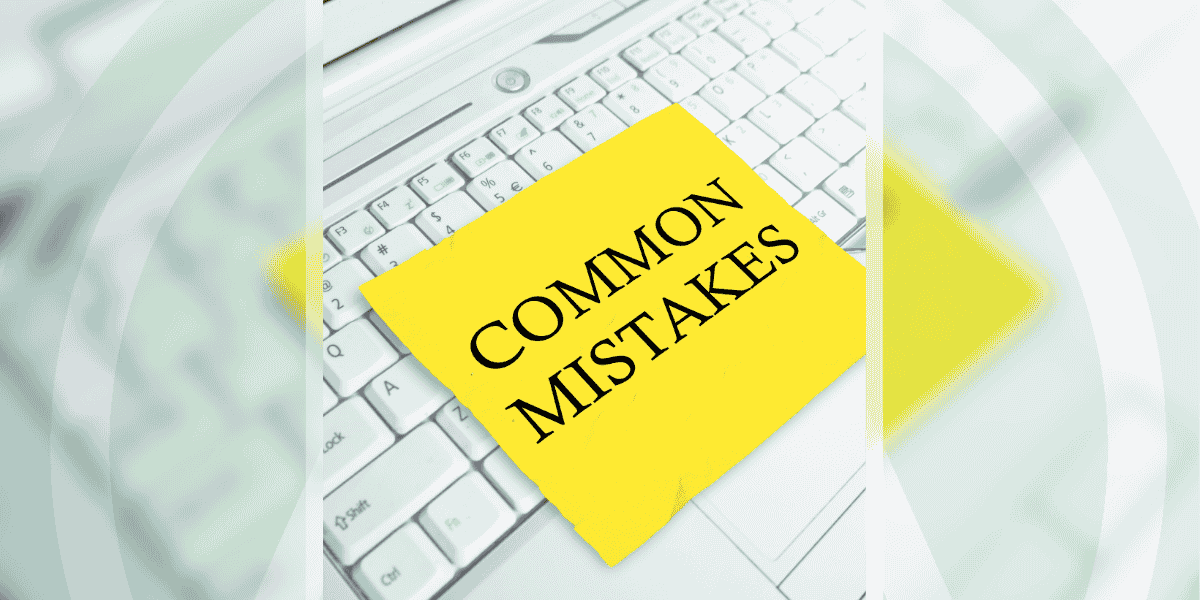
.png)
.png)





.jpg)


.jpg)




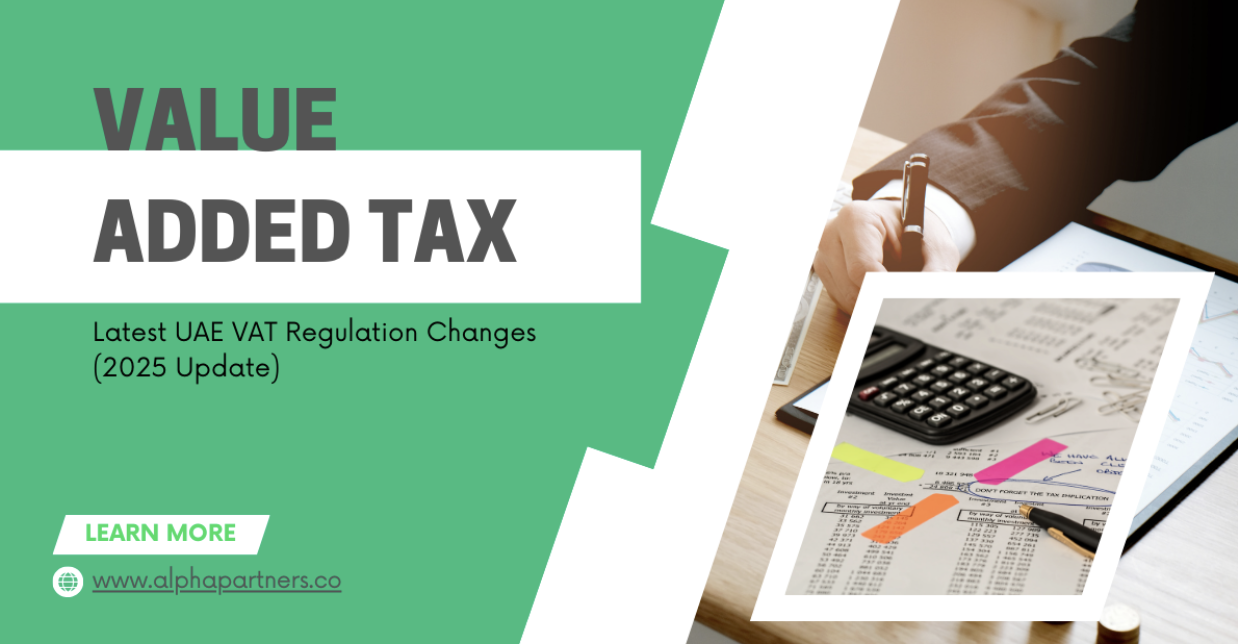
.png)
.png)






.png)


