How to Integrate Xero and Shopify for Efficient eCommerce Accounting?

Table of Contents
1. How to Connect Xero and Shopify for Effective eCommerce Accounting
2. About Xero
3. About Shopify
4. Advantages of Using Xero-Shopify Integration
4.1 Streamlined Accounting
4.2 Insightful Reporting
5. Important Features of the Integration
6. Setting Up the Integration
7. Why Integrate Xero with Shopify?
8. Summary
9. FAQs
Operating an e-commerce company demands attention to product fit, marketing, and customer experience but too often, accounting and bookkeeping become an afterthought. However, ignoring tracking finances from the beginning can damage profitability and cash flow. Combining Xero and Shopify enables business owners to manage accounting effortlessly while gaining time and minimizing errors.
Both Shopify (a leading eCommerce platform) and Xero (award-winning cloud accounting program) facilitate third-party application integrations, allowing entrepreneurs to automate bookkeeping and streamline operations. By linking your Shopify store with Xero, backbreaking manual data entry can be avoided, and you can have a complete view of your finances.
About Xero
Xero is an award-winning cloud accounting software trusted by millions of small businesses globally. Its intuitive dashboard presents all your financial information in one place, giving you control over cash flow, invoices, and expenses.
Xero offers free unlimited support and an active community forum for business owners to exchange insights and solutions. Plus, its mobile-friendly platform lets you manage your finances anytime, anywhere.
About Shopify
Shopify is one of the most popular hosted eCommerce platforms, helping businesses of all sizes build, manage, and grow their online stores with ease. With Shopify, you can track orders, accept payments, and manage inventory—all from one dashboard.
When integrated with Xero, Shopify provides real-time synchronization of sales, refunds, and customer data, eliminating repetitive manual entry and keeping your books accurate and up to date.
Advantages of Using Xero-Shopify Integration
Streamlined Accounting
Connecting Shopify to Xero synchronizes orders, customer information, and payments automatically. This eliminates errors, avoids double entries, and maintains your bookkeeping records in order. Returns and refunds can be synchronized as well, providing a complete and current accounting record. Multi-currency capabilities make selling around the world easy, and Xero sets tax rates automatically based on Shopify orders.
Insightful Reporting
Once your Shopify store is connected to Xero, all sales information is brought together for reporting and analysis. The business owner can view daily sales, follow cash flow, and analyze multi-channel performance, whether from Shopify POS, online orders, or manual entries. This connection allows improved decision-making by offering real-time visibility into your revenue streams and operational effectiveness. making Xero an excellent choice for eCommerce accounting and financial management.
Important Features of the Integration
- Automatic import of orders and customer data into Xero
- Extensive tax assistance (GST, VAT, US/Canada Sales Tax, EU VAT, etc.)
- Synchronizes invoice creation and application of payments
- Syncs fees from Shopify Payments, Stripe, PayPal, and others
- Shopify POS compatible
- Matches customers and products in Xero
- Handling of discount vouchers, gift cards, and promotions
- Tracks inventory for synchronized items
- Multiple currencies handled and sales accounts customizable
- Smart matching and invoice reconciliation with Xero bank feeds
How to Set Up Xero-Shopify Integration
Connecting Shopify and Xero is simple and can be done using reliable integration tools such as Carry The One or A2X.
Follow these steps:
- Sign up for a trusted integration service (e.g., CarryTheOne).
- Create your Control Panel account with the integration provider.
- Add a new integration and select Shopify as the export application.
- Connect your Shopify store following the on-screen instructions.
- Authenticate your Xero account to authorize the connection.
- Configure settings such as product mapping, customer data, and sales account preferences.
Once completed, your Shopify store will sync seamlessly with Xero, saving hours of manual accounting work.
Why Integrate Xero with Shopify?
Integrating Xero with Shopify helps you:
- Automate daily bookkeeping tasks
- Ensure accurate tax calculations
- Track sales and inventory in real time
- Simplify reconciliation and reporting
- Gain full visibility into cash flow and profitability
For global sellers, Xero’s multi-currency support and tax automation make international accounting simpler and more reliable. With both tools connected, you can oversee all aspects of your business finances from a single dashboard.
Summary
The Xero-Shopify integration is one of the most effective ways to streamline eCommerce accounting. It automates financial tasks, enhances reporting accuracy, and supports tax compliance. By integrating these two powerful platforms, business owners can focus on growth instead of data entry.
If you’d like to see a live demo or need professional help implementing your Xero-Shopify setup, get in touch with our consultants today to learn more about our online accounting for small businesses.
FAQs
1. Can I connect Shopify directly to Xero?
Yes, Shopify can be connected directly to Xero using integration tools like CarryTheOne, A2X, or Zapier. These tools automatically sync your Shopify sales, refunds, and fees into Xero for accurate bookkeeping.
2. Does Shopify automatically send invoices to Xero?
Yes. Once integrated, Shopify automatically sends order details to Xero and generates invoices or sales receipts. Payments, refunds, and taxes are also updated automatically for a complete audit trail.
3. Can I track multi-currency sales between Shopify and Xero?
Absolutely. Xero supports multi-currency accounting, allowing you to track and reconcile international Shopify sales, refunds, and payment gateway fees accurately.
4. What happens if my Shopify order data doesn’t sync to Xero?
You can manually trigger synchronization from the integration dashboard or check for authentication errors. Most platforms like Carry The One or A2X provide error logs and real-time support to fix sync issues.
5. Do I need an accountant to manage Xero-Shopify integration?
Not necessarily, but working with an accountant helps ensure accurate tax mapping, account setup, and reconciliation especially for multi-channel or high-volume stores.

.webp)


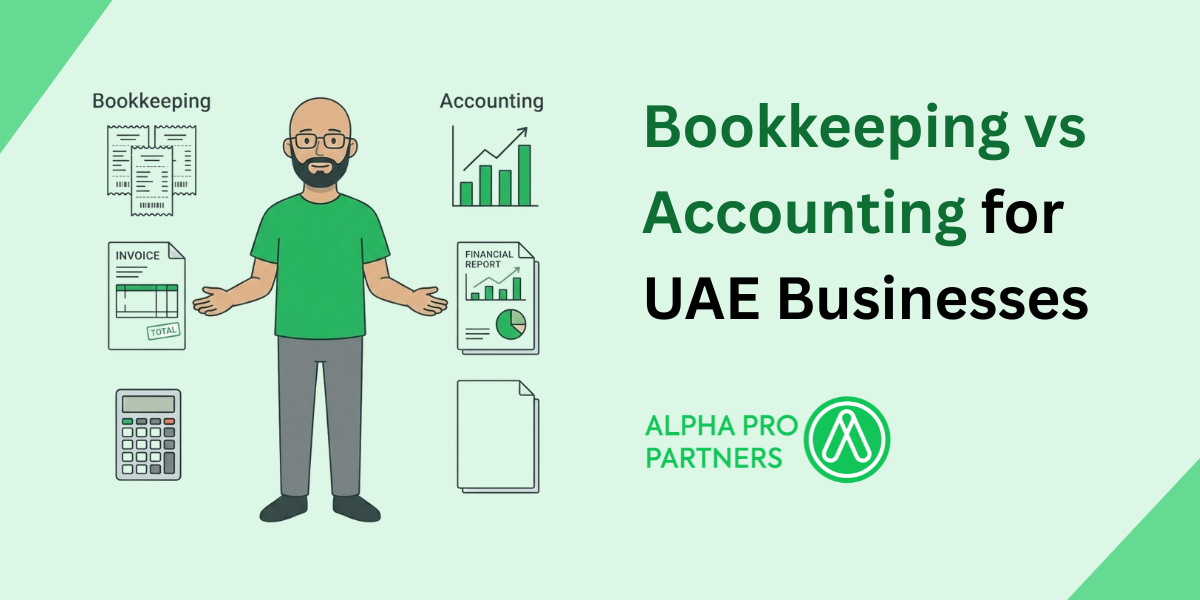


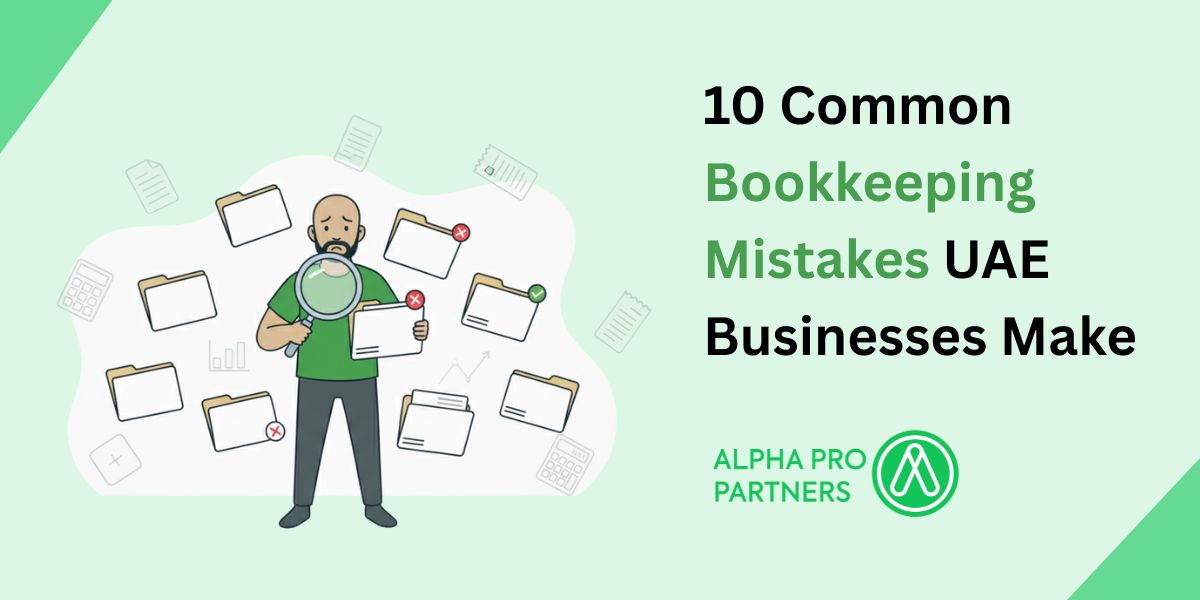
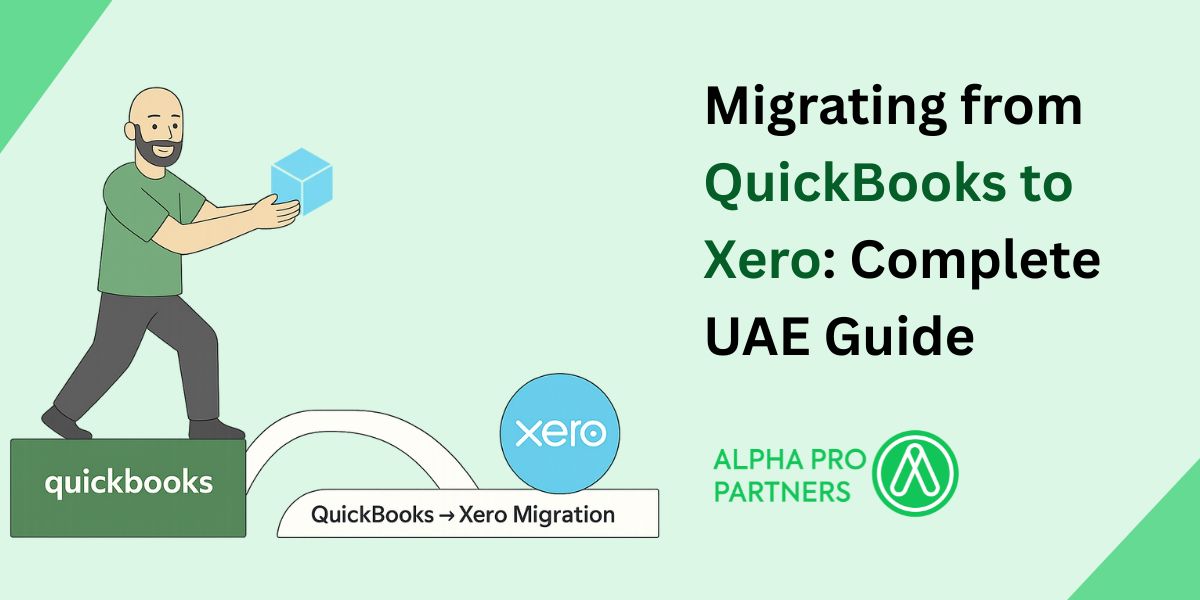
%20Widgets%2C%20Shortcuts%20%26%20Customisation.jpg)



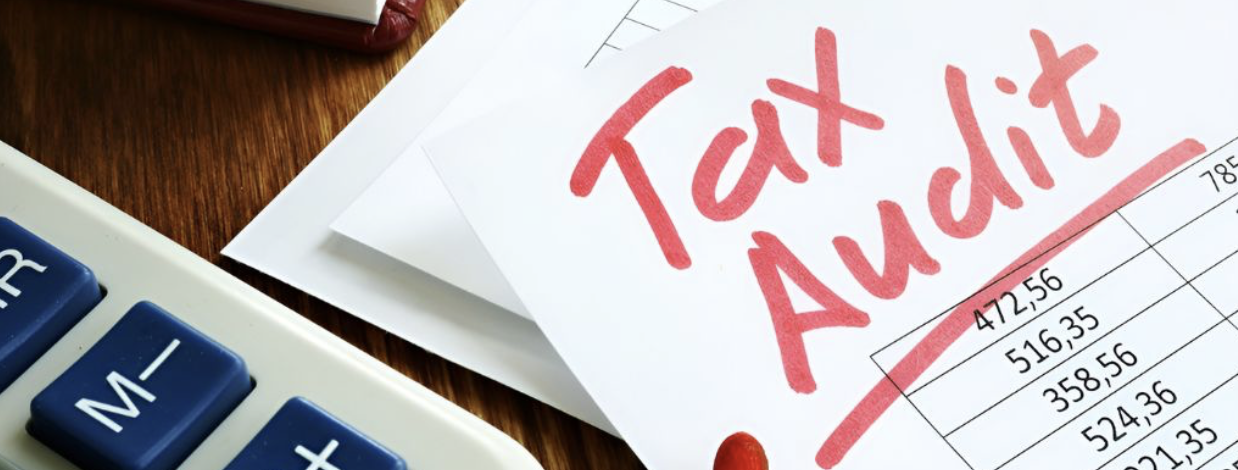




.webp)
.webp)
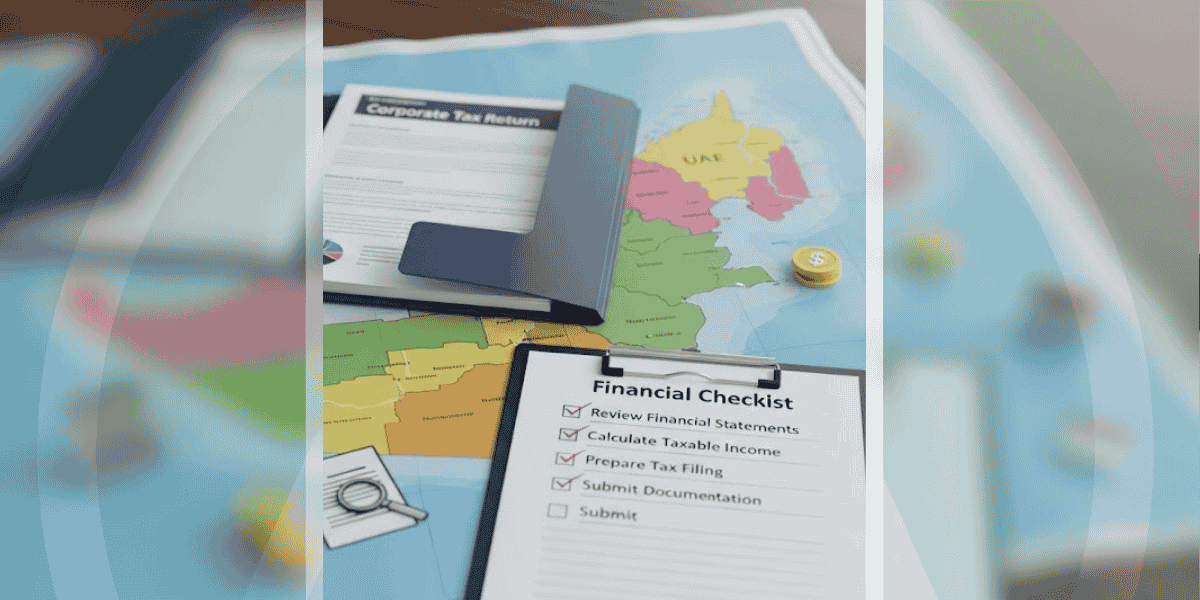

.png)
.png)
.png)
.png)
.png)
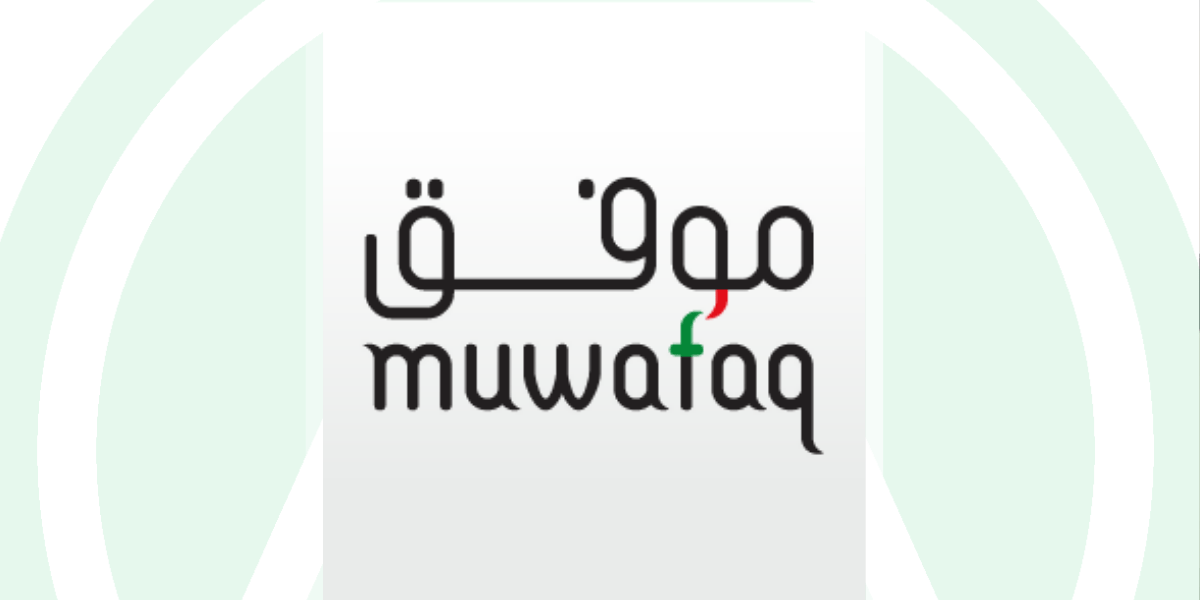
.png)
.png)

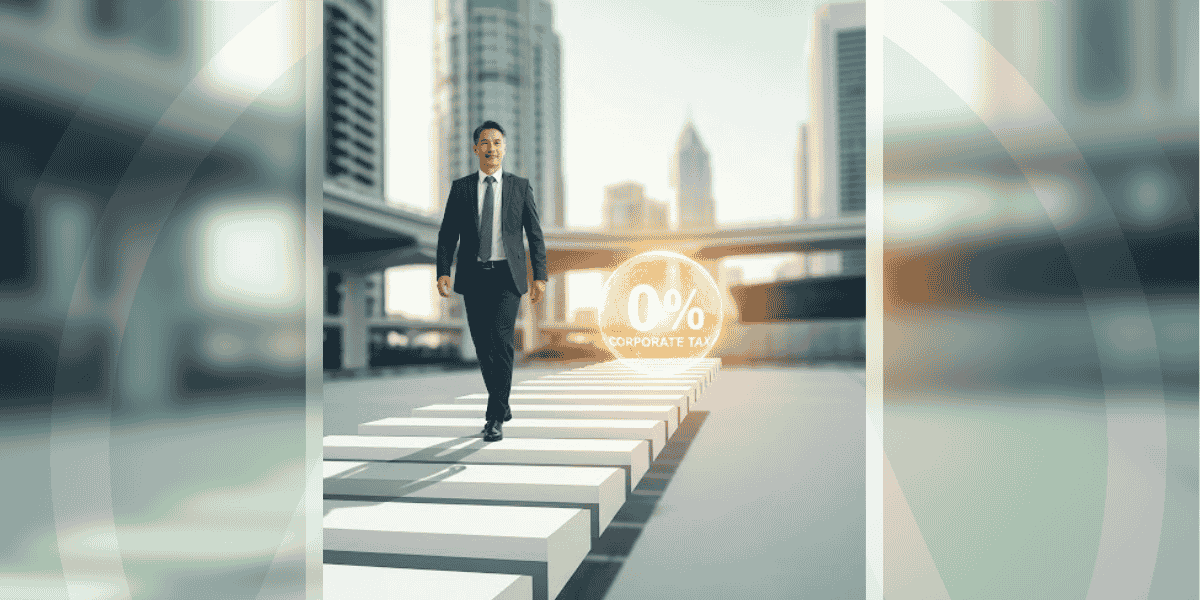
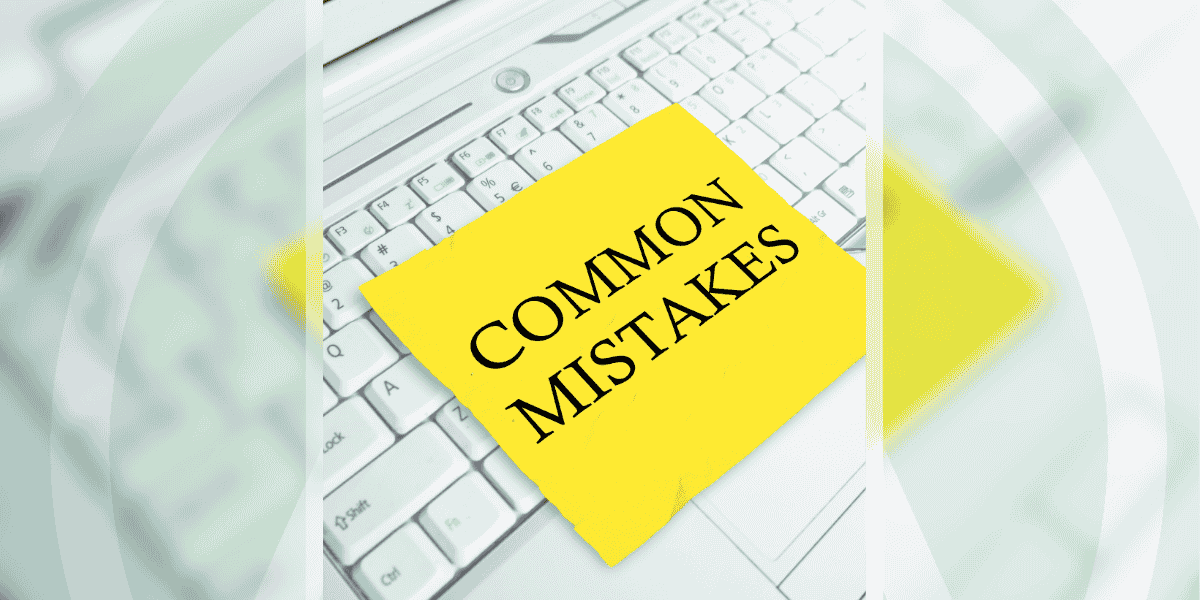
.png)
.png)





.jpg)


.jpg)




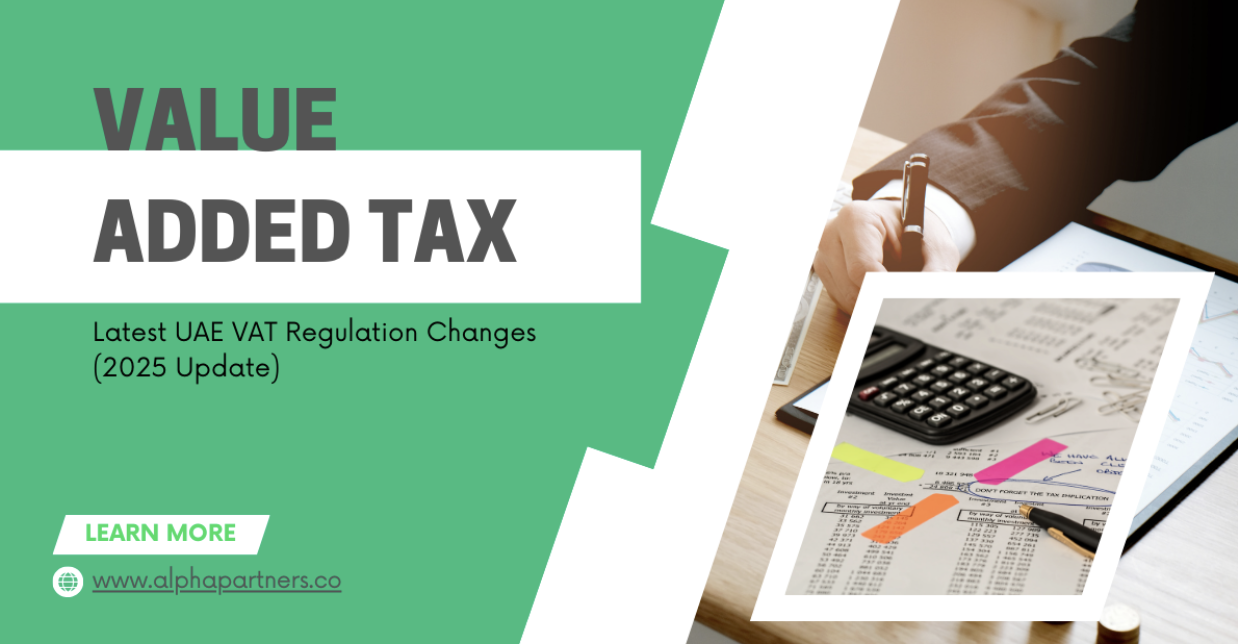
.png)
.png)






.png)


