How you can Automate the Bank Reconciliation Process in Xero

It has been a while since the UAE and the other GCC countries signed an agreement to implement VAT by 1 January 2018. For many companies, there may be a misconception that just because it is going live in 2018, they can wait until then before they start the process of preparing for VAT. The answer is no. Being able to capture VAT data and be in a position to submit quarterly returns, manage cash flow, understand the implications of how VAT affects the business model, and educate the workforce on how the change affects them is not a task that can take a few weeks. It can take many months.
UAE VAT rules
Although the VAT rules are not yet published there has been a lot written in the press about what the rules will cover which have been released by the UAE Ministry of Finance. This includes that companies in the UAE with revenues over Dh375,000 ($137,000) will be obliged to register for VAT and companies with revenues between Dh375,000 ($137,000) and Dh187,000 ($51,000) will have the option to register. It has also been confirmed that the rate of VAT will be 5% and the main items to be taxed include big-ticket items such as electronics, smartphones, cars, jewelry, watches, restaurants, and entertainment. There is an expectation that certain beverages which are deemed to be harmful are also to be targeted including high sugar content drinks. However, the UAE government has announced that 10 food items, health, education, bicycles, and social services will be exempt from VAT.
Not implementing VAT early?
The consequences of not implementing VAT on time can cause major disruption which includes fines, penalties, and investigations from tax authorities. Other major factors to consider which will prolong the implementation include changes to IT and/or Accounting systems and processes, communication with customers and suppliers, ensuring adequate training for staff members, and getting specialist advice from VAT advisors in helping understand which aspects of the business are subject to VAT and which are exempt.
Planning for VAT
Understanding the full scope of changes required for businesses early is essential. This can be done by engaging with a VAT expert or an Accounting firm if the existing Accountant does not have the technical ability to do so. Once a plan has been established, there should be a person responsible for the implementation who can ensure that all steps are taken and all challenges are addressed for a successful implementation.
The main area of changes
The main areas of change for VAT implementation would be the IT and/or Accounting systems. This could be the single most complicated area to change as many businesses use automated systems and databases. Depending on how old or the level of support the business receives from their IT vendor, this can be quite a time-intensive and costly job as IT systems can cover point of sale terminals, invoicing, accounting, information, reporting, and CRM. If current systems are not supported or unable to transition to VAT then new systems may be required to be implemented. Similarly, if businesses are not recording accounting transitions, then this will need to be implemented soon to be able to file quarterly returns.
Education and training
Once all systems and processes are in place for the business in preparation for VAT to go live, staff who will be processing these functions will need to be trained on the rules and processes. This is also a crucial aspect of preparation because if the tools are provided without the know-how, things will not work according to plan. Therefore, it is recommended to take staff on training courses on how to deal. Xero is a cloud-based Accounting Software for Small and Medium-sized businesses and has over 1 million subscribers worldwide. It also uses machine learning and automation to help save you time and money and one of the features to be discussed is bank reconciliation automation. Before stepping into the process of automating bank reconciliations, it should be noted that Xero allows you to import the bank statement via a direct feed safely using your read-only internet banking access and all your statement lines will be imported into Xero without uploading it onto a CSV file. Once all statement items are uploaded, all of the invoices and purchases already entered will automatically match with these statement lines if they have been entered. Xero then automatically matches the statement lines to these transactions, once you select “OK” it then posts a bank journal in the background.
Xero Bank Automation Rules
The bank automation rules which can be set up easily are used for regular and frequent bank transactions, (e.g. parking, subscriptions, or train travel). Setting up the bank automation rules can save you up to 20-50% of your time in the bank reconciliation process. It also ensures consistency because the same rules are applied each month, so the transactions are always treated in the same way in your accounting system. If you have multiple bank accounts and credit cards, you can also create one rule within Xero to be applied across several bank accounts and credit cards.
How to Create Bank Automation Rules
You can create bank rules from the bank account page, from the bank reconciliation itself, and also from the cash coding page in the bank statement. In all cases, the setup of the bank rule is identical – you just need to select whether it is spending money, receiving money, or transfer of money transaction first. The create bank rule screen is split into seven sections, with section one specifying the conditions of when the rule should be applied. You must have at least one condition for the bank rule but you can add more if needed. The first line states that the rule will apply either if ‘all’ or ‘any’ of the conditions apply. This is an important criterion as ‘all’ will mean that the rule is applied if all the conditions are matched, whereas ‘any’ means that the rule is implemented even if only one of the conditions is met, so it is less restrictive. Next, by selecting ‘Any text field’ from the first drop-down list, Xero will search the Payee, Description, Reference, and Analysis Code fields on the bank statement line and apply the rule if one of the fields meets the condition. The next drop-down has four options as follows:
- All - the rule is applied if all the conditions entered are met
- Any - the rule will be applied if any of the conditions are met
- Contains - the rule suggests statement lines that include the details entered but does not have to be a specific match, so is less restrictive.
- Equals - the rule is applied if the bank statement lines match exactly
The next section in the form relates to the supplier name and this can be entered during the reconciliation, the payee, or new or existing contact. If you want to group all common items rather than have a new supplier for each entry, you can create a new contact to group them. For example, you could create a new contact called ‘train travel’. In the third section, you will then allocate a fixed value line item, which is commonly left blank. Section four relates to the allocation of the amount to different nominal codes. Here you must enter a description, account VAT rate and the percentage of the total value to be allocated to that account. Next, set the reference, and then in section six, you can set the target bank account as the rule that should be applied. It then gives you the option to apply it to more than one account. This saves you from having to set the rule up for each account. The final step is to give the bank rule a title, and the title will appear every time Xero suggests the rule during the bank reconciliation process. All you have to do in the bank reconciliation screen is click ‘Ok’ to confirm and the item is then reconciled with a bank journal being posted in the background.
Summary
Bank rules are a time-saving tool that is well worth setting up and can save you up to 20%-50% of your time in the bank reconciliation process. Setting up the rules and the conditions is a one-time task that will ultimately make the bank reconciliation process a lot smoother and faster in the long run. If you would like to know more about Xero or would like to take up our discounted implementation offer, submit your contact details here and one of our consultants will be in touch.
DISCLAIMER
This article is written in general terms and therefore cannot be relied on to cover specific situations; application of the principles set out will depend upon the particular circumstances involved and we recommend that you obtain professional advice before acting or refraining from acting on any of its contents. with VAT or to get a VAT expert to come in-house to help with training. Preparation for VAT implementation is crucial for all affected businesses and the time to act is now. The risks of not preparing early can cause a slowdown in business, penalties, and government investigations if not carried out properly. Contact us at Alpha Pro Partners on how we can help you prepare for VAT in Dubai.

.webp)


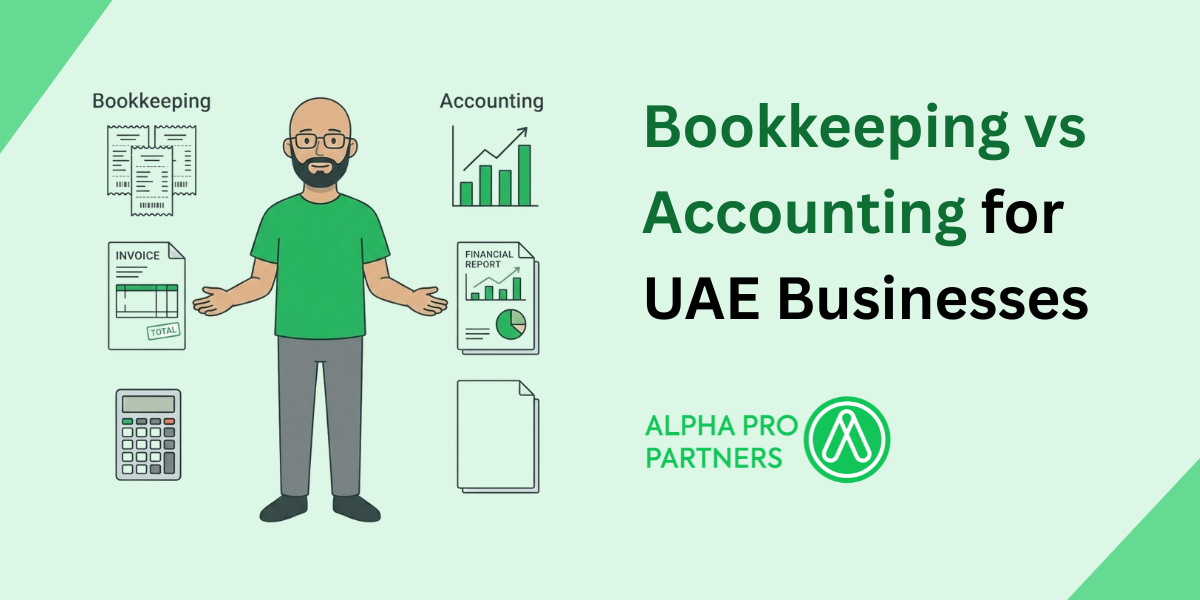


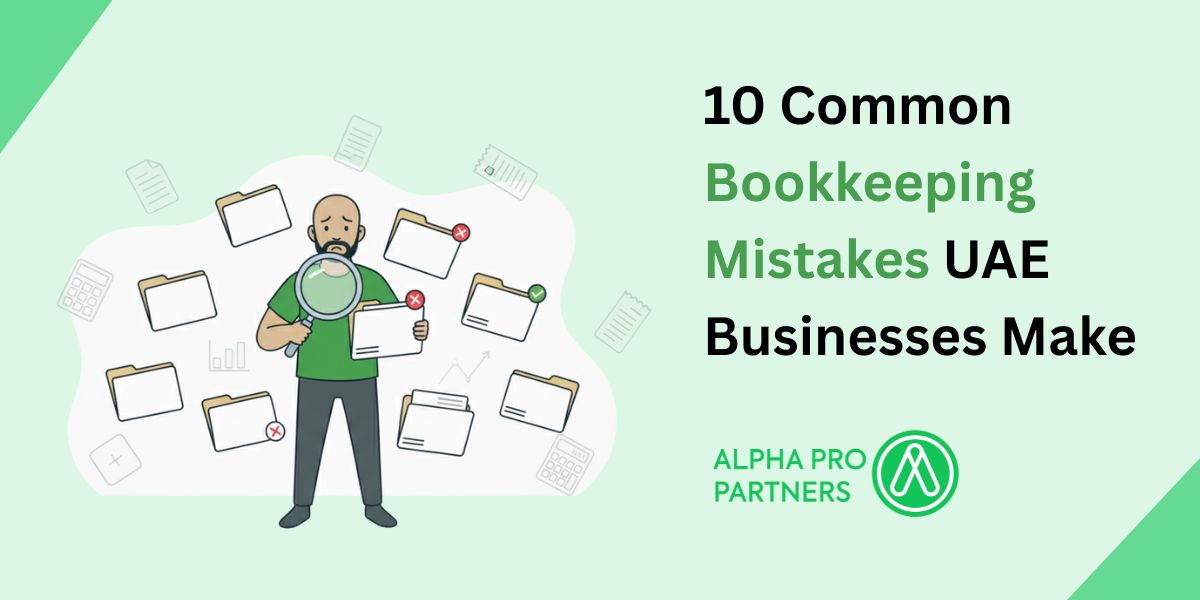
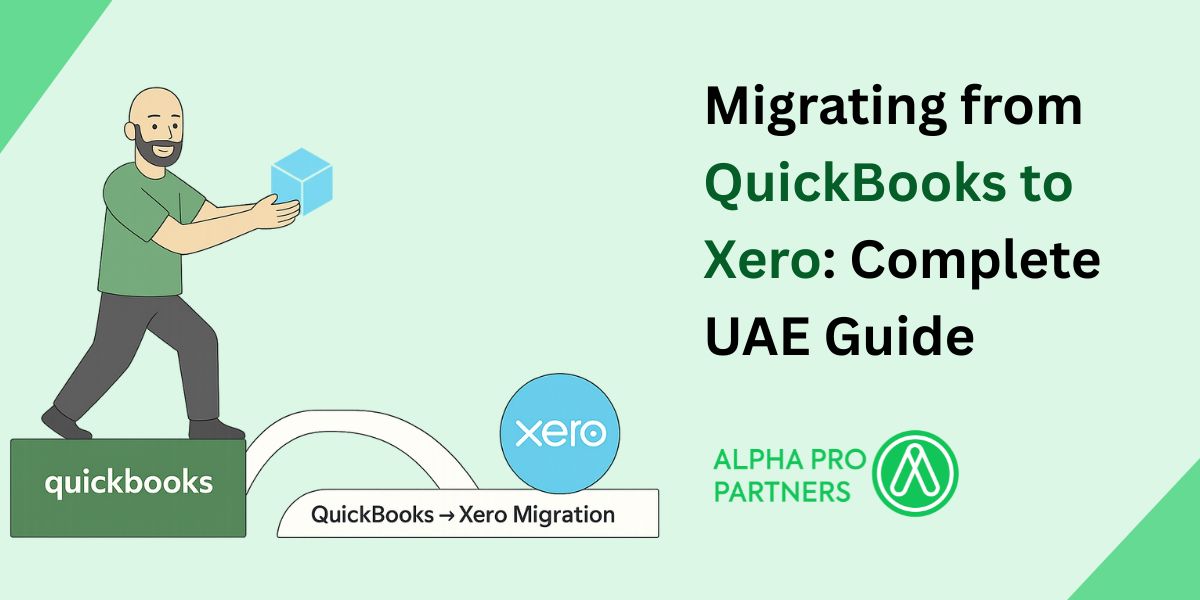
%20Widgets%2C%20Shortcuts%20%26%20Customisation.jpg)



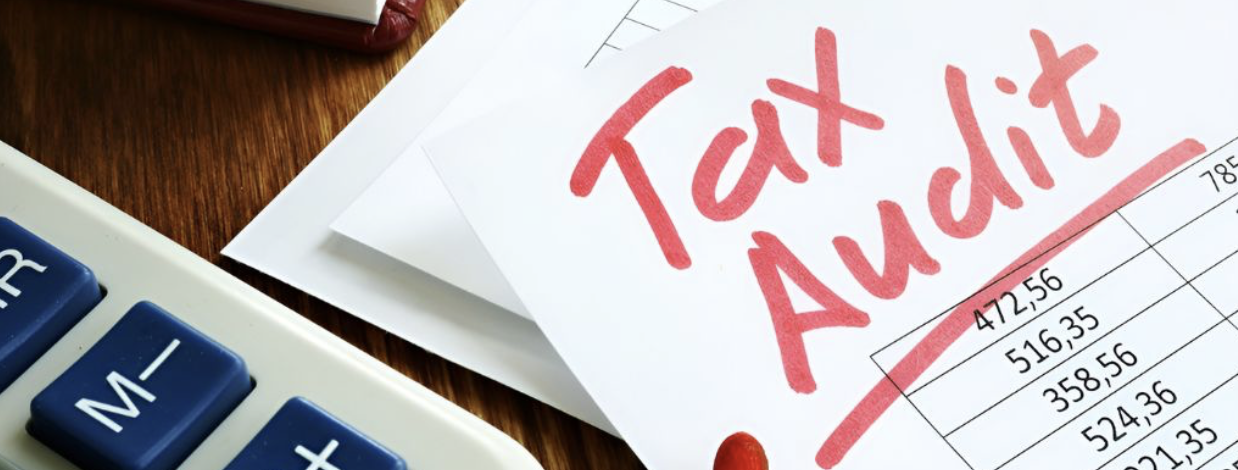




.webp)
.webp)
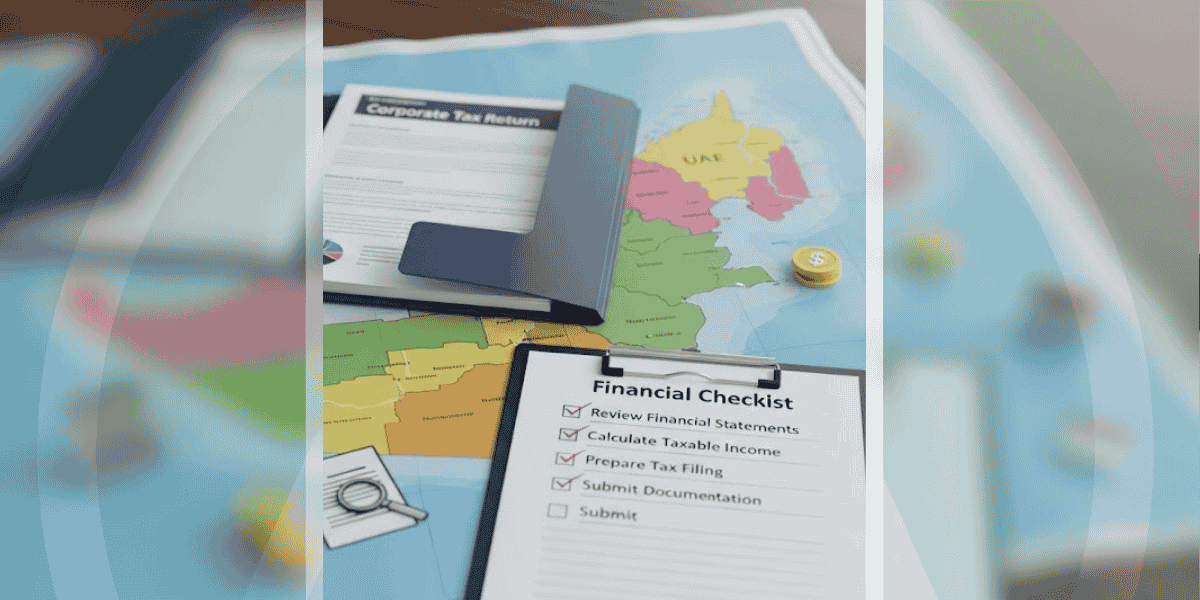

.png)
.png)
.png)
.png)
.png)
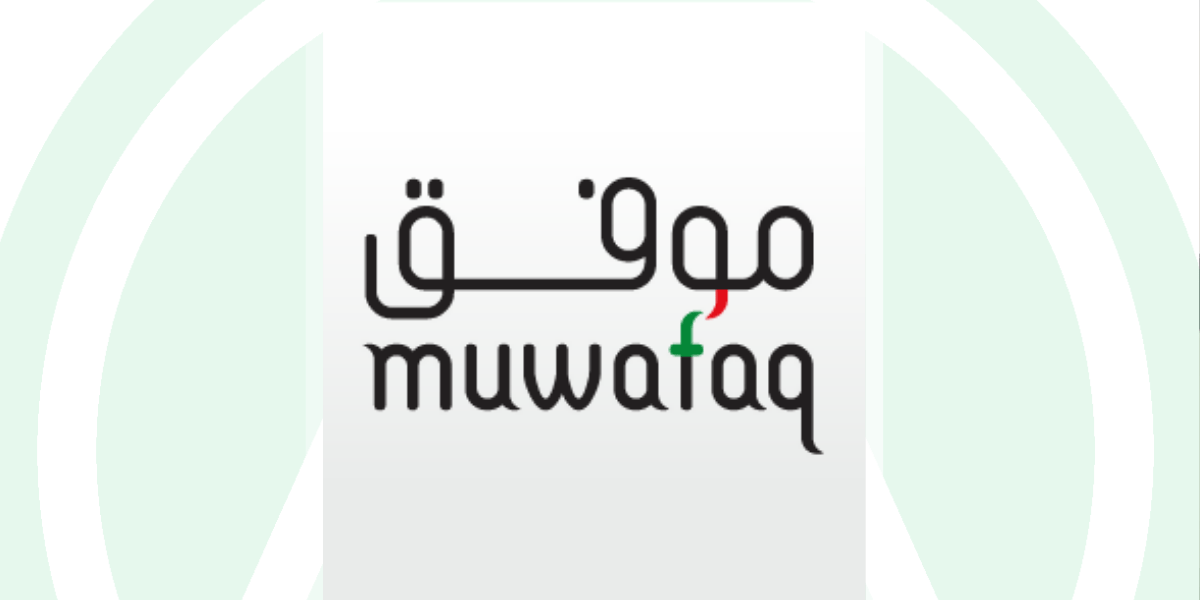
.png)
.png)

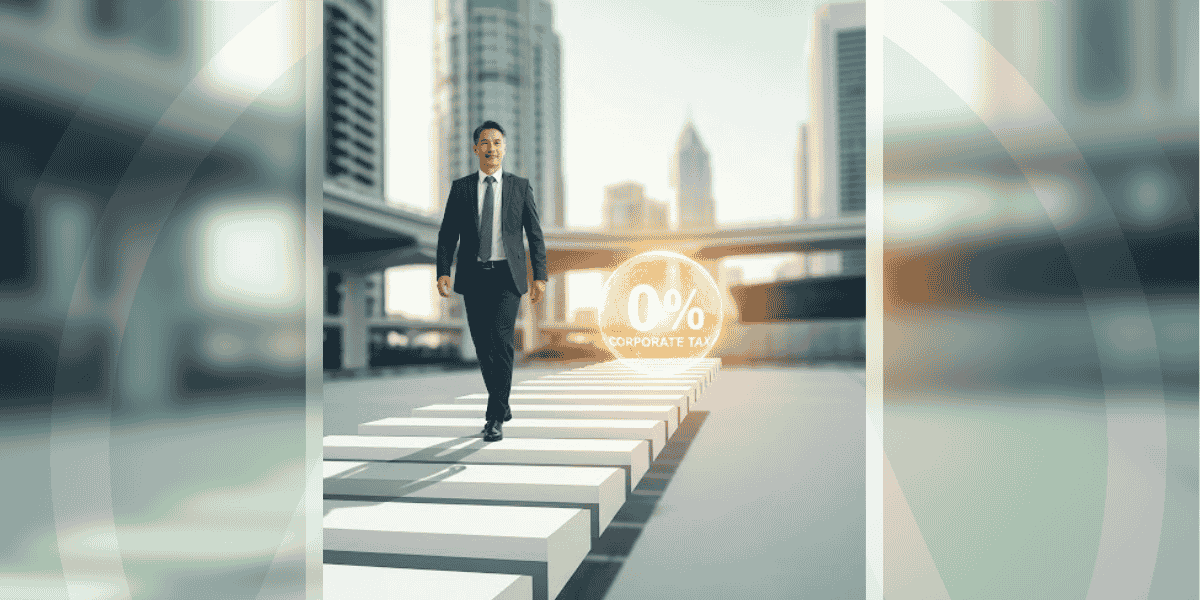
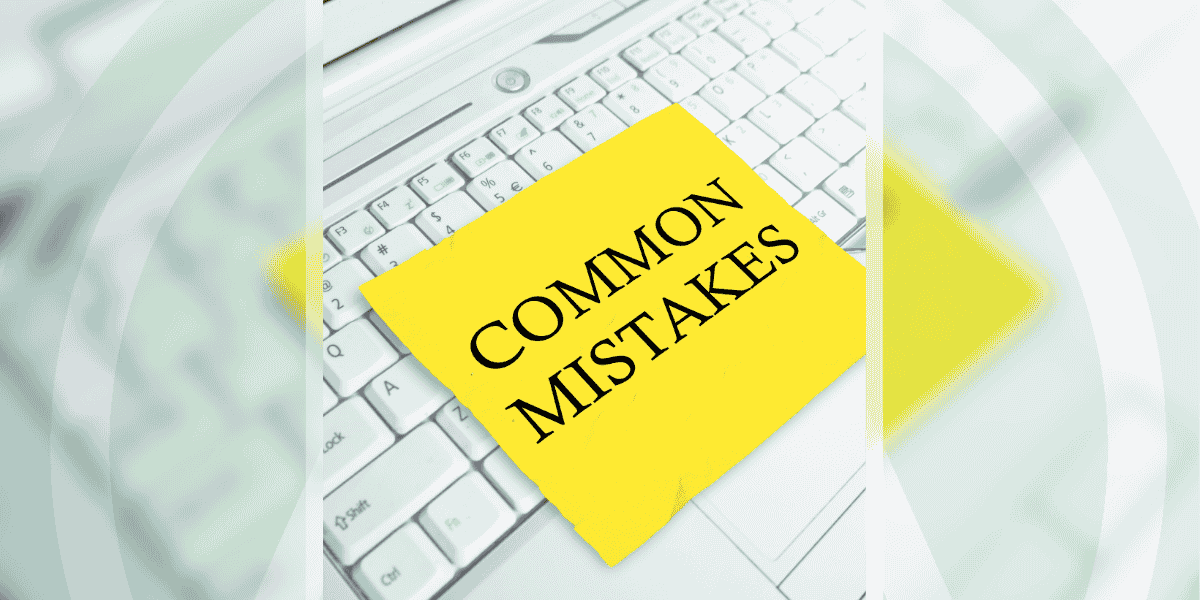
.png)
.png)





.jpg)


.jpg)




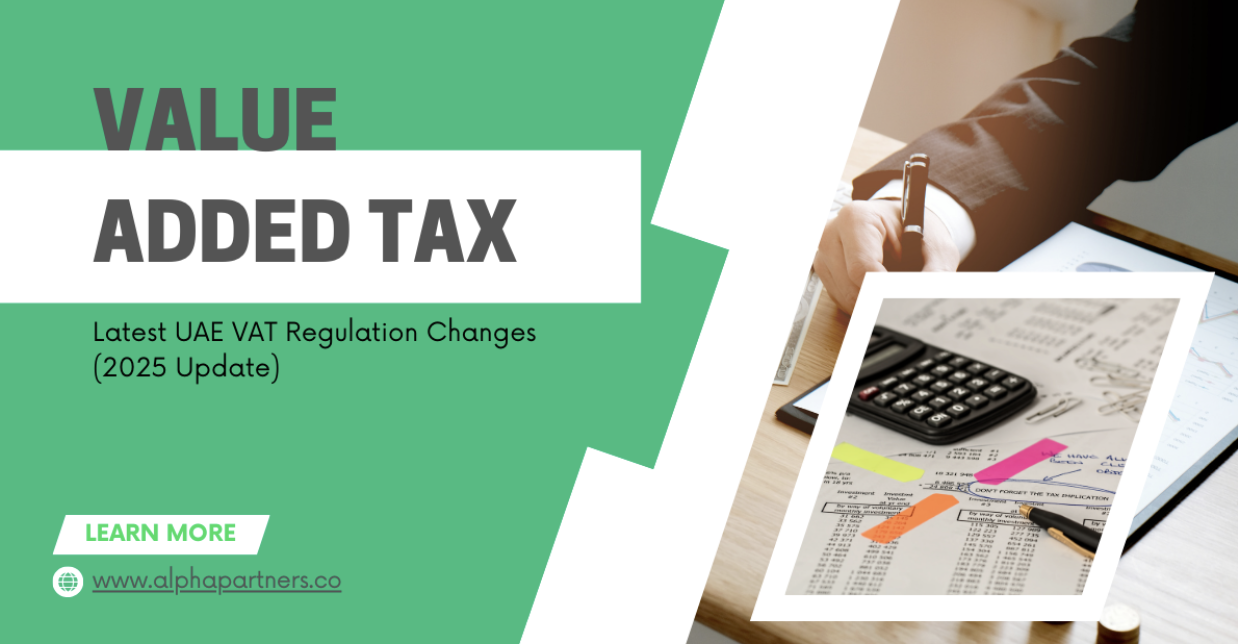
.png)
.png)






.png)


